The TCL TAB Lite user manual provides full insight into the device’s ins and outs. It comes in well-structured content to be easier to understand.
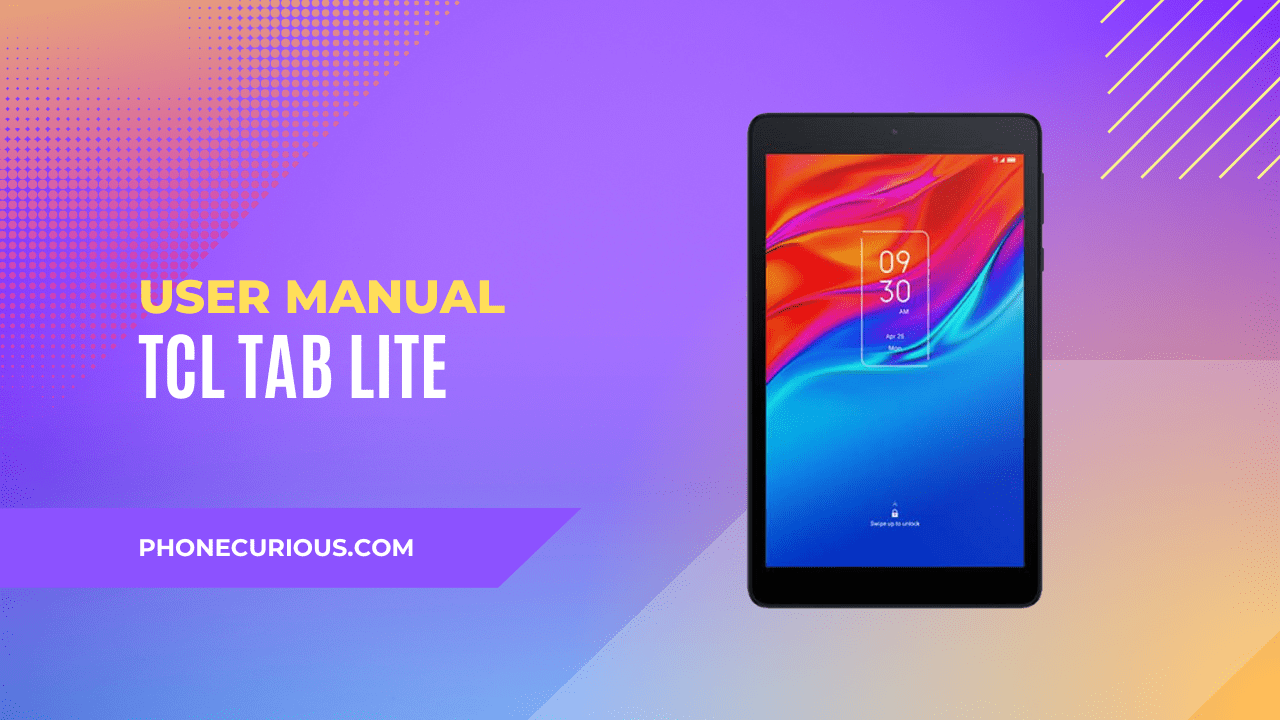
The tablet is another communication device that is much bigger yet more simple. Usually, people use this device as their work or school device since it can provide more information on the screen. However, not everyone is familiar with this device. If you’re one of them and have a tablet, you need guidance when starting the device.
The TCL TAB Lite is a tablet device with many advanced and interesting features. Suppose it’s your first time having this tablet as your everyday device. You need to know how to handle the tablet to maximize your potential and avoid as many mistakes as possible.
Simple guidance like the user manual is everything you need to have thorough and total knowledge about the TCL TAB Lite. This time, we want to help you understand the document better with the summary below.
Page Contents:
Download User Manual
Before beginning the journey, we hope you will get the TCL TAB Lite user manual downloaded to your device. It comes in handy to help you cross-check while we discuss each chapter of the manual.
➡️ Download TCL TAB Lite User Manual (PDF)
Your Tablet
Your tablet is your playground. You need to first know the TCL TAB Lite’s full layout. In the first chapter, you will learn the device’s keys and connectors with the illustrations.
After you know what and where, the chapter will teach you how to get started with the device, how to set up the device, how to charge the battery, and so on. Then, you’ll learn about the device’s home screen as well.
Text Input
The Text Input chapter is where you will get information about how to use the on-screen keyboard using the GBoard (Google Board). After that, you will learn to edit text by cutting, copying, sharing, or seeing translations.
Contacts
You can save your contacts on the TCL TAB Lite. Nevertheless, there is a lot you can do with your contacts, though. In this following chapter, you will learn basically anything related to contacts. For editing your contacts, use quick contact for Android, display contacts, and synchronize the contacts.
Read also: TCL TAB Lite Review
Multimedia Applications
Even though the TCL TAB Lite camera is not as good as a smartphone, it’s worth knowing about this feature to maximize your camera’s experience. In this Multimedia Applications chapter, you will learn all you need to know about the camera and photos.
Google Applications
Google applications are also available on the TCL TAB Lite. This chapter will uncover all the Google apps, including Chrome, Gmail, Maps, Youtube, Play Store, Duo, Podcast, and the Kids Space.
Settings
You can do much with the TCL TAB Lite device, including customizing or modifying some features available here. To do that, you need to go to Settings. And this chapter is specifically talking about this.
Here, you will learn to set up some features, including Wi-Fi, mobile network, and Bluetooth. Moreover, you can learn to adjust the display settings, sound, security & biometrics, and many more.
Troubleshooting
Every time the TCL TAB Lite goes bad, there is no place to go in this manual besides this Troubleshooting chapter. You can basically discover every common problem that you might find when you’re using the device. It tells you the right thing to fix your problems with step-by-step instructions.
That’s it. We’ve reached the end of the summary. Tablets can be confusing, especially if you’re a first-time user. That’s why learning about this device thoroughly will help you a lot. The TCL TAB Lite user manual is a great starter guide to learning about it because it contains a lot of useful information.

