Discovering all the features and specifications inside your new smartphone is getting out of hand. Why don’t you spare time to read about the Nokia C210 user manual?
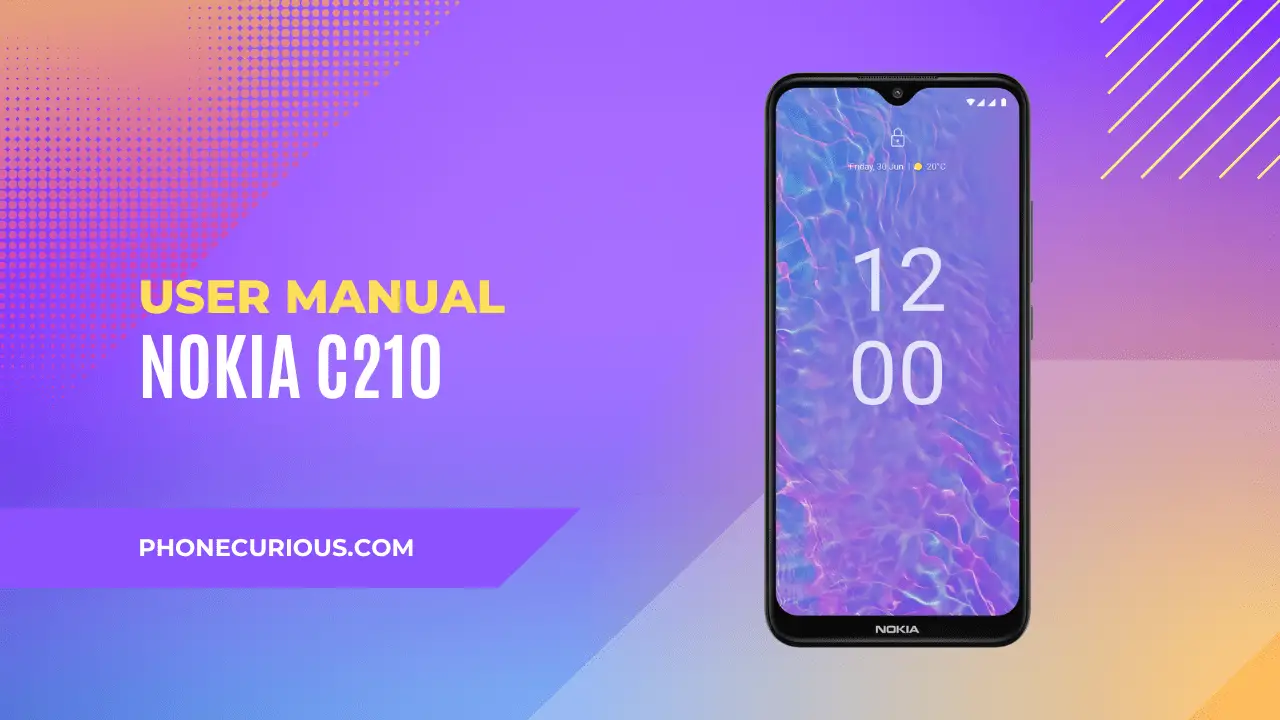
The user manual, what exactly is that? It’s like a little guidebook for every new device user that consists of all of the phone’s information: the features, the specifications, and some setup tutorials.
Some of us are not really a fan of reading technical documents. But you all need to open this tiny book and read the entire information here since it would be valuable. The same goes for you who are a first-time user of the Nokia C210 smartphone.
The device has a lot to offer. It would be such a waste if you don’t utilize all of it and take your chance to have an immersive experience with it. If you can’t read the whole manual, it’s fine. That’s what we come for. We will provide a glimpse of the manual so you will know which chapters to go to when you’re in doubt or struggling.
Page Contents:
Download User Manual
Before we begin the ride to the summary, it would be better if you get yourself a Nokia C210 user manual downloaded into your device. We provide the download link to the PDF version below so you can review the manual whenever you’re having difficulties.
Download Link: Nokia C210 User Manual (PDF)
Get Started
How about we get started with your new smartphone? The first chapter is all about the introductions. First, it introduces you to the keys and parts of the Nokia C210 smartphone externally.
Then, it shows you some initial setup, like inserting the cards and charging the phone’s battery. The list goes with the information on how to switch on and off the phone and how to use the phone’s touch screen.
Protect Your Phone
After all is set, the user manual will bring you into the next chapter about the phone’s security protections. As you know, keeping your phone protected is very important to prevent any unwanted security issues.
The chapter is for you to understand how to keep your valuable device safe. It starts with the instructions on how to lock or unlock your Nokia C210 smartphone, how to protect the device with screen lock and face unlock, and how to find your lost phone—we hope it didn’t happen to you, though.
Read also: Nokia G310 5G User Manual
Basics
The next chapter of the user manual contains fundamental information you need to know to operate the Nokia C210 smartphone properly. First, it takes you on how to make your pass as personal as possible.
After that, the chapter will show you how to manage the phone’s notifications, control the volume, and use automatic text corrections. Moreover, there is also a piece of brief information about the battery life and accessibility features.
Internet and Connections
The internet network is important in every smartphone, with no exceptions for the Nokia C210 smartphone. However, reading this chapter to use the internet and other connections would be best.
Here is the information about how to activate the Wi-Fi and browse the web. A special subchapter about the mobile network, Bluetooth, and VPN exists.
Product and Safety Informations
Hear us: you must use your Nokia C210 smartphone safely and sound in every condition. This chapter is all about. It gives you safety instructions when using the device in certain places or conditions.
For example, when using it near medical equipment, small children, and vehicles. This chapter also shows you how to take care of your device and use the emergency calls.
Here we are, at the end of the Nokia C210 user manual summary. We ensure you won’t be disappointed with the information inside the document because it will be useful for you—maybe not today, but in the future.
