Don’t get nervous when using your new smartphone for the first time. It’s all thanks to the presence of the TCL ION V (T607DL) user manual. The guidebook to turn your ‘unknown’ into the ‘fully-attached’.
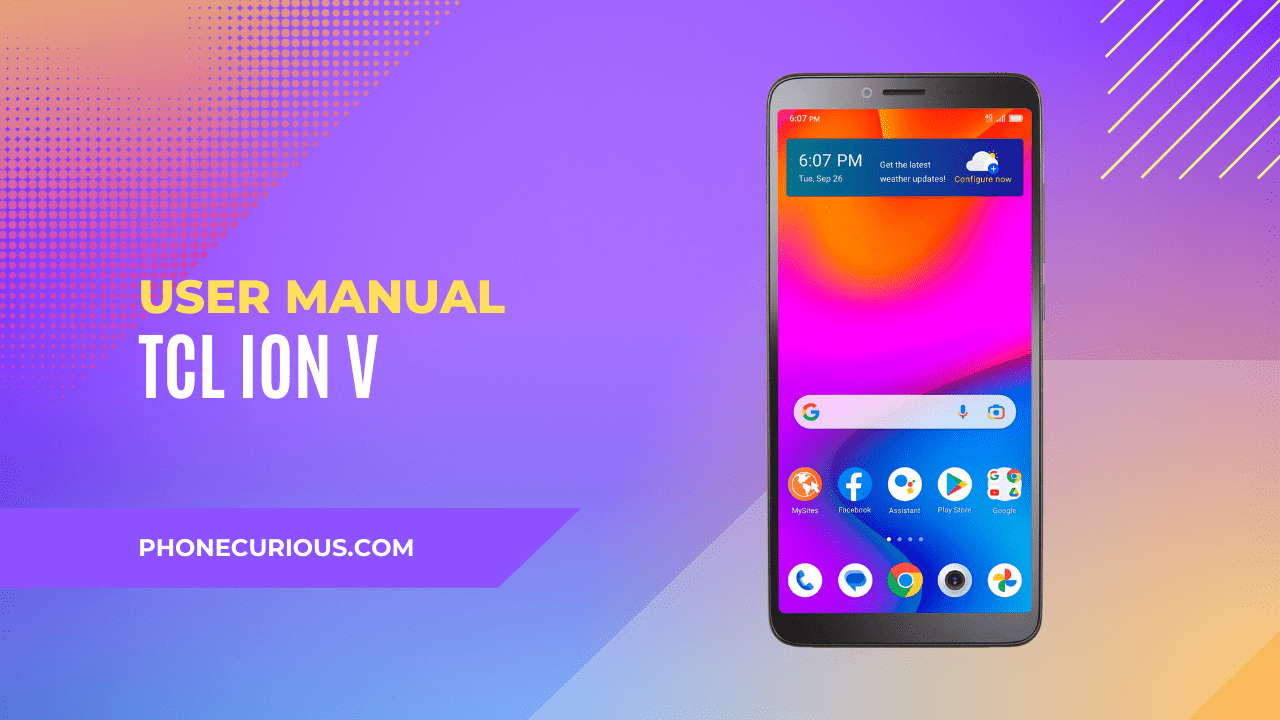
People also have their heads in the clouds while having a new smartphone. The first time, they would unbox the device, do some reckless checking, and only focus on the features they are acquainted with—for instance, the camera.
It isn’t a wrong step, but it’s more like a careless step because, obviously, you need to do it right to avoid any unwanted problems from happening in the future. Fortunately, in every new device’s box, you will get the user manual, a guidebook to assist you in getting the phone’s knowledge from the ins and outs.
However, another problem appears. The user manual is sometimes very intimidating—thanks to its technical words that are hard for some people to understand. This is what we came for: lend a hand to help you examine the device better with a more ‘ecumenical’ tone of voice. The insight of the user manual below is yours.
Page Contents:
Download User Manual
The first step you will do before you get ahead with the article summary is to download the PDF version of the TCL ION V user manual. Mind you, the information here is limited. We are only going to tell you about what’s inside the chapters. So, it would be better to save one into the device.
Download Link: TCL ION V User Manual (PDF)
Your Mobile
Once you’ve bought the TCL ION V smartphone, it’s all yours. But how can you get attached to the device if you do not know it? That’s why, in the first chapter of the manual, the very first thing you’ll learn is about the external part of the device.
It starts with the location information of the phone’s keys and connectors. Then, it will show you how to get started with the TCL ION V and what’s on the phone’s home screen.
Camera
As the name indicated, this chapter will give you brief information about the camera, not only about the basic ones like how to take pictures and videos.
But also, you will be informed about the camera’s features, the camera’s modes, and the camera’s settings. Those of you who are social media photography enthusiasts definitely need to go to this chapter.
Read also: Cricket Icon 5 User Manual
Gmail
Your new TCL ION V smartphone can’t operate well if you first don’t utilize this feature. Gmail is an email provider by Google often used to connect with your phone’s profile. You need to know about Gmail to get emails, download apps, connect contacts, and other important stuff.
Calendar & Alarm Clock
Get your upcoming event and schedule to be more manageable with the help of these two applications: the Calendar and Alarm Clock. Both of them have some special features to let you keep in touch with your daily routines. For example, the event reminder, alarm, timer, and etc.
Google Applications
The TCL ION V smartphone is an Android-based operating system. That’s why the first time you turn on the device, you’ll notice some Google applications here.
This chapter will enlighten you on apps like the Play Store, Chrome, Maps, YouTube, Drive, Google TV, Photos, Assistant, and Files.
Settings
The last chapter we are going to uncover is the Settings. This chapter is the longest one in the user manual because it’s where the magic is shown. In settings, you can adjust some other things to match your preferences.
Here, we have reached the finish line of the TCL ION V (T607DL) user manual summary. Hopefully, the contents inside can help you gain some useful information to get some things right towards your journey with the device.
