The Boost Celero 5G 2023 user manual is a brief yet trusted companion for explaining some important notes on your new device.
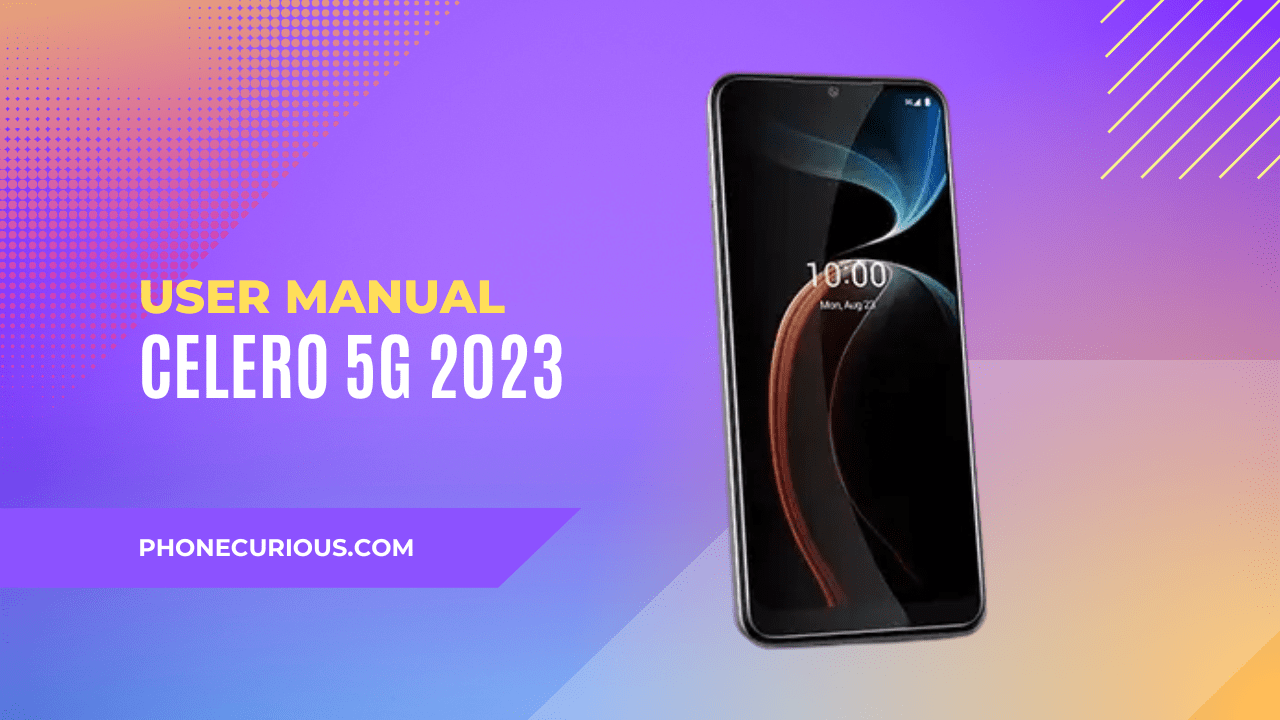
Everyone is a child when they have a new device in their hand. They are overly excited about the smartphone and feel the urge to unbox the device and try to touch and press everything that is shown on their device.
This is an extreme way to know about your new device, like the Boost Celero 5G 2023 smartphone. Why? Because if you operate the smartphone carelessly, eventually, it’ll give bad results.
That’s why, in every box of a new smartphone, you’ll find a little piece of document called the user manual. This document is a very important file for you to follow all the instructions and pay attention to the tips provided there. Here, we’ll give you an overview of the user manual to familiarize you with the chapters.
Page Contents:
Download User Manual
There is no better source than a PDF file of the Boost Celero 5G 2023 user manual. Downloading the user manual onto your smartphone will be good advice that we can give you. Because it’ll help you to go back and forth to the document every time you encounter some difficulties with your smartphone.
Download Link: Boost Celero 5G 2023 User Manual (PDF)
Getting Started
The first chapter of the manual will give you an overview of some initial configurations you need to do, like how to get started with the Boost Celero 5G 2023 smartphone. But first of all, it will show the comprehensive layout of the phone externally.
Next, the chapter will bring you directly into the smartphone’s initial setup. Then, it will continue into the home screen’s layout and the status bar information.
About Your Phone
The second chapter covers some important things about your Boost Celero 5G 2023 smartphone. You’ll be guided with the information on how to power on and off the device and charge the battery.
Then, there is a battery subchapter. This is where you will get useful tips on optimizing your battery life to make the device last longer.
Read also: Boost Celero 5G (2023) Review
Personalize Your Phone
Make your new Boost Celero 5G 2023 smartphone your playground. With this Personalize Your Phone chapter, you can learn how to make your device more suitable for your preferences.
For example, you can change the phone’s language, adjust the date and time, and adjust the display screen to optimize the overall experience. More than that, you can also change the phone’s sound and use the Digital Wellbeing & Parental Control feature.
Applications
The Applications chapter provides complete information about the basic apps on your new Boost Celero 5G 2023 smartphone. You will get information about the Call, Contacts, Messages, Gmail, Chrome, Calendar, Camera, Photos, and Clock. All the features are included with the complete instructions.
Google Applications
You will discover some Google applications pre-installed under the Boost Celero 5G 2023 smartphone. Some include Google, Gmail, Maps, Youtube, Drive, Play Movies & TV, Duo, and YT Music. Here, you will get a brief explanation of each app.
Security
The Boost Celero 5G 2023 smartphone is embedded with top-notch security features. In this last chapter, we will discuss those security features, including the Screen Lock, SIM Card Lock, Lock Screen Preferences, Fingerprint Sensor, and Smart Lock.
The chapters we’ve discussed with you above are not complete yet. There is much information inside the Boost Celero 5G 2023 user manual that we haven’t covered yet. Then, if you start wondering about the total look of it and are pretty curious about it, it’s your turn to explore the manual and find out what you need with it.
