It’s understandable if a first-timer has no idea how to operate a new device. That’s why the TCL Flip Go user manual is a go-to helper to assist you through the gadget.
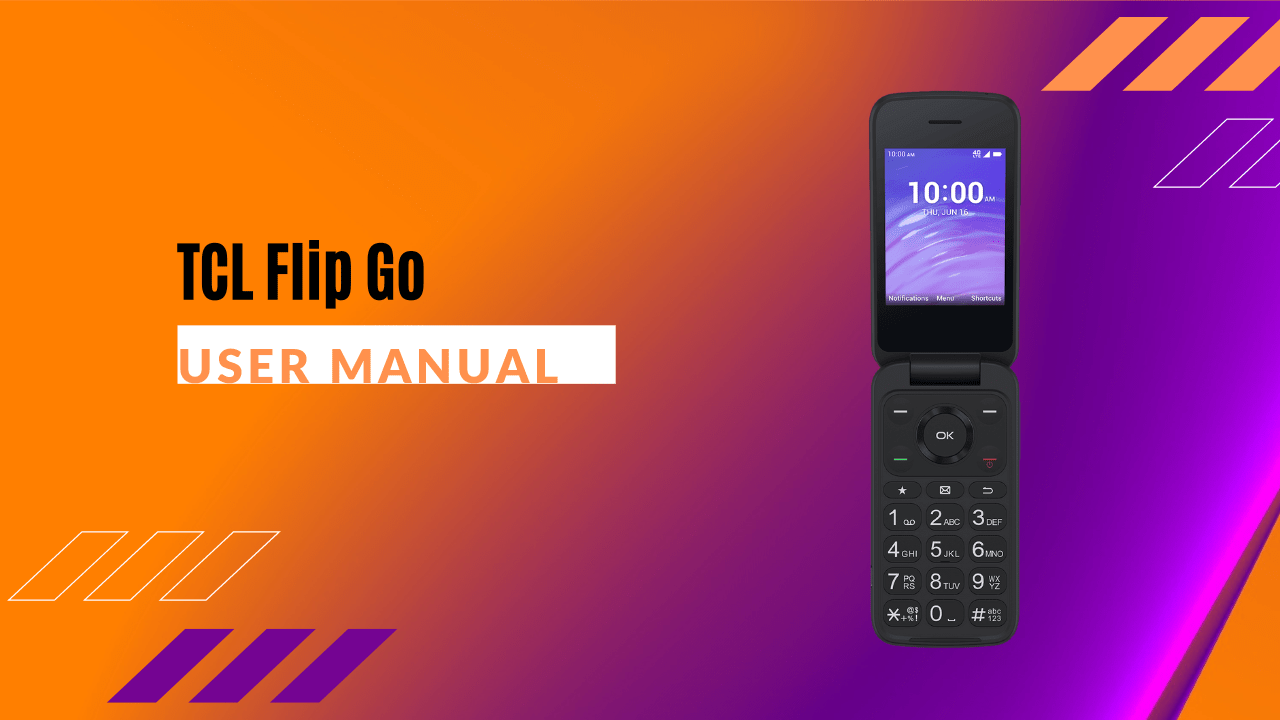
A newly-bought device is very important to learn and examine before we use it. Even more, if the device is an old-design phone, just like the TCL Flip Go, which is not widely familiar to everyone.
The TCL Flip Go offers simplicity for users who would love to take a break from hectic work. Despite these conditions, the TCL Flip Go still has interesting modern features. To understand the device’s ins and outs, you must learn thoroughly with a little help.
TCL Flip Go user manual is a perfect document to locate every feature, show every function, and answer every inquiry. Lucky you, we will give you a glimpse of the full manual, and you can download the document after this.
Page Contents:
Download User Manual
A download link is provided here for you who want to read the full document as soon as possible. However, it doesn’t stop here. If you need a bit of enlightenment about the manual and want to know where this is going, you can always scroll down and read every chapter we’ve summarized.
➡️ Download TCL Flip Go User Manual (PDF)
Your Device
How can you use the device without having a basic understanding of the phone’s hardware layout? Firstly, you will notice the TCL Flip Go’s diagrams with each part of the device. What and where the phone’s keys are.
Move on, there is some information about the phone’s setup. Includes how to remove the back cover, insert or remove the SIM and MicroSD card, and insert and remove the battery. You will also get a tour of the phone’s home screens.
About Your Phone
The TCL Flip Go has some components to be looked at before using the device. The first two chapters discuss how to power on and off the phone. After that, there is also info about charging the device, including the proper way to optimize the battery’s life.
Read also: TCL Flip Go Review: A Dedicated Flip Phone For Simple Activity
Personalize Your Phone
Although, there is not much you can change and personalize with a flip phone like the TCL Flip Go. But it doesn’t stop you from configuring some settings on this device. In this chapter, you will find out the features you can change.
Do you want to change the phone’s language as your preference? Are you not satisfied with the phone’s font size and sounds? Or do you want to change the wallpaper and activate the screen timeout? Here is the right chapter you should go to.
Applications
If you think a flip phone is just for texting and calling, you’re wrong. The TCL Flip Go has many applications available. If you don’t know what those are, this chapter will get you back.
Besides those two basic apps we mentioned above, phone and messages, you will also get other apps’ information such as email, camera, gallery, music, and browser.
Read also: TCL Flip Phone (4056L/4056W) User Manual
Tools
Several apps support users’ productivity. From the recorder, calendar, clock, note, calculator, and file manager. If you don’t know where to start, it’s best to go directly into this chapter.
Wireless & Network
Yes, you can connect to the internet with the TCL Flip Go. Get familiar with these features by following this chapter’s comprehensive information and instructions. After this, you will instantly be pro–in case of using the mobile network, Wi-Fi, Bluetooth, and other connectivity.
Security
There is no way a device without any security features. The TCL Flip Go also comes with this feature, even though it isn’t as advanced as smartphones. But, there is no harm in reading this chapter to prepare yourself.
That’s a glimpse of the TCL Flip Go user manual. It is just a little part of the full document. If you start feeling curious about it, you can move up and download it in the provided link.
