A glimpse into Alcatel GO FLIP V user manual. Whether you are a new or returning phone user, you will find the information inside the manual helpful.
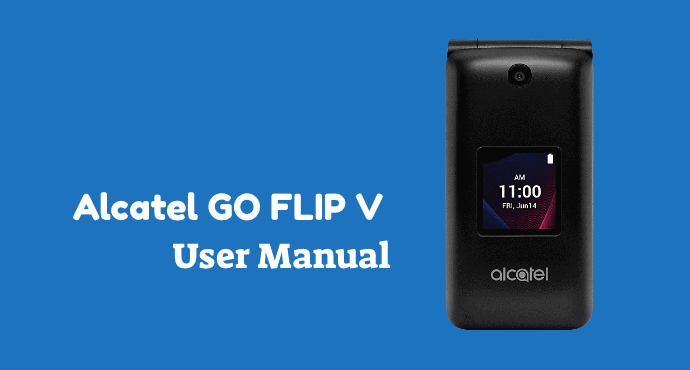
Only a few people usually set the time aside for reading manuals. New owners often just ignore them. But without reading the manual, you could miss out valuable information.
A user manual is helpful in understanding the phone’s layout and features. It avoids you from using the phone using the trial and error method which can be riskier.
And that’s how the Alcatel GO FLIP V user manual can benefit you. You will find sections and chapters explaining all you need to know about Alcatel GO FLIP V.
For new owners, you can start setting up the phone while consulting the manual. Returning owners may also consult this manual when you encounter a problem with the phone.
Here are the sections inside the manual:
Page Contents:
Your Mobile
Start with getting to know your new phone by reading this section. Your Mobile covers the introduction of the phone’s layout. An illustration is explaining every part you need to know from buttons to connectors.
There is also a table showing the function of every key, such as Navigation key, Messages key, and Center soft key.
Getting Started
This section walks you through the battery installation on Alcatel GO FLIP V. Not only that, there’s also tutorials for charging before finally turning on the phone.
After your phone is up and running, the manual then moves to the Home screen sub-chapter. Here, know what apps are available and how to access the app list. This section also presents the guide for changing the phone’s wallpaper.
Communication Apps
Communication apps such as Calls and Messages are the heart of Alcatel GO FLIP V. People buy this phone mostly for this specific reason. That’s why this part of the manual is very important.
Here, you will learn everything about Calls, Contacts, and Messages. The tutorials available range from making a call to calling your voicemail.
There is also contacts management (add, edit, and delete) as well as functionalities related to texting (SMS and MMS). Lastly, the manual also provides a guideline related to email setup.
Media Center
Media Center is the app on Alcatel GO FLIP V where you can play music downloaded and transferred through a USB connection. This section tells you how to access the Media Center from the Home screen. There’s also a brief explanation of the app.
Browser
Just like the previous section, the Browser section offers a short explanation about surfing the internet on GO FLIP V. Including how to navigate your way to the app from the Home screen.
Tools
The Tools section contains the utility apps GO FLIP V offers. There are Calendar, Clock, Alarm, and several other apps. Utility apps help you increase your productivity through the day. Learn how to set a reminder with Calendar or check the time on a different time zone through Clock.
With Alarm, you can set a stopwatch, among other functionalities. In Calculator, Alcatel GO FLIP V user manual shows how to use the buttons on navigation keys to enter arithmetic operations. GO FLIP V also has a simple note-taking app. You can find the tutorial in the last part of the section.
Camera and Gallery
The Camera section shows you how to work with the camera of Alcatel GO FLIP V. There are several features explained, from the basic photo-taking to shooting a video.
There’s not many features in the camera app, but looking at this section is still useful so you can make the most of what’s available.
Meanwhile, the Gallery section shows what you can do with your own pictures. Menus available include Delete, Share, Edit, and many more. All of which you can read their description here.
Settings
In the Settings section, readers will read about advanced configurations on GO FLIP V such as the Network, Storage, Accessibility, and many more. Here, each topic is discussed thoroughly. It’s also the section you would find yourself coming back again in the future.
Alcatel GO FLIP V user manual concludes with additional information regarding Accessories and Warranties. Read about it when you have spare time. Especially the Accessories part to make sure you got everything in the box.
Don’t forget to always keep a copy at hand. This manual could be handy when you want to fix a phone issue.
Alcatel GO FLIP V User Manual (1 MB)
