Do you want to learn more about your Coolpad Legacy? You can read the user manual, or you can just simply read this brief explanation about what is inside the manual here.
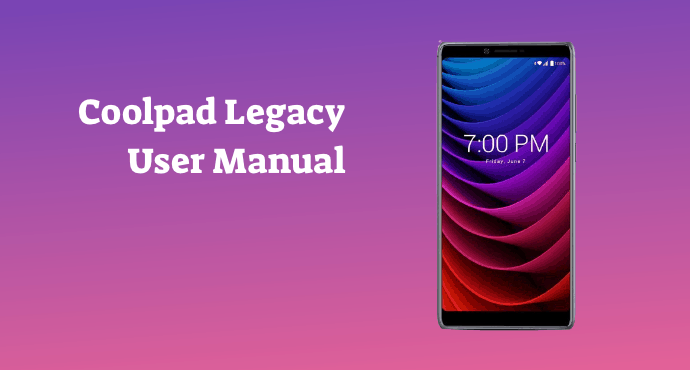
Have you just bought a Coolpad Legacy? If you have, you should spare some time to read the user manual.
The user manual provides some useful information that can help you set and manage your device. It also contains some non-technical information to get to know your phone further.
Written below is the summary of what is inside the Coolpad Legacy user manual. Hope it can help you to read the manual easier.
Getting Started
This first section introduces basic things to get started with the device. Here you’ll see the device layout.
It’ll help you to get to know the name of each part of your phone. You’ll also see a table containing the functions of the main keys. It’ll help you to learn to navigate your phone easily.
Next, you’ll learn about charging and powering on/off the device. Did you know that there are some ways to charge the device? You can discover those ways in this section.
This section also informs you about some steps on how to install a nano-SIM card and a microSD card to your phone. Moreover, it teaches you how to operate the touch screen as well. The tutorial comes with pictures to make it easier to understand.
Another thing you’ll learn in this part is that you’ll be told that your Coolpad Legacy has a USB file transfer feature. Therefore, you can move your data from your phone to your computer via USB. To do that, you can follow the instruction written in this part.
Not only does this section provide all the information mentioned above, but it also includes information related to the notifications and quick setting panels. In this part, you can learn how to open the panel, to dismiss notifications, and to enable / disable the features on the quick settings.
Read also:
Settings
If you’re wondering why your Coolpad Legacy isn’t connecting to the internet, you should check the instruction in this section. You’ll be informed on how to connect your device to a Wi-Fi and how to activate your mobile data. You’ll also discover how to turn on mobile hotspot and Bluetooth.
You can also adjust the display of your phone into your liking. This part tells you ways to configure brightness level and font size. It also tells you how to change your wallpaper.
The next thing you’ll read in this part is the sound settings and location settings. In the sound settings, you’ll read the information about adjusting the volume of the device. If you want to make your favorite music become your ringtone, you can learn the steps to do that here.
In the location settings, you’ll learn to configure and view the location services. You can also choose whether or not to share the location of the device.
Lastly, this section tells you how to reset your device into the default setting. Read this part carefully if you want to know how to erase all data safely.
Apps
This section provides detailed information about using standard apps on your device. Standard apps here mean the utility apps for your daily activities, such as phone, contact, messaging, email, clock, calendar, and camera.
The instructions are very clear. Everyone can follow them easily since they are beginner-friendly. There are also pictures and symbols to complement the tutorial of each app.
The information about Google apps can also be seen here. It is very short, but you can visit a website that is written there to learn more about the apps.
Get Updates
Included in this part is a way to get an update with the device. The URL of the website and the social media of the manufacturer are also written here. Should you want to learn more about your device or are having a problem with it, you can visit those.
The information about the phone’s specs and hardware can be seen in this section too. Thus, read this part if you are curious about your phone’s specifications and items that come with it.
Download User Manual
To put it briefly, the Coolpad Legacy user manual comes in handy when you need to know about basic technical and non-technical information. The best thing about this manual is that most instructions come with illustrations or pictures to make them easier to follow.
However, some aren’t detailed enough, which makes things more confusing. Even so, you can always contact the manufacturer if you are having trouble with your phone.
Download: Coolpad Legacy User Manual (PDF)

