The LG Fortune 2 user manual is a PDF file that consists of helpful information about your device. The manual includes easy step-by-step tutorials on how to operate your device.
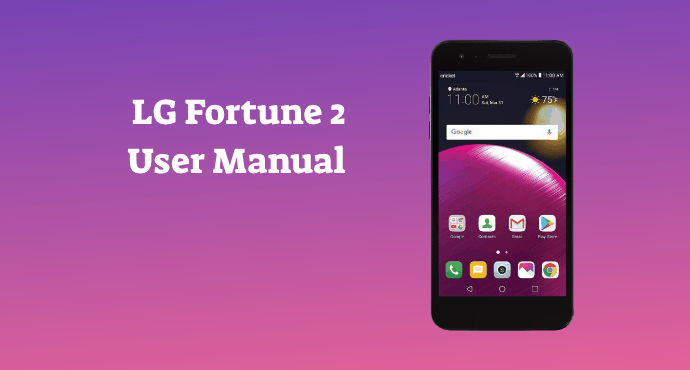
The LG Fortune 2 user manual can be beneficial, especially to new users. The manual will provide you with help and information on everything that you need to know about using the LG Fortune 2.
The step-by-step tutorials in the manual are simple and come with clear illustrations. Therefore, you shouldn’t have trouble reading the manual.
The manual also includes a Table of Contents page which can lead you straight to the section you need to read. This is a great way to save your time.
Keep reading to see what you will find in the LG Fortune 2 user manual:
Custom-designed Features
The first section of the manual is about the exciting features offered in the LG Fortune 2 and how to use them. These features include multi-tasking features, quick share, gallery features, and Google Assistant.
By reading this section, you can learn how to use two apps at the same time, share photos or videos, and create a movie or GIF file. In addition, you can also learn how to manage tasks, plan your day, and get answers using the Google Assistant.
Basic Functions
Get to know your phone and its components and accessories by reading the Basic Functions section in the manual. This section provides you with a list of items that should come with your phone when you buy it.
It also gives you guidance on what you should do if one or some of the items are not included in the package. Other important notes are also provided in this section.
The Basic Functions section also includes an introduction to the parts of your phone and how each part functions. The parts overview comes with illustrations which should make it easier for you to understand and learn faster.
Moving on to the next pages of the Basic Functions section, you will learn how to install the SIM card and the memory card. You will also learn how to install and remove the battery and how to use it efficiently.
Further down in this section, the manual provides you with helpful information and tutorials on how to operate your phone. You can start by familiarizing yourself with how to control your phone by using the touch screen gestures.
Next, you can learn everything related to the Home Screen. You can edit your Home Screen, manage apps and widgets, and study the status icons and notification panel, and many more with the help of the manual.
Keep your phone’s data safe by setting a screen lock. The Basic Functions section provides information on how you can protect your data and a tutorial on how to set up a screen lock.
There is also a step-by-step tutorial on how to customize your lock screen. Customize just about any part of your phone with the help of information provided in the Basic Functions section in the manual.
Useful Apps
Most smartphones come with a bunch of apps when you buy them. Some of these are built-in apps, and some aren’t. If you don’t want to have a certain app on your phone, or you want to add some, and you need help with it, refer to the Useful Apps section.
In this section, you can learn how to install and uninstall apps. You can also learn how to make shortcuts for the installed apps. Besides that, you can also learn about the built-in apps that come with your phone when you buy it.
Built-in apps in LG Fortune 2 devices include, but not limited to, Phone, Messaging, Camera, Gallery, Tasks, FM Radio, and File Manager. You can learn how to use each of these built-in apps from the LG Fortune 2 user manual.
Phone Settings
Learn how to customize your phone settings in this section of the manual. This section consists of various tutorials on how to make changes to the network settings, and customize sounds and notifications.
It also shows you how to customize the language and keyboard settings, manage accounts and synchronize data, and make shortcut keys.
Other customizing tutorials in this section include making changes to security and storage settings, as well as maintaining accessibility plug-ins installed on your phone.
Download User Manual
After going through the LG Fortune 2 user manual, you will realize how much the manual can make you more knowledgeable about your device. You might as well feel like you’ve known your phone longer than you actually have.
However, if you are curious about other things that are not included in the manual, you can visit the LG website and find whatever you need to know.
Download: LG Fortune 2 User Manual (PDF)

