Figuring out your device only takes a couple of minutes. Navigate your smartphone with detailed guidelines from the Alcatel Insight user manual.
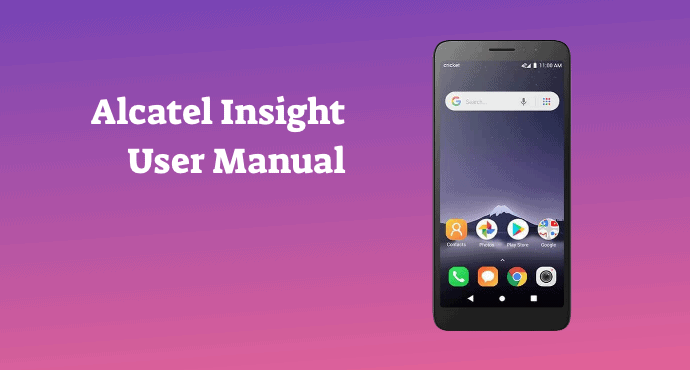
There’s no better feeling than getting yourself a brand new smartphone at this time of the year. Most of us want a smartphone that is simple yet incredibly efficient, like the Alcatel Insight.
Casual phone users might already be familiar with it. Especially with a good portion of the phone’s main specifications. However, some people require a little assistance to help them get all set up.
Find all the answers to your phone-related inquiries in the Alcatel Insight user manual. Reading through the manual is going to change the way you make good use of your smartphone.
Take a look at the summary below to get a picture of the user manual. Find out what you can expect when reading the entire document.
Page Contents:
Battery life
The Alcatel Insight’s battery is a highly sensitive component. Not only do we have to keep it secure from several factors. We also have to charge it the right way so that we don’t damage the battery. There are a couple of guidelines we can follow in the user manual.
This section lists out the correct method of charging your phone. When the phone’s battery is extremely low, there’s a separate step that you will need to follow during the charging process. As a bonus, the manual offers you helpful information on how to extend your battery life.
Adjusting call settings
Find out how to adjust the smallest details such as call settings on your Alcatel Insight. For starters, you can learn more about quick responses. This feature comes in handy when you need to leave short messages for rejected calls.
There are other call functions you can adjust with the manual. Some of these available features include Voicemail, Wi-Fi calling, and call barring. You can even check out how to switch on playing tones when using the phone’s dial pad.
Sending messages
Time to send messages to your loved ones with the Alcatel Insight. Users can use the device to send both text messages (SMS) and multimedia messages (MMS). To better understand the phone’s messaging interface, you can refer to the user manual.
Once you have a solid picture of the messaging screen, you can start sending messages. This chapter gives you a detailed guideline if you have no prior experience with messaging. Need to send a multimedia message? Find out which button to press in the manual.
Read also:
Using Bluetooth
Connect your Bluetooth speakers or headphones to your Alcatel Insight. The phone offers a wireless experience for users thanks to its available Bluetooth technology. Pair your external Bluetooth devices to the smartphone with a little help from the user manual.
You can also send and receive data using Bluetooth. This is a much faster alternative than sending your files using an Internet connection. You will need to read the Alcatel Insight user manual as there are some prerequisite steps that you will need to take.
Capturing photos
Use your Alcatel Insight to take stunning snapshots with its camera. Through the user manual, you can identify the Camera app easily on your device. Once you have accessed the Camera app, you will need to familiarize yourself with the Camera app interface.
The Camera app interface features several buttons and functions. In the manual, each button has been labeled accordingly so that you don’t get lost using it. The same section also provides an in-depth explanation of the available camera settings.
Display settings
Feeling a bit uncomfortable with your Alcatel Insight’s display screen? Let the user manual teach you how to adjust your display settings. You can begin with the basics such as brightness levels, wallpaper, and even font size.
But if that’s not enough, no worries. This section lists out other specific display settings that you can experiment with. You will have more than enough settings to chance, ensuring an optimal phone user experience.
Security status
Make sure your Alcatel Insight’s security levels are in check. Privacy is super important with modern devices. Read through the user manual to get a general picture of what security settings you can tinker with.
This chapter introduces you to basic security settings such as screen locks, smart locks, and passwords. Additionally, it presents you with an even more variety of configurations that you can adjust to strengthen your phone’s security status.
Download user manual
That’s all there is with the user manual summary. If you need the full document, we’ve got you covered. Keep a copy of the Alcatel Insight user manual for yourself to learn more about your device. Click on the provided download link, and the entire user manual is all yours.
Download: Alcatel Insight User Manual (PDF)
