The Boost Celero 5G user manual contains useful information about the device’s ins and outs. Let’s improve your experience with this phone by reading the user manual.
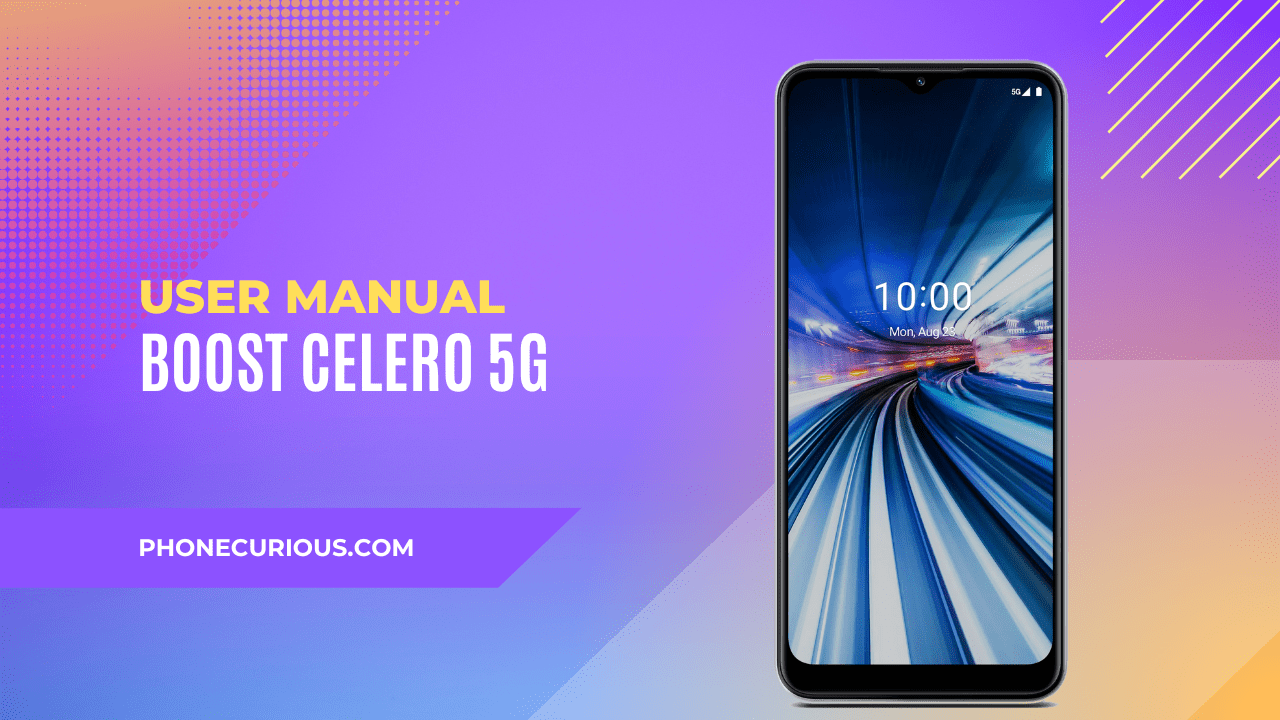
Every time you have a new gadget–especially a smartphone, the user manual is the first document you need. The manual can be helpful assistance in accompanying you through the phone’s journey.
The Boost Celero 5G user manual has become the most important document before using this device. Because of this, you won’t only discover the surface but also under the hood. Furthermore, you can have a better experience after reading this document.
The technical document is quite hard to understand. That’s why we offer you a minimal version: a summary. In this document, we will point out some important parts. So, you will get the main idea of the manual.
Page Contents:
Download User Manual
First, before you jump into the Boost Celero 5G user manual summary, we want to provide you with the download link for a full user manual. You can read it directly. Or, if you prefer to read a glimpse first to know the overview of the full document, then go on with this article. It also comes with a non-technical document. So, you will be easy-to-understand the contents.
➡️ Download Boost Celero 5G User Manual (PDF)
Getting Started
Get started, get prepared. The first chapter will familiarize you with some of the Boost Celero 5G physical components. As you can see in the overview sub-chapter, there is an illustrated layout to figure out the phone’s parts.
Other than the physical component, you will also learn about the features underneath. You will get a quick tour into the phone’s home screen and status bar. You will also learn how to set up some of the basic configurations before operating the device.
About Your Phone
Power on and off the Boost Celero 5G may look effortless. But, if you don’t do it properly and carefully, sooner or later, it will break your phone. The same goes for the battery. So, make sure to read the article before powering on and off your device.
Charging the battery also has a proper way. If you don’t follow the instructions, who knows how long your phone’s battery will last.
Read also: Boost Celero 5G Review: Large Display and Large Battery
Personalize Your Phone
In the Personalize Your Phone chapter, there are some settings you can configure as per your preferences. First, the language you want to use. The date and time are based on your current location. And also, the phone’s display as you like to.
There is also some information regarding the phone’s sound settings. With this you can change the notifications sound, and adjust the volume. Lastly, you can activate the digital well being and parental control features.
Applications
Learn all of the Boost Celero 5G pre-loaded applications in this chapter. You will learn about using the Call, Contact, and Messages apps. There is also information about Gmail and Chrome apps. And lastly, understand the Calendar, Camera, Photos, and Clock.
Google Applications
Besides the default applications, there are Google applications in the Boost Celero 5G smartphone. It’s because they use Android as their operating system. This chapter will show you what those are and each function. There are Maps, Youtube, Drive, Duo, and YT Music.
Security
In the last chapter, the user manual will briefly discuss the security matters of the Boost Celero 5G smartphone. You can try adding extra protection to your device in several security settings.
Those are screen lock, SIM card lock, lock screen preferences, fingerprint sensors, smart lock, and encryptions and credentials.
The summary of the Boost Celero 5G user manual is ended here. We know it’s just a short glimpse of it. Hence, we hope you will get a better overview of the full document with this document. You can download the full document in the provided link above.

