Explore your new smartphone by checking out this T-Mobile REVVL V user manual. Take this as complete assistance that has detailed information.
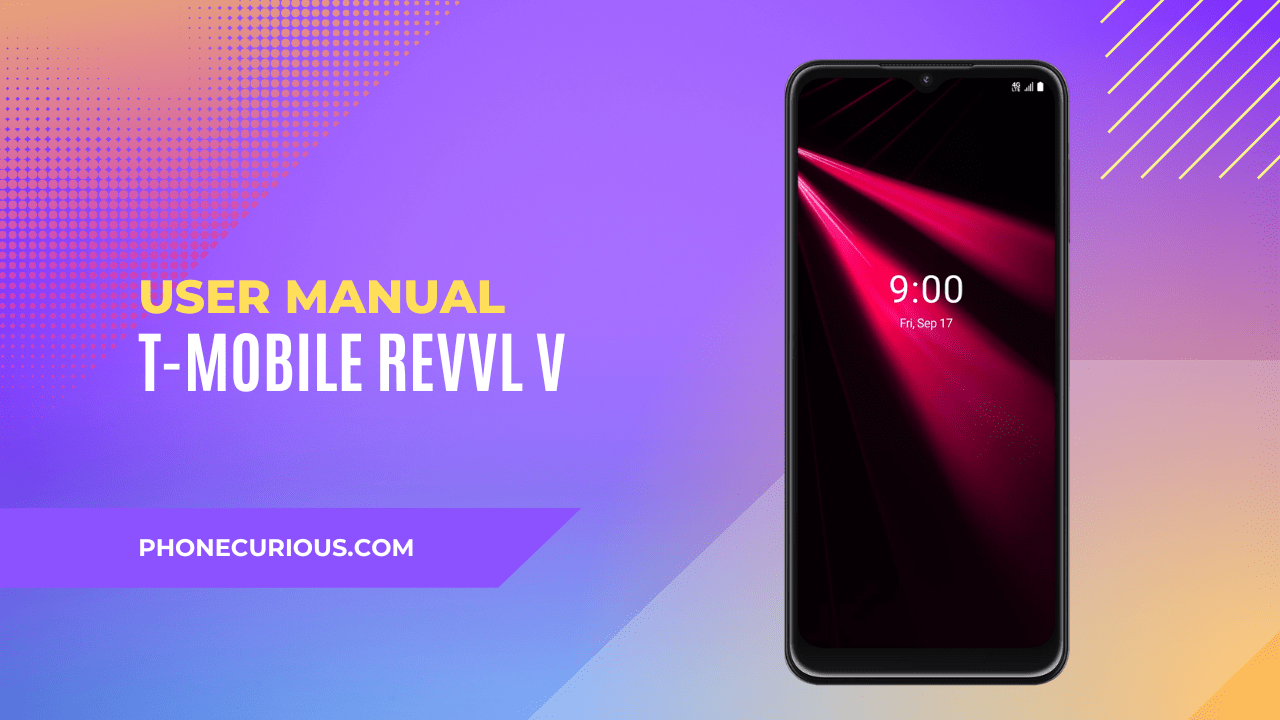
T-Mobile REVVL V is a modern smartphone with a handful and advanced features. If you already have this device, it’s a shame if you’re not fully utilizing it and getting the advantages.
Fortunately, the T-Mobile REVVL V comes with a useful user manual that contains all of the key features, complete with information about it. You’re on the right road if you don’t know where to start.
The T-Mobile REVVL V user manual is broken down into some chapters. It’s used for users to easily navigate which parts they want to go through. However, suppose you need a little certainty and want to know the overview of it. In that case, you can read this summary beforehand.
Page Contents:
Download User Manual
The T-Mobile REVVL V user manual covers all features and setups of the device. This summary will give a sneak peek into the contents of the user manual. However, you can skip this article and download the full user manual directly.
➡️ Download T-Mobile REVVL V User Manual (PDF)
Getting Started
The introductory section of the user manual. It shows some basic information you need before playing with your device.
The first part is a layout page with illustrations of the phone’s physical buttons. There are also some initial settings and navigations of the T-Mobile REVVL V home screen. We advise you to go to this chapter whenever you’re unsure which buttons are for.
About Your Phone
A part that mostly talks about the battery’s treatment. It shows you how to turn the device on and off properly and use the battery properly and effectively. That information is useful to make the battery have good longevity.
Read also: T-Mobile REVVL V Review: Budget Phone for Basic Activities
Personalize Your Phone
Customizing your T-Mobile REVVL V smartphone to your taste will be much easier. If you don’t know what you can change and where this chapter will give you a piece of brief information about it.
Here, you can learn about changing phone language and date and time. Learn to change the display settings, set wallpapers, and turn on some display enhancement features. And also you can learn about NFC and parental controls.
Application
Like other smartphones, the T-Mobile REVVL V has some default apps in their phone. It is just a basic app but you may miss some features that are available on it.
Do you know how to make an international call? Do you know about managing messages? Have you learned all the features of Gmail? Do you want to take beautiful pictures with more advanced camera features? Then, take a look at this chapter.
Google Applications
The T-Mobile REVVL V uses Android as its operating system. That’s why you will find some Google environments on the device. Some pre-loaded Google apps here help you have an easier and smoother experience.
This chapter will give you what Google apps are available on the device. Includes Google, Gmail, Maps, Youtube, Drive, Play Movies & TV, Play Store, Duo, and Photos.
Security
The T-Mobile REVVL V makes sure to protect its users at all times. This can be proved by figuring out their security measures to keep the device on the right track.
This chapter has brief information about the security settings such as the screen lock, fingerprint sensor, face key, smart lock, encryption and credentials, and many more.
Those are a glimpse of what you can get from the T-Mobile REVVL V user manual. We just highlighted some of the important points. But if you want to read the full document, you can click the download link above.
