Discover your new smartphone with the T-Mobile REVVL V+ 5G user manual. An insight into the device parts on the surface and what you can do with them.
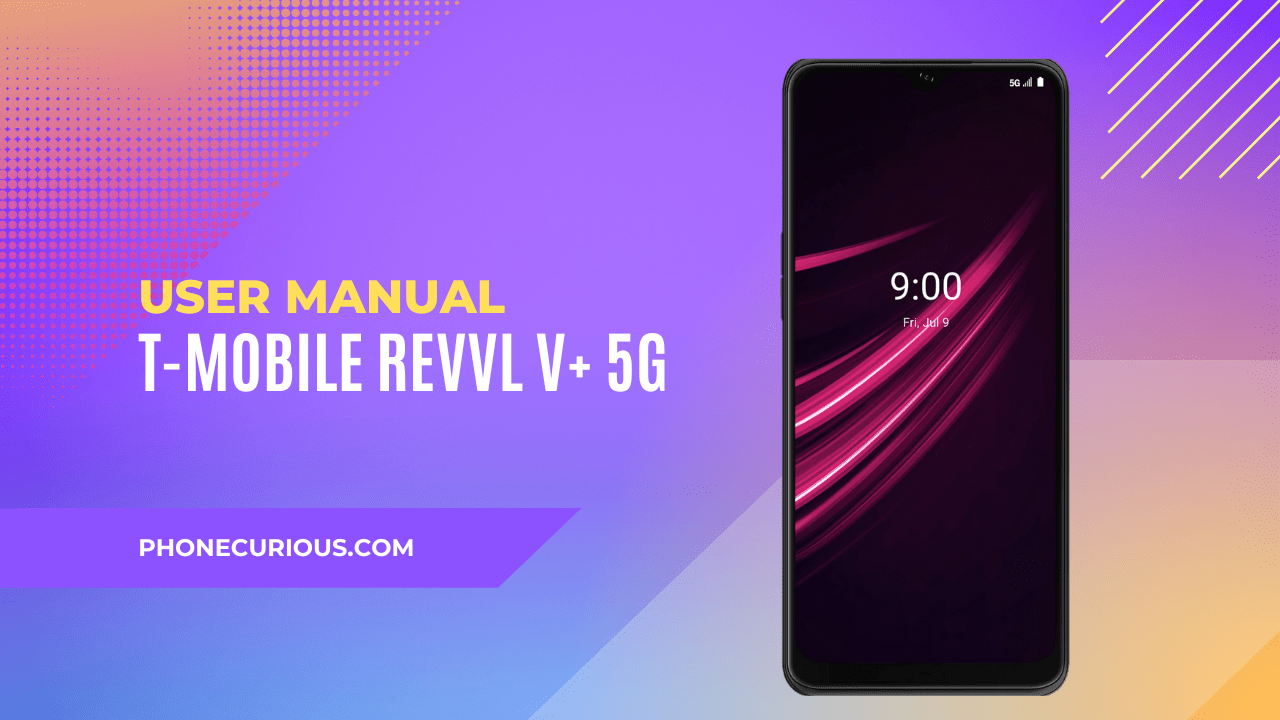
What is more exciting than having a brand-new smartphone in your hand? We usually rip off the box as fast as possible when it happens and just start the phone immediately. Not even thinking about learning about it first.
If you notice in the box of your new smartphone, there is a little document that contains the information about the phone – ins and outs. It is called a user manual. Since not everyone enjoys reading activities – especially the technical document one. We are kindly giving you a glimpse of it.
This article is a sneak peek of the T-Mobile REVVL V+ 5G user manual. We summarize the document and make it as easy to read as possible. As a result, we hope you will get excited and keen to know more.
Page Contents:
Download User Manual
Before we get deeper into this article, you can stop here and just download the full T-Mobile REVVL V+ 5G user manual directly in this provided link. But, if you need enlightenment about what is inside the document, you can go on.
➡️ Download T-Mobile REVVL V+ 5G User Manual (PDF)
Getting Started
As a starter, before we get started on running our T-Mobile REVVL V+ 5G smartphone, we need to prepare everything. Make sure you’re familiar enough with the phone’s ports and buttons. Thankfully, the first chapter is where it all begins.
First, you will get an overview of the phone’s layout and descriptions for each button. What keys do you need to go to do the specific operations? Then, you will learn to set up some basic needs and get familiar with the home screens.
About Your Phone
Charging the battery is easy. You just need to plug in the cable. But, some of you must not recognize that there is a proper way to charge your T-Mobile REVVL V+ 5G battery before it goes bad.
This next chapter is all about the battery and how to optimize it. It also talks about how to power on and off the battery. We recommend you read this chapter to extend the battery life.
Read also: T-Mobile REVVL V+ 5G Review: Big Battery and 5G Connectivity
Personalize Your Phone
Make your T-Mobile REVVL V+ 5G smartphone more ‘you’ by changing and configuring some settings as per your preferences. You can change the phone’s default language, date and time. You can set up and turn on the NFC feature.
Besides those, you can also change the phone’s display and sound. And turn on the digital wellbeing and parental control features on the T-Mobile REVVL V+ 5G.
Applications
The Application chapter is where you can learn the default apps available on the T-Mobile REVVL V+ 5G and their capabilities. Here, you will see the information about the communications apps, such as calls, contacts, messages, and Gmail.
Other than that, there is also information about productivity apps such as Chrome, calendar, camera, photos, and clock.
Google Applications
As an Android device, in the T-Mobile REVVL V+ 5G, you will find some Google apps are already pre-installed. This chapter will introduce you to those apps. Those are Google, Gmail, Maps, Youtube, Drive, Duo, etc.
Security
This last chapter is the most crucial part of the T-Mobile REVVL V+ 5G user manual. You need to read it thoroughly. Because it discusses the phone’s security systems and settings.
There are several security systems you can see in this chapter, including the screen lock, the fingerprint sensor, face unlock, smart lock, etc. Please, at least spare time to read this chapter because it’s very important.
By reaching the end of the T-Mobile REVVL V+ 5G summary, it’s our time to say goodbye. As we said, it’s just a glimpse of the full document. You need to read the full one. The download link is available in the first part.
