A quick summary about the Alcatel Go Flip 4 user manual. The core idea of what are the phone’s specifications and functions. Complete with the download link.
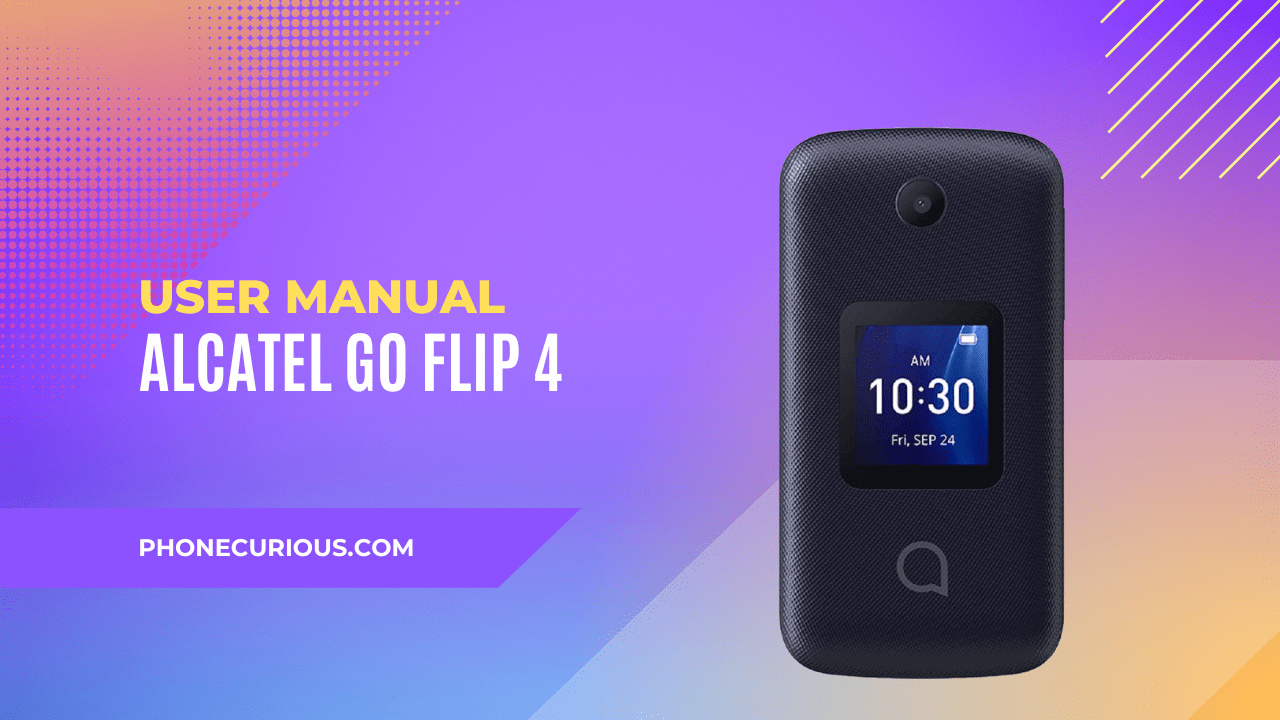
A featured flip phone is everyone least’ favorite. It’s known for its limited features and not-so-advanced functions. However, this phone still has its targeted customers, especially those who seek simplicity and want to break free from the smartphone’s complexity.
If you’re here, that means you already have a flip phone, or, to be exact; the Alcatel Go Flip 4. This phone may look like a simple device. But little did you know, some features and functions you may not have been familiar with before.
That’s why the Alcatel Go Flip 4 user manual is coming here. It is a helper, a guide, and assistance, for everyone who is just having this gadget for the first time. With this guidance, we hope you don’t get lost or maybe find some treasures within the device.
Page Contents:
Download User Manual
Here we will discover a sneak peek of the Alcatel Go Flip 4 user manual. But it would help if you remembered that the information we included in this article is very limited. If you want to download the full user manual, then here’s the download link for you.
➡️ Download Alcatel Go Flip 4 User Manual (PDF)
Your Device
Commonly in the user manual, the first chapter discusses the device’s introduction. This chapter will specifically walk you through the Alcatel Go Flip 4 phone’s layouts. It comes understandable with some labels and descriptions for each function.
This chapter also contains the basic setup you need before using the phone. Includes, insert and remove the battery, the SIM card, and MicroSD card. After that, you will know the layout of your phone’s home screen.
About Your Phone
In this chapter, you will learn how to power your Alcatel Go Flip 4 phone on and off. It comes in easy-to-read instructions. After that, there is also information regarding the battery and how to charge the battery. You will get some pro tips to reduce power consumption and battery waste. And also how to optimize your battery life.
Read also: Alcatel Go Flip 4 Review: A Modern Touch to The Classic Flip Phone
Personalize Your Phone
The Alcatel Go Flip 4 lets you configure some settings and turns them into your preference. For example, you can change the language to your mother tongue and enlarge the font size to be more comfortable for your eyes. You can also change the date and time based on your location and adjust your phone’s sounds.
This chapter will give you information about how to change the wallpaper, adjust the phone’s brightness, and activate the screen timeout to make your device more appealing.
Applications
The Applications chapter contains all the information about some pre-installed Apps on the Alcatel Go Flip 4 phone. If you want to know what apps are for communications, productivity, and entertainment purposes. It will help if you read this chapter thoroughly.
KaiOS Applications
The Alcatel Go Flip 4 uses KaiOS as its operating system. That’s why you will find some default apps from KaiOS. One of those is KaiOS-Store. Here, you will know what the purpose of this app is.
Security
Every phone or smartphone should ensure reliable security to save customers’ personal data from irresponsible people. The Alcatel Go Flip 4 also put their concern on this aspect. That’s why the Alcatel Go Flip 4 user manual has a dedicated chapter that will talk about the phone’s security.
Here you will learn about how to lock or unlock the phone, how to activate the SIM security, and also, how to activate an anti-theft feature.
We reach the end of the Alcatel Go Flip 4 user manual. This document doesn’t cover it comprehensively. Again, if you want the full document, feel free to download it in the Download User Manual chapter above.

