Are you not familiar with flip phones? Do you want to know more about the device specifications? The ZTE Link II user manual comes to answer those all.
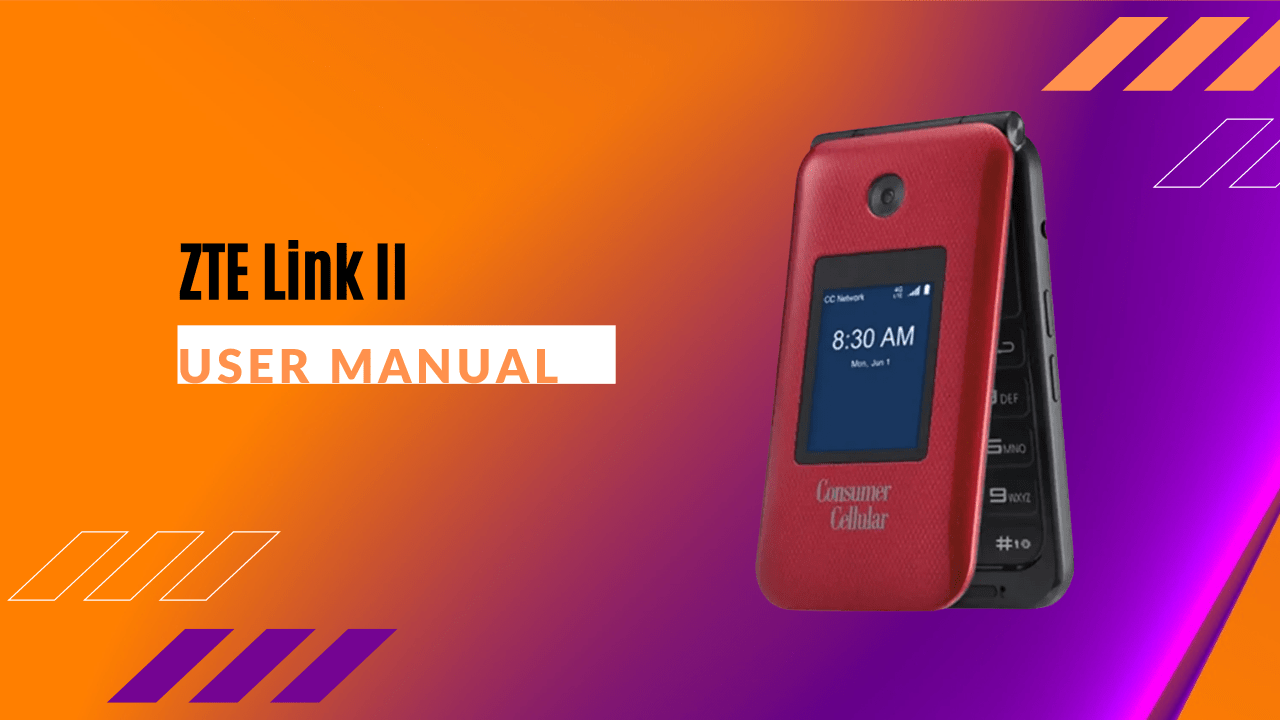
A flip phone is outdated, you say? Yes, perhaps. It’s understandable if some people are not familiar with the device. Even though it comes simpler than most advanced smartphones, there are some features you might not realize before.
The Consumer Cellular ZTE Link II is one of the flip phones flying around the market. It gives you a typical flip phone from many years ago. The features themselves aren’t very remarkable. However, this phone is nice for people who seek a simple and off-duty life.
Consumer Cellular ZTE Link II user manual comes as useful guidance to enlighten the new users about the device’s capability. Reading the manual may not be everyone’s favorite, so why do we summarize the document and turn it into this article.
Page Contents:
Personalizing
The default is always boring, right? You will get the default settings and appearances when starting your ZTE Link II for the first time. Nothing is personal. Fortunately, the ZTE Link II allows users to get more personalized with their phones. And this is the right chapter to learn.
Do you want to use your preferred language? Do you want to change the date and time based on your location? Or, do you have a favorite picture and want to make it your wallpaper? Learn them all here.
Read also: Consumer Cellular ZTE Link II Review: Keep It Simple and Convenient
Knowing the Basics
The basic information regarding the device is often forgotten by its users. They don’t think it’s important to know about it. In this chapter, users will be taken into some information they often ignore. Includes the phone status and notifications icons, the external display icons, and how to enter a text and open an app.
Connecting to Network and Devices
ZTE Link II may be a basic phone, but it is still usable for networking purposes. You can stay connected with others through the internet. But, how to?
This chapter has the information you need to learn about connecting the internet with mobile networks. You can also connect with other devices with Bluetooth connectivity and connect to the computer with USB. Or, you can learn about how to use the Micro SDHC card as portable storage.
Camera
You may not see this feature coming into the ZTE Link II. This flip phone has a camera embedded into the phone. Though it’s not the best camera you can get, you can do basic things with this. In this chapter, let’s learn how to capture a picture and record a video.
Read also: ZTE Axon 30 Ultra 5G User Manual
Settings
The Settings chapter is very important for everyone. No exceptions. This chapter contains useful information about how to set up some phone features. You can learn how to turn on the wireless networks and phone’s accessibility.
Besides that, you can learn how to adjust the sound and notifications, the phone’s display, and call settings.
Troubleshooting
Keep in mind; that every phone may face some trouble in the future. Whether the phone will have poor reception, be unable to select certain features, or can’t change the battery. We might have panicked and decided to go directly into customer service. But, with this chapter, you can have a first-kit aid for your phone.
Download User Manual
Flip phones are not easy for some people, especially new users. That’s why the ZTE Link II user manual comes to the rescue. The manual comes in a technical manner which is hard to understand. We have summarized that document for you to understand better. The download link for a full document is here. Please check it out.
Download: ZTE Link II User Manual (PDF)
