Figuring out a new phone won’t be a problem anymore. Thanks to the ZTE Axon 30 Ultra 5G user manual, we will see much about the phone’s specifications and configurations.
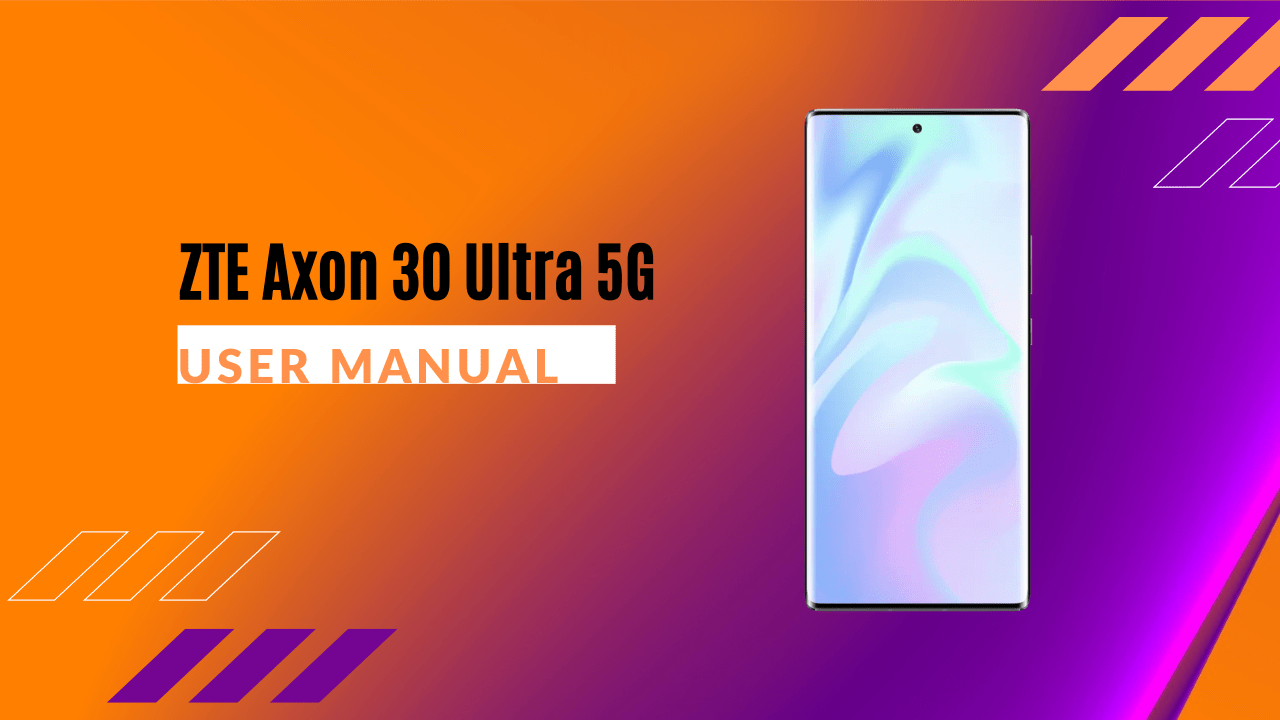
People usually bring out their new phone from the box and try the phone immediately. Little did people know, there are some configurations and introductions before diving deeper into your new gadget.
The ZTE Axon 30 Ultra 5G has many potential features, such as the 5G technology and the triple rear-cameras. But the features are not limited to only those. There are several features and functions you might not be familiar with.
That’s why the ZTE Axon 30 Ultra 5G user manual comes as the preparation document before users go far with the device. It contains useful information regarding the phone’s settings. You can download the full document later.
Page Contents:
Exciting New Features
The ZTE Axon 30 Ultra 5G is the latest version of the ZTE smartphone. No wonder in the very first chapter, you will find a dedicated part that talks about the phone’s new features. There are several features you’ll see, complete with the descriptions. These are Face Recognition, Under-Display Fingerprint Identifications, Camera Features, Private Space, and so on.
Getting Started
The more you know about the ZTE Axon 30 Ultra 5G, the better you will understand this device. In this next chapter, you will learn about the first thing you need to do before using the phone.
You will learn about the phone’s layouts and the phone’s keys. There are also some comprehensive tutorials about how to set up the phone and charge the battery properly and learn about the phone’s home screens.
Read also: ZTE Avid 589 User Manual
Personalizing
Sometimes, users are not satisfied with the phone’s default settings. Just like any other smartphone, with the ZTE Axon 30 Ultra 5G, you can change and adjust everything to your own taste.
You can select the home screen modes, set up the navigation styles, or change the system language. For the screen display, you can change the wallpaper, choose either using the dark mode, read more, or night light mode.
Security
Having a smartphone means getting your data stolen is very risky. The ZTE Axon 30 Ultra 5G smartphone already comes with better and safer security settings. This phone will give users extra protection to prevent unauthorized access, identity theft, and hacking from irresponsible people.
You can use the options of screen locks, fingerprints, face recognition, or app pinning. Those all come with detailed instructions for you.
Camera
The ZTE Axon 30 Ultra 5G smartphone has a greater triple rear camera. Not only were the lenses which caught our attention, but the camera features also are. This chapter definitely will show you what the use of the camera is.
First, you will learn how to capture a picture and record a video and what functions are available. Next, you will learn how to use AI Scene Recognition, Multi-camera mode, Macro mode, etc.
Settings
As the name suggests, this chapter discusses configuring some settings on your ZTE Axon 30 Ultra 5G. The parts vary from how to turn on the Wi-Fi, mobile network, and other connectivity to set up the display and sound. You can also use some features and turn on the security and privacy settings here.
Download User Manual
That is half of the ZTE Axon 30 Ultra 5G user manual. Even though we are not covering it all, at least you have a big idea about the inside of the document. If you’re starting to wonder about the full document. Here, we give you a download link. You will directly download the PDF document and automatically save it to your device for your future reference.
Download: ZTE Axon 30 Ultra 5G User Manual (PDF)
