Discover the phone’s capability and configuration will never be this easy. The ZTE Avid 589 user manual is not an ordinary document. It has all you need to know.
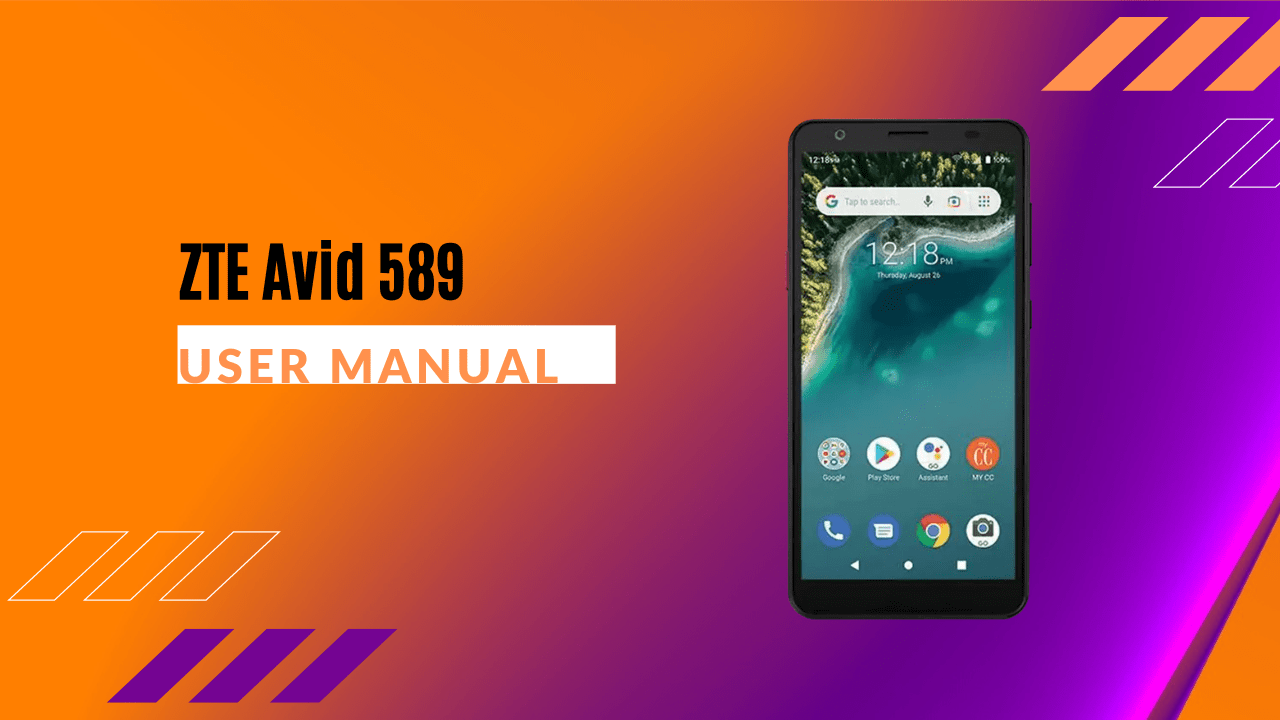
Some of you may have already heard about the ZTE smartphones. As an entry-level smartphone, this phone has its limitations compared with other well-known or higher-level smartphones. However, it’s still acceptable in many aspects.
As an ordinary smartphone, you may recognize some of the features. But, for first-timers with this brand, you might have lost in some way. Don’t worry. That’s the reason behind the user manual.
This ZTE Avid 589 user manual works as your personal assistant to take you on the device journey. It’s not an ordinary document because it will turn you into a pro with the device.
Page Contents:
Getting Started
Getting ready to use your ZTE Avid 589 smartphone? Hold on and come prepared beforehand. The first chapter is essential because it has tutorials about getting started with the phone.
In the beginning, you will learn how to install a microSDXC card and charge the battery properly, complete with tips to extend the battery life. There is also the introduction of some phone’s features and functions.
Knowing the Basics
This chapter discusses the basic things you might need to know about the device. It provides you with the information that will be useful without you knowing. Includes the introduction of phone status and notification icons and how to open or close the notification panel.
There is also information about how to use the quick settings and manage the shortcuts and widgets. Lastly, learn to organize folders in this chapter, too.
Connecting to Network and Devices
The primary use of a smartphone is to stay connected with the world with some internet networks such as mobile networks and Wi-Fi. This chapter has detailed instructions on how to connect with those two. You can also learn how to share some files with Bluetooth and a USB cable.
Besides, there are some guides on using the microSDXC card as portable storage and turning your phone into a mobile hotspot. There is also information about connecting the phone to VPN and sharing files with Nearby Devices.
Phone Calls
Using a phone call may be common use of a smartphone. People usually do not take it very seriously with these steps. This chapter will give you an overview of what you can do with this feature.
Besides using it for ordinary voice calls, you can also learn how to use Real-Time Text, check the voicemail, and use some options available during a call.
Read also: Plum Gator 7 4G VoLTE User Manual
More Apps
As an entry-level smartphone, the ZTE Avid 589 has many apps to boost users’ productivity. These apps will be useful for your future use. You will learn some apps such as Calculator, Clock, File Manager, and Google Play. Google Play will be discussed in detail in the next chapter.
Google Play Store
Google Play Store is where you can download the apps you want into your ZTE Avid 589. Many apps are available here, and you may be exhausted in finding the right ones you need.
In this chapter, you will learn specifically about Google Play Store. From how to browse and search for apps to download and install the apps. You can learn how to create a payment method for paid apps and manage the downloaded apps.
Download User Manual
Despite its technical writing style, the user manual is a mandatory document that can assist you through the right steps to access and configure your new phone. The ZTE Avid 589 user manual is also the same. It has a piece of perfect all-in-one information in one document. After this, you can directly download the PDF files with this link.
Download: ZTE Avid 589 User Manual (PDF)

