Utilizing the new device at maximum is a great way to start your experience. The only step to doing this is reading the Orbic Tab 8 5G user manual thoroughly.
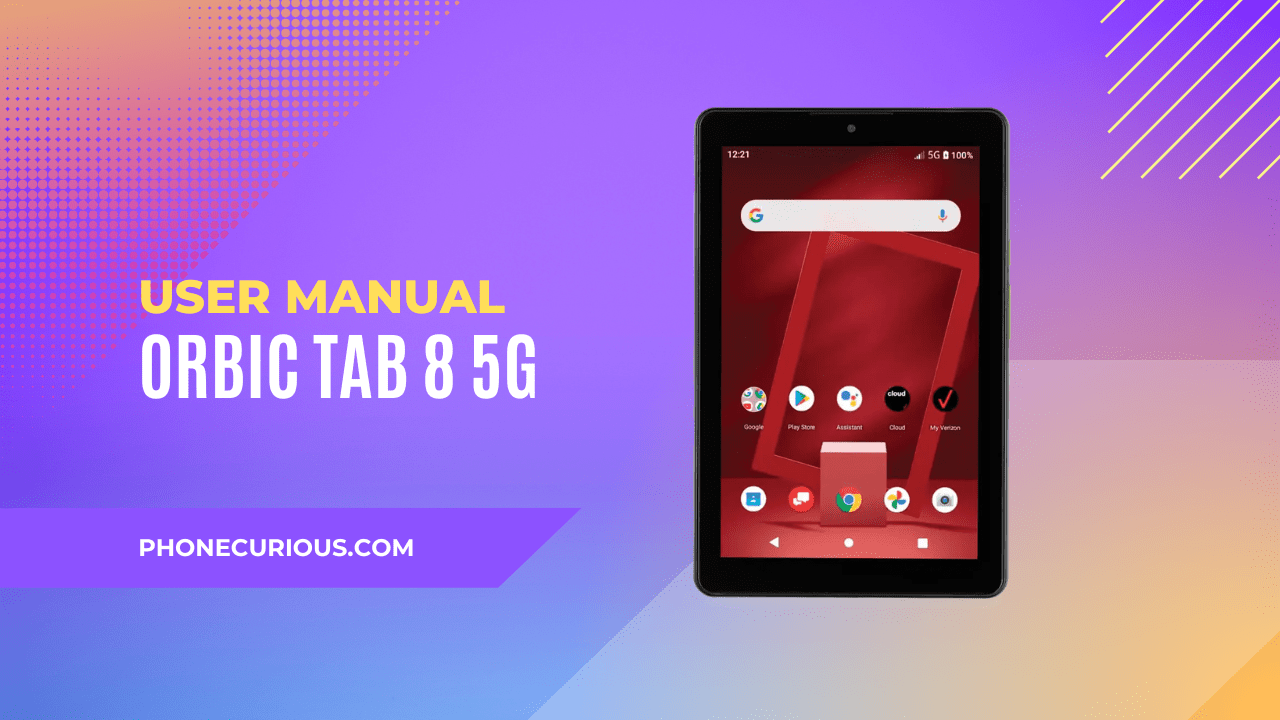
Besides smartphones, tablets are also quite competitive in the market. There are a lot of competitors for these devices, from famous brands to unknown ones. Even though it’s widely sold, some people are not fond of tablets. They usually only use it for entertainment and do not try to maximize their use.
That’s also the same as the Orbic Tab 8 5G. This device is an Android tablet that actually has more than entertainment features. It’s very functional for any activity. That’s why to not forget about its functionalities, there’s a little document called the user manual.
The user manual can be a helpful document to assist you in operating the device properly to increase your productivity. Also, there is a bunch of information containing some initial configurations to get started with the device and prevent misuse.
Page Contents:
Download User Manual
Fortunately, this article will help you overview the document in the simplest and less-complex information. However, if you want to look at the original version, you can download the Orbic Tab 8 5G user manual in a PDF file with this link.
➡️ Download Orbic Tab 8 5G User Manual (PDF)
Getting Started
Some features, keys, and buttons on the Orbic Tab 8 5G are quite the same as smartphones, but of course, you will find a little different from this device. Fortunately, this chapter will show you the tablet’s overall look, including its hardware features.
Not only that, with this chapter, you will also see the information about some initial configurations to get ready with the device, including charging the device, turning the tablet on and off, setting up the tablet, home screen introductions, and using the touch screen.
Personalizing Your Tablet
Make your new Orbic Tab 8 5G more personal and as your preference with this chapter. In the beginning, you will get information about how to change the system language, the date and time, and change the system sounds.
The next section of this chapter will show you brief instructions about changing the device’s wallpapers, adjusting the brightness, and using the screen locks for your device.
The Basics
The Basics chapter lets you get all the essential information about the Orbic Tab 8 5G. First of all, it takes you to the status bars’ information. You will also learn about shortcuts, widgets, folders and organizations. Lastly, there are instructions about entering text, keyboard, and Google Voice Typing.
Read also: Orbic AirSurf Wi-Fi User Manual
Getting Connected
As we said before, the Orbic Tab 8 5G works the same as smartphones. You can connect to the internet and other connectivity with this device. This chapter will cover all these network-related information.
It starts with how to connect to the wireless network, how to connect with Bluetooth devices, and how to connect to a computer. Then, there is also information about the MicroSD card and sharing data connections.
Camera
The Orbic Tab 8 5G has a camera to capture every memory you want. Even though the quality isn’t as good as smartphones, it’s better to understand this feature.
With this chapter, you will learn how to use a camera thoroughly, starting with capturing a picture and recording a video. After that, you will learn about the camera settings and functions.
That’s the information about a sneak peek of the Orbic Tab 8 5G user manual. We’ve not covered all chapter since you must read the document yourself. You can download the document and then read it in your leisure time.

