Another day, another summary. This time we will show you the contents of the Netgear Nighthawk M6 Pro (MR6500) user manual and how important this document is for your next journey.
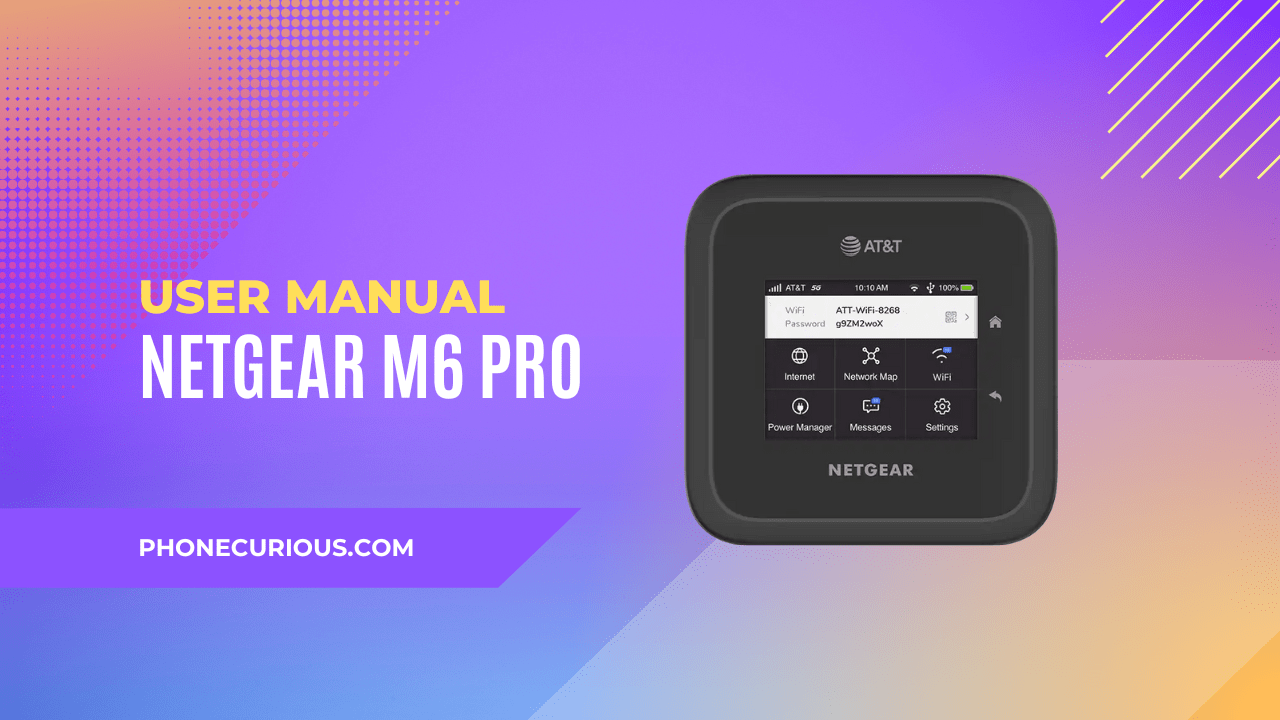
Are you an active internet user who needs a more advanced network to boost your digital experience? It’s time to get a device that can help with this issue; the one and only mobile router. If you’re on this page with us, you already have one.
Even though not many people have a mobile router, in fact, many of them fly on the market, and the Netgear Nighthawk M6 Pro is one of those. This device is a helpful tool for you who are an internet geek. But, it can be a disaster if you don’t know how to operate it to have full experience.
That’s why you need what it’s called a user manual. The user manual is often found in the printed version, usually in a box. This small document is sometimes overlooked by most people because it’s too theoretical, and not many people understand this. Right here, at this moment, we will try to make it way simpler than you’ve ever known.
Page Contents:
Download User Manual
As we’ve said above, you’ll find the printed user manual in the box. But it may be inconvenient since we want everything to be more practical today. Thankfully, we’re provided you with the digital version of the Netgear Nighthawk M6 Pro user manual, so you can download it right into your phone and read it anywhere and anytime you go.
➡️ Download Netgear Nighthawk M6 Pro User Manual (PDF)
Get Started
The best way to start with your Netgear Nighthawk M6 Pro device is by learning its basic knowledge. What is the most basic one that you need to know first? Yes, the router’s overall hardware layout, including the parts and keys. Here’s where it lies.
You’ve finished understanding the layout and what to do next? No. Don’t just touch the buttons here and there carelessly because it’ll make internal errors. Try to scroll slightly lower to learn about the device’s setting up guidance, like the initial setup, charging the battery, and some configurations.
Use Your Netgear Nighthawk M6 Pro
“Yay, we can use the Netgear Nighthawk M6 Pro directly” Nope. Don’t ever start to use your device before you read this chapter carefully. Learning how to use it properly to make your experience feel convenient will be best.
This chapter is a home for important instructions such as viewing data usage, managing SMS messages, viewing the device’s alerts, and turning on dual-band Wi-Fi. To be added, here is where you can find instructions about enabling the GPS, managing the broadband network connection, and many more.
Read also: AT&T Franklin A10 (RT410) User Manual
Manage Security
Managing the security of the Netgear Nighthawk M6 Pro is essential to prevent any unwanted issues. It is our responsibility as users to fully protect ourselves. So, make sure to take the necessary steps to secure your device.
In this chapter, we will learn about the Netgear Nighthawk M6 Pro web page login settings, the connected devices, and activate the SIM security.
Maintain Your Netgear Nighthawk M6 Pro
Your Netgear Nighthawk M6 Pro device is all safe. But it could be a waste if you aren’t paying attention to the device’s maintenance procedure. It would help if you were thanked a lot for this last chapter we’ll talk about because we’ll see how to maintain the device.
The information starts with how to maintain the Netgear Nighthawk M6 Pro’s power with Power Manager, how to extend the battery life, how to manage the Access Point Name (APN), how to enable DMZ, and how to update the firmware and software.
The Netgear Nighthawk M6 Pro (MR6500) user manual may look boring and intimidating to read about. But trust us, once you’ve read this document, you’ll be fascinated with how important all the information is inside. Start curious about this. You can download the PDF file on the link above.
