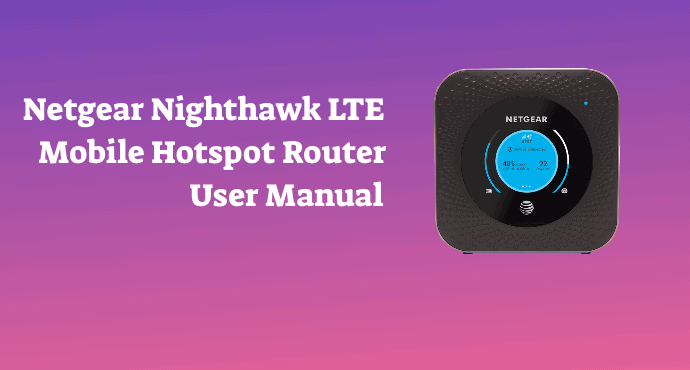A summary and sneak peek into Netgear Nighthawk LTE Mobile Hotspot Router user manual. Discover the download link to the full pdf file inside.
Having a good hotspot router is essential if you want to connect to the internet anytime. Netgear Nighthawk LTE is one of your options for this purpose.
However, not every user is familiar with using a mobile router. This is the Netgear Nighthawk LTE Mobile Hotspot Router (MR1100) user manual becoming your savior.
In this document, learn all you need to know about this device. It may seem overwhelming at first, but trust us, it is very helpful.
As a warming up, here’s a sneak peek of the manual. Learn what you are getting into by reading this curated summary. Whenever you are ready, you can download the full document later on.
Page Contents:
Get Started
For beginners, here’s where everything started. Check out the layout of your new modem first before stepping into the next configuration. This chapter will assist you with buttons, LEDs, and optional accessories available.
Furthermore, you’ll also read a guide about battery installation. When it’s done, you can begin turning on the modem and explore further. Your next reads would be how to set up the router, download the mobile app, and understand antennas.
More details on the Netgear Nighthawk LTE layout is shown in the picture below:
Connect to the Mobile Router
After the initial setup, now it’s time to finally connect the mobile router. This chapter guides users on two kinds of connections. The first being the Wi-Fi connection, and you can also opt for a tethered connection. For the details, consult the manual.
This chapter also discusses the router connection setup using the mobile app. Aside from that, you will also learn about network access using a web browser.
Manage Battery Usage and Charging
The battery is a crucial part of Netgear Nighthawk LTE. It is important to know how to maintain the modem’s battery so it keeps running well. In the manual, you’ll get some tips on extending battery life.
That’s not all. This section also includes tutorials on recharging using three available methods. Learn about the quick charge menu, as well as how to charge other devices using this modem. You’ll find out how Netgear Nighthawk LTE battery features are capable of various helpful things.
Read also:
Manage Internet Connection
In this chapter, you’ll find things getting difficult. No worries, in the “View Data Usage” section, it’s easy to understand how to access your modem usage stats.
If you want to do data offloading, this section is where you refer to. Learn how to transfer the router’s internet to another Ethernet connection. You can also do it remotely from a web browser, which is explained on the next page.
Control Internet Access
After setup, connecting and configuring, this mobile router also allows controls. You can set up parental controls if you are concerned about your children’s digital consumption.
This model also provides access control, where you can block a certain device if you want. Additionally, the device also allows for scheduling. Consult the manual if you’d like to automatically turn on/off your internet access at a specific time.
Specify Mobile Router Network Settings
This is the part when you learn about configuring your Wi-Fi. Create a profile name, configure W-Fi settings, and create a password. These settings can be found in this particular part of the Netgear Nighthawk LTE Mobile Hotspot Router user manual.
You can get more technical in this chapter. Configurations like creating WPS and specifying the IP address are available here. Other settings covered here include DHCPs, IP Pass-through, and Universal Plug-N-Play.
Netgear Nighthawk LTE can also act as a mini data center for your household. Install an SD card, and anyone who has access can store files on your modem.
You need to do some installation first. In this chapter, you will find the necessary tutorials. They explain all the configuration steps you need to take, from installation, viewing data usage, and playing media.
Download User Manual
This summary of the Netgear Nighthawk LTE Mobile Hotspot Router user manual is only a snippet. To get complete knowledge, download the pdf file through the link below. Using the full document, discover more interesting tips to boost your user experience.
Download: Netgear Nighthawk LTE Mobile Hotspot Router User Manual (PDF)