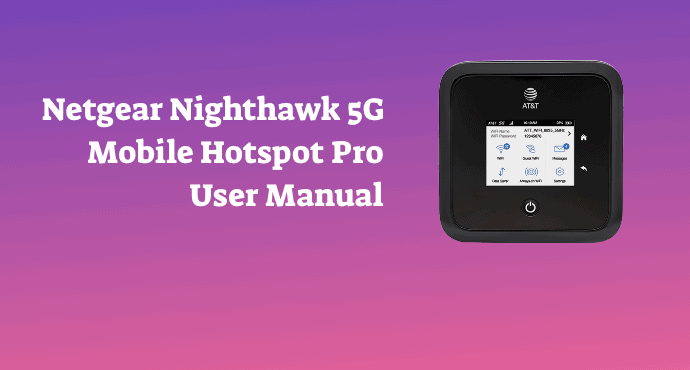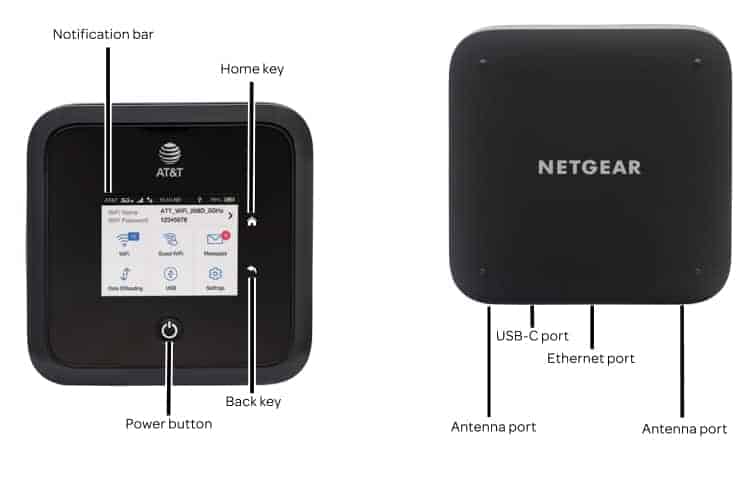Confused about where to start with your new router? Read this Netgear Nighthawk 5G Mobile Hotspot Pro user manual to help you with setting up.
If you are a new owner of Netgear Nighthawk 5G Mobile Hotspot Pro, you will need a manual. Having a router might be a new thing for you, and you need help.
This is where a manual becomes crucial. Packed with information, the document is here to help you navigate the Netgear Nighthawk 5G features.
The manual starts with basic setup tutorials before moving on to trickier configuration. You’ll learn from getting started, doing the initial setup, to maintaining the device itself.
Netgear Nighthawk 5G Mobile Hotspot Pro (MR5100) user manual is a comprehensive document. It is quite a handful read so you might want to read its summary beforehand. When you are ready, feel free to click the download link below.
Page Contents:
Get Started
Start your journey through this chapter. It’s where you get to know your new device once it got pulled from its box. Learn about Netgear Nighthawk 5G’s exterior. Discover where you can find the Power button, the LCD home screen, and many more.
This is also the chapter you should read shortly when using the router for the first time. From installing the battery to set up the mobile hotspot, you’ll get the information you need inside.
To learn the device parts and components, consult the layout diagram below:
Connect to the Mobile Hotspot
After setting up, the next thing you do is to connect the router to the internet. Here, you have two options, either through the Wi-Fi or a tethered connection. Find the details in this section.
Netgear Nighthawk 5G Mobile Hotspot Pro also comes with a touch screen. You can directly access the mobile hotspot from here, which the manual will explain further. Next, learn about the device mobile app and how you can also use a browser to manage your device.
Manage Battery Usage
A portable device like Netgear Nighthawk 5G needs good battery management if you want to keep it on as long as possible. It means knowing how to charge the device properly. And also, apply some tips provided in this chapter for prolonging the battery life.
This chapter also discusses the LCD screen configurations. Included here is a guide on changing the display setting. Learn how to do it via the app, the browser, or through the device itself.
Read also: Netgear Nighthawk LTE Mobile Hotspot Router (MR1100) User Manual
Manage Your Internet Connection
This is where you can learn about network offloading. Share your internet connection from your router to another WI-Fi connection. Learn how to set it up, while also knowing the pros and cons of data offloading.
Here, you will also read about cellular settings. Know how to set up APN on this mobile hotspot. The manual further explains international roaming and domestic data, which you can set up through either the official mobile app or a browser.
Control Internet Access
Netgear Nighthawk 5G Mobile Hotspot Pro comes with access control settings. It means you can decide which sites are allowed and which aren’t. It is especially helpful for parents so they can shield their children from inappropriate sites.
The manual will teach you how to use website filters, enabling SIM security, and setting up parental controls. This router also allows scheduling. Turn it on and off at a specific time depending on your need. Lastly, this chapter also covers port forwarding and filtering.
In the next chapter, read about configuring a Wi-Fi profile. Use the Touch screen, the mobile app, or the web browser. Every method is covered in this Netgear Nighthawk 5G Mobile Hotspot Pro user manual.
This chapter is also where you can find advanced settings related to IPs, VPNs, and DHCP servers. Consult this specific section if you’d like to enable the VPN, using IP Pass-Through mode, and use WPS.
Download User Manual
This Netgear Nighthawk 5G Mobile Hotspot Pro user manual summary is only a small snippet of an extensive document. If you want to find out more, there’s no better way than to read its PDF. Download through the link below and get to know your device even better.
Download: Netgear Nighthawk 5G Mobile Hotspot Pro User Manual (PDF)