A rugged phone is specifically built for people, often in extreme environments. Kyocera DuraXA Equip user manual comes to explain what this phone can offer.
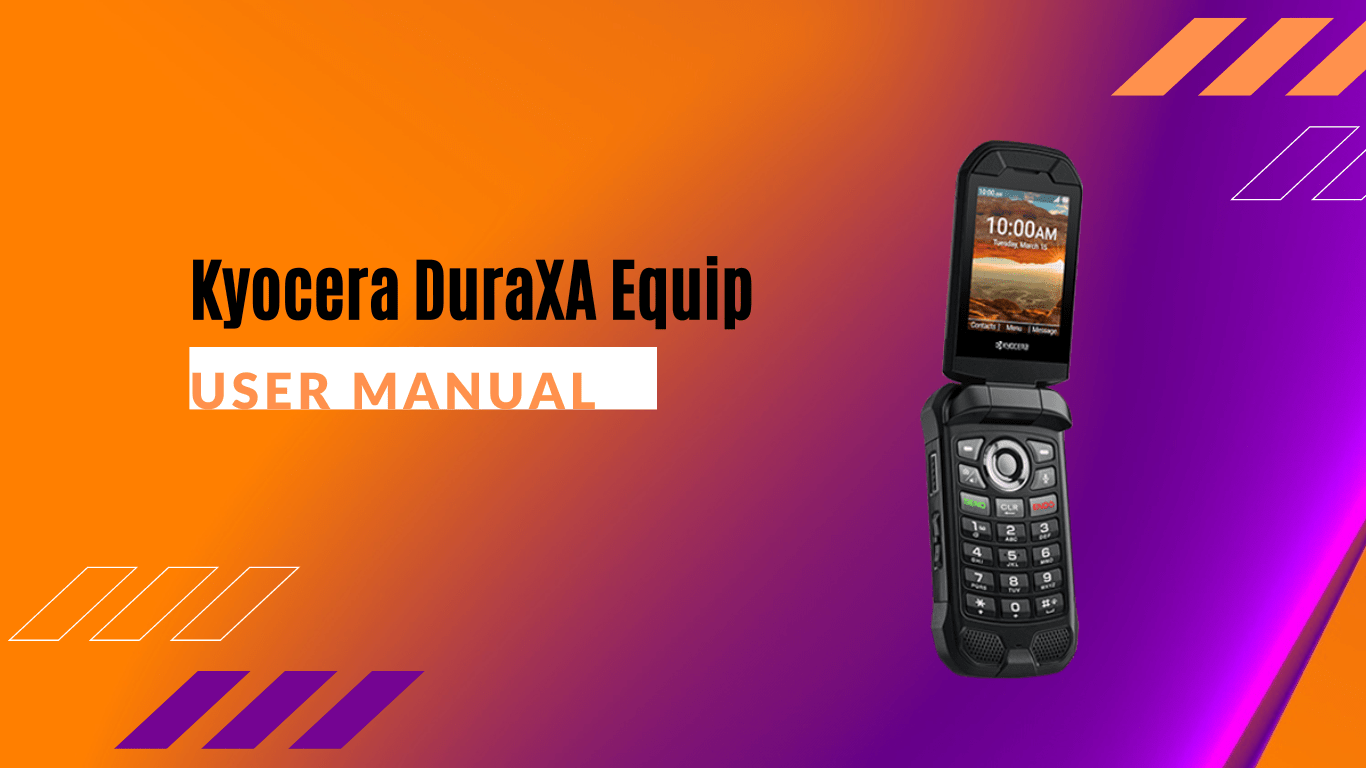
Figuring out a new device takes some time and patience, especially if the phones are not made for ordinary activities. So, what if we tell you there’s a way to understand this kind of phone better and faster?
The Kyocera DuraXA Equip flip phone user manual is a resourceful document to make users easily know the device. This document is broken down into some chapters. So, you can always jump to your desired chapter in one second.
Need the overview of the user manual? We made this insightful summary for you. You can download the full document if you’re finished with it and want something more.
Page Contents:
Get Started
As you can see from the title, the first chapter basically contains guidance for first-timers. You will be welcomed with the phone’s overview and each key function. There are some descriptions regarding the phone’s features.
Once you’ve familiar with the device, this chapter brings you to some tutorials to set up your phone. It covers how to treat your battery properly and use your phone’s SIM and MicroSD card.
Read also: Kyocera DuraXA Equip Review: Ideal Solutions For Outdoor Environments
Phone Basics
If the previous chapter talks about the hardware. In this next chapter, we go through the information in a software context. It discusses the home screen’s appearance with the icon descriptions.
This chapter will take you on a tour of the menu screen and find out how to customize it according to your preference. You will also have the information to use the physical keyboard since this Kyocera DuraXA Equip is a flip phone.
Apps and Entertainment
The Kyocera DuraXA Equip phone ensures its users have enough entertainment with this phone. They have several entertainment apps for you to enjoy. This chapter will show you what those apps are and how to use them.
First, there is a music player – you can listen to it from the phone memory or MicroSD card. Then, a file manager to edit and manage the files. Lastly, there is a sound recorder to use your phone as a voice recording.
Connections
Don’t be fooled by its appearance. Even though the Kyocera DuraXA Equip is a basic flip phone, that doesn’t mean it’s not come with the network and other connectivity. This phone makes sure you can experience a complete and advanced network connection.
Learn how to connect with the Wi-Fi, Bluetooth, Virtual Private Networks (VPN), Browser, Tethering, and Mobile Hotspot.
Read also: Hot Pepper Jalapeno Flip Phone User Manual
Useful Tools
Furthermore, the Kyocera DuraXA Equip phone supports its users with better and more organized day-to-day productivity with some utility tools. The user manual comes with explanations of each tool.
Those tools are the Calculator, Calendar, Alarm Clock, Timer, Stopwatch, World Clock, and Notepad. There are also the Flashlight, FM Radio, Eco Mode, Voice Command, etc.
Settings
Do you want to configure some of the phone’s settings? This chapter is where you can find out about it and make some changes. For example, you can activate the network and other connectivity here.
The other things available to adjust are the accessibility features, the sound settings, display settings, phone settings, and many more.
Download User Manual
This is it. The last point of the summary of the Kyocera DuraXA Equip user manual. We can’t fill everything here since there is a limit. But, if you are keen to know the full version. You can always go to the download link below. You can save it for later and read it anywhere and anytime.
Download: Kyocera DuraXA Equip User Manual (PDF)
