Are you a newbie with a flip phone from this specific brand? Great news! We got your back with this Hot Pepper Tabasco user manual.
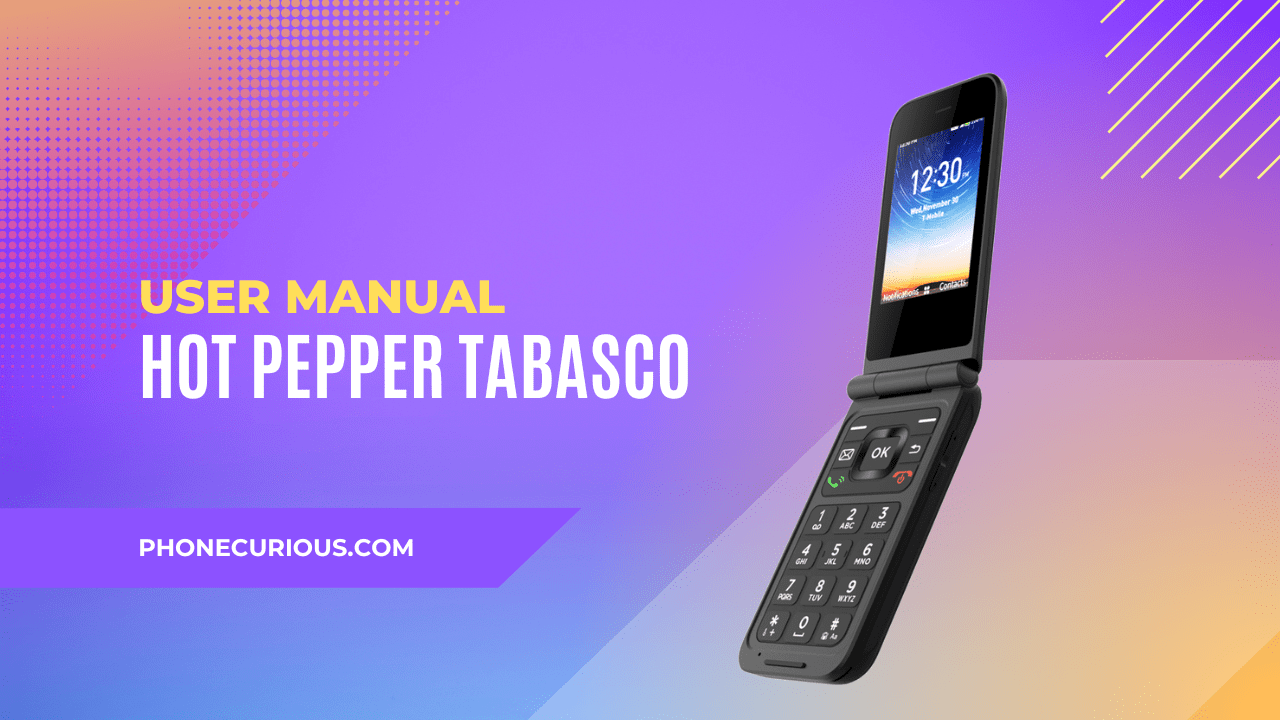
Flip phones are not for everyone today. This device is specifically made for those needing another phone to fulfill all their basic needs. However, due to a lack of experience, using a flip phone can be a disaster. It would be best if you had solutions as soon as possible.
The Hot Pepper Tabasco is a flip phone that stands dedicatedly for a typical person described above. Depending on each user, using this device can be easy or tricky. One thing is for sure, learning about it will never go wrong.
The user manual is where you can get all of the learning, from the basic knowledge, like the layout information, to the most complicated one, like the setup information. All of those are included in the manual, but we make it shorter, easier, and more understandable for you to read.
Download User Manual
There is no better starter than downloading the Hot Pepper Tabasco user manual. Keep in mind we just made this article for summary purposes. We only highlighted what is very important to you. Because in the end, you still need to read the manual by yourself.
➡️ Download Hot Pepper Tabasco User Manual (PDF)
Your device
Start the journey with Hot Pepper Tabasco here. This chapter is the beginning, and what is more important than getting to know about the device from the outside completely, right? First, this chapter will show you an overview of the device’s buttons and hardware functions. It also gives you a description of each key.
Then, you will discover the instructions for setting up your device. It comes with clear instructions to avoid misinformation. After that, the instructions on how to power on and off the device will be written here.
Camera
The Hot Pepper Tabasco flip phone comes with a camera, and obviously, using it will be different from your smartphone. This chapter ensures you do not get confused when you use the camera. It comes comprehensively from the step-by-step tutorials on how to access the camera, take a picture, zoom in and out, and access the video.
Read also: TCL Classic Flip Phone User Manual (Cricket Wireless)
Multimedia
Not only the camera, but the Hot Pepper Tabasco flip phone also comes with some multimedia features to let you enjoy entertainment. Pictures, Music, Video, FM Radio, and Sound Recorders.
This chapter provides the information you need about those features, complete with the instructions. You may also find this chapter’s initial keys to performing specific operations.
Tools
After getting some entertainment apps, it’s time to learn about productivity features. In this Tools chapter, you will find useful apps for your everyday activity. Includes the Calendar, Calculator, and Clock.
Those features’ information also breaks down into sections to give you the utmost experience. For example, on the Calendar, you will see how to create events and reminders. Meanwhile, in Clock, you will learn to set the alarm, timer, and stopwatch.
Applications
Besides what we discussed above, you will also find useful applications in the Hot Pepper Tabasco, like Email and File Manager. This chapter will inform you about using these apps and how to use them correctly. This is definitely helpful if you are a busy person.
Settings
This is the longest chapter in the manual because it contains several sections to learn about. Here, the information about some settings will be delivered in the most understandable way.
You will learn the Wireless & Network, Apps, Sound, Display, and Privacy & Security settings. Make sure to read it every time you need to configure some things.
The summary of the Hot Pepper Tabasco user manual is finished here. As we said, we just highlighted some chapters here. You can read the rest of it in the user manual you have already downloaded with the link we gave you in the beginning.
