Flip phones can be more useful if you know some hacks, tips, and tricks to operate them. In this TCL Classic flip phone user manual, you will learn them all.
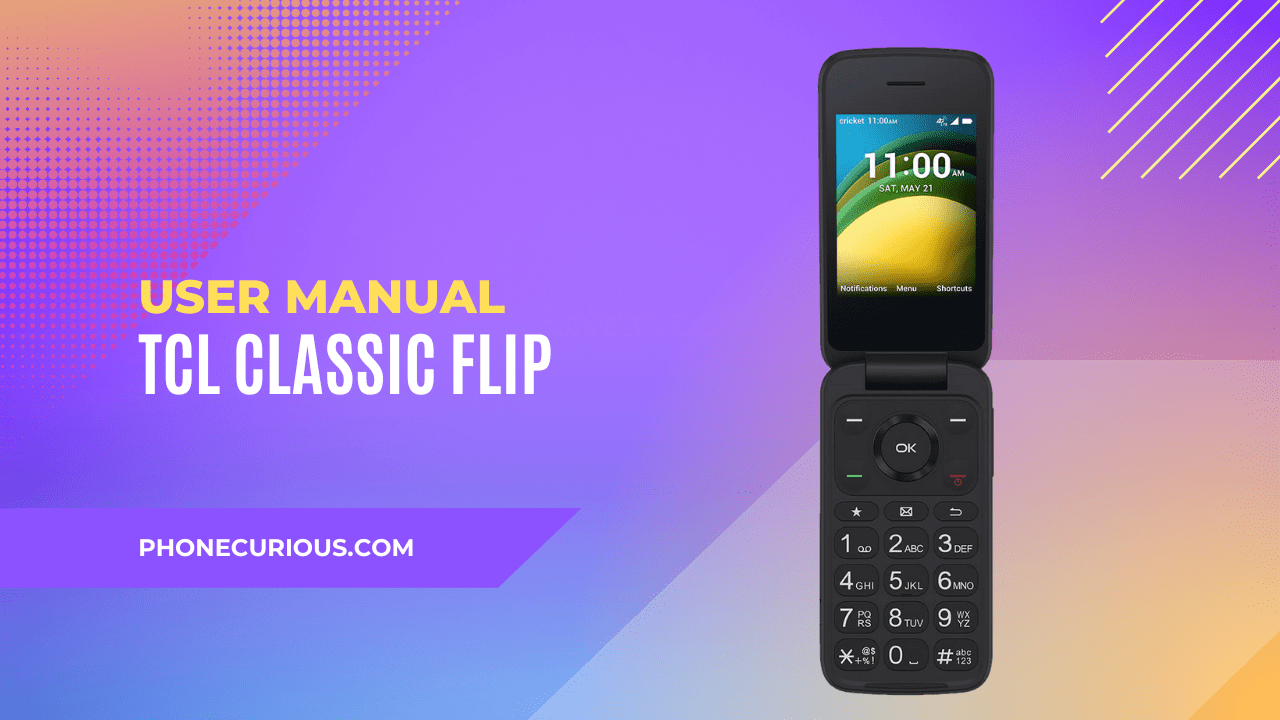
If you have no idea about something for the first time, there’s nothing wrong with seeking assistance to help you discover the blanks. Especially when it comes to a new device, a little help will definitely make more difference.
If you have no prior experience using a flip phone like the TCL Classic, you’re on the better page right now. The user manual is all you need. You will see this little document on the device’s box.
The TCL Classic user manual contains many handful guidelines that will teach you how to operate the gadget more efficiently. Maybe you will do some cool tricks to optimize the device.
Download User Manual
We made this summary of the user manual so you will have a better overview of the full one. Also, it’ll make you find out the information you need more easily than ever. However, if you want to go to the TCL Classic flip phone user manual quickly, here is the download link.
➡️ Download TCL Classic User Manual (PDF)
Your Phone
If you’re unfamiliar with a flip phone, you may find this TCL Classic a little bit strange. You will find some difficulties locating all of the phone’s features. Luckily, this first chapter will be a useful helper for a first-timer like you.
First, you will see the phone’s buttons and parts layouts. It all comes in readable diagrams and descriptions. The next part will show you how to prepare the device by setting up some parts.
Phone
The main reason why you have a phone is for calling. Since you can’t do much with a feature phone, figuring out this main feature will be good for you. This part is where all the phones are discussed.
Here you will read about how to make a call, and after that, there is an instruction on how to answer or decline a call. Lastly, you will learn how to call your voicemail.
Read also: TCL Classic Flip Phone Review: Retro Look With Modern Twists
Messages
This chapter provides all the information you want to know about messages. There are instructions about how to write messages, send MMSs, and manage the message’s settings.
For those who have struggled typing on flip phones, this chapter has a dedicated sub-chapter about how to do it. Read it before texting with your friends and family before facing some issues.
Camera
The TCL Classic flip phone is equipped with a camera. Even though the quality is not even worth it compared with smartphones. This camera feature is quite a refreshment. It works more for practical use.
This chapter specifically discusses the camera. With this, you will learn how to take a picture and record a video. It may look easy, but doing it on a flip phone will take much to learn.
Browser
The TCL Classic flip phone allows you to access the internet. This chapter has a short explanation of where you need to go to access the internet and how to browse the internet with this device.
Tools
Some utility apps are already pre-loaded on the TCL Classic. Those apps will help you to boost your daily productivity. In this chapter, you will figure out what those apps are.
The utility tools include Recorder, Calendar, Clock, Note, Calculator, File Manager, and Music.
Settings
The last chapter we are going to talk about is about the Settings. Here is where the phone’s configurations will be learned. The first thing you will learn is about wireless networks. It’s a must-read subchapter, so you can access the internet with the TCL Classic.
The next part will discuss accessibility, sound & notifications, and display settings. Then, you will see phone settings, calling settings, and about your device.
With this, we reach the endpoint of the summary of the TCL Classic flip phone user manual. You need to see a lot of information, but we can’t pour it all in. That’s why if you consider having full learning, you can go up and download the document on the link we already provided.
