Doro 824C user manual will provide you with complete info on this smartphone designed for the blind. Find out how to use this special device.
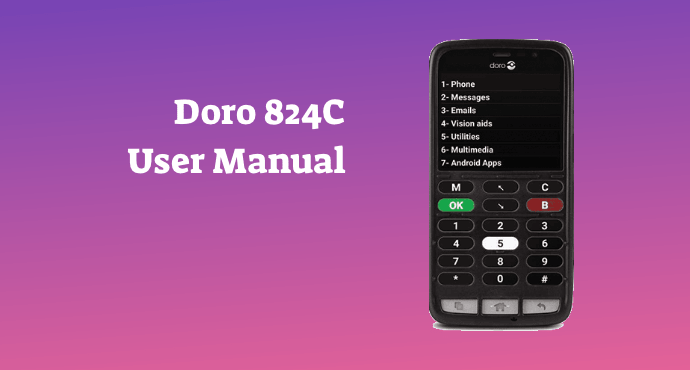
Are you looking for a smartphone tailored for the blinds or those who have vision impairments? Doro 824C is a phone that fits those criteria.
Thanks to this device, people with vision impairment issues will not have to worry about keeping up with phone technology. Due to its unusual specific purpose, this smartphone has a specialized design.
You will have to read the Doro 824C user manual to find out how to use it. Then, you will have to teach your friends or family, who can not see well, how to operate the device.
Therefore, the user manual will be an essential item that you should check before using the phone. Fortunately, this article will provide you with an insightful outline of the guidebook.
Page Contents:
Getting Started
The first part of the user manual will help you to get to know the phone’s exterior. It tells you about ten essential points and five advanced tips that you must know before using the device.
You can learn how to master the physical buttons and memorize the order of the function button. You can also learn about the elastomer keypad instead of the regular touch screen or digital keyboard.
Vision accessibility problem means that people have to rely on touch and texture to navigate around the phone. The physical buttons and the keypad will provide hard form instead of the regular smooth screen on a usual smartphone.
The user manual will help you to figure out the buttons and keypad functionalities. It will teach you how to navigate to the home screen, use the sleep-wake function, change volume, activate vibration, GPS, WiFi, and so on.
Voice Synthesis Control
People who can not see well will also need to rely on voices. Therefore, this smartphone will read the text displayed on the screen for you using voice synthesis.
You may need to adjust the sound so that you can hear it properly. You can learn from the Doro 824C user manual about stopping or resuming vocalization, controlling reading speed, changing reading language, and more.
Read also:
Entering Text
Having a physical limitation should not discourage you from connecting with other people. Using this device, you will be able to send text messages without too many difficulties. You can also learn how to manage the messages that come and go.
The user manual will help you to use the phone for messaging or typing in general. Find out how to use the keypad to text. It is similar to a traditional old phone. You can also learn how to utilize the voice recognition function and how to adjust the enunciation level.
Phone Call
The process of making a phone call on this device is way different compared to regular smartphones. You need to know how to dial the correct number or choose the right contact with the quirky navigation system.
Fortunately, the user manual provides an easy-to-follow guide on using the keypad or voice shortcut to get the correct number. You can also learn how to answer the phone, hang up, manage contacts lists, identify caller names, and browse call logs.
GPS
One of the most difficult challenges for those who have a vision disability is finding directions. However, the Doro 824C GPS is ready to become your eyes. Finding the safest road to walk on will not be too difficult with this system.
Using the GPS on this quirky phone will be tricky without learning how to do it first from the user manual. Discover how to use the voice command to set destination points, check current position, manage address book, check routes, and many more!
Vision Aid Applications
The main selling point of the Doro 824C smartphone is its ability to aid people with eyesight defects. So, this phone comes with various sophisticated apps related to vision aid. Essentially, the device will become your new set of eyes.
The user manual will provide you with tutorials on how to use these specialized apps. Learn how to use the barcode scanner, read articles using Optical Character Recognition, identify colors, check light intensity, and so on.
Download User Manual
The Doro 824C user manual is an essential item you should read to figure out this highly unusual smartphone. You may download and save the pdf file at the following link that we have provided for free. You can use the digital guidebook to learn about the keypad and buttons navigation system.
Download: Doro 824C User Manual (PDF)

