Motorola One 5G Ace user manual will help you to solve most problems related to this device. It is a must-have item that provides reliable assistance.
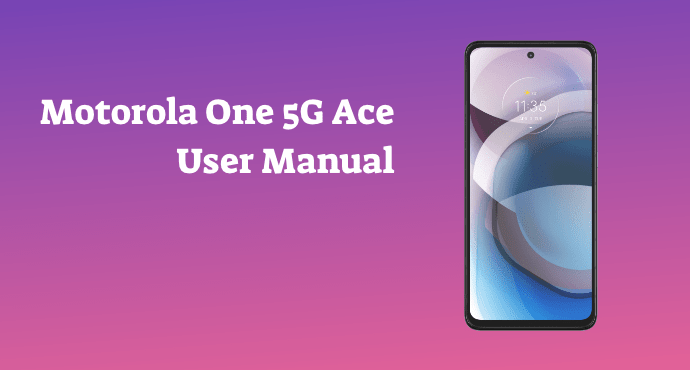
Motorola One 5G Ace will give you an impression of a flagship phone design. It has a large screen and luxurious appearance. You will be surprised that this smartphone is quite affordable.
This phone is one of the cheapest mid-range devices that provide a 5G feature. It also comes with a myriad of capabilities that will sustain your daily needs. Furthermore, with the right customization, you will be able to improve the performance.
The Motorola One 5G Ace user manual is the first source of information that you should read. It contains all the necessary tutorials to adjust this phone’s settings to your liking.
Before you delve deeper into the user manual, this article will provide you with a preliminary overview. You will see how essential and useful the guidebook is.
Page Contents:
Get Started
The first part of the user manual will provide you with a complete diagram of the phone’s outer components. If you want to use this phone effectively, you will need to know all the device’s characteristics first.
The user manual will tell you the placement of the buttons, microphone, speaker, audio jack, USB ports, and so on. It will also teach you how to insert the SIM and memory card into the slot. That particular part can be tricky for new smartphone users, so you will have to pay close attention!
Battery
One of this phone’s remarkable features is its massive battery. It can store up to 5000mAh worth of electricity. That kind of capacity will last you for hours without charging too often.
The phone also comes with an adjustable setting that will allow you to make the battery last even longer. The user manual will teach you how to activate the Battery Saver and Adaptive Battery mode. You can also learn how to track your power consumption.
The first thing that you will see upon turning on the phone is the home screen. It is the starting point of phone usage. Therefore, you may want to make your home screen tidy and look nice.
You can learn how to manage the icons, notification bar, app widgets, changing wallpaper, display, and many more from the Motorola One 5G Ace user manual. You can also learn how to use and adjust the navigation system and gestures to control your phone effectively.
Read also:
Camera
The Motorola One 5G Ace also comes with massive cameras. It has a 48MP primary camera that will capture any events in crisp pictures or videos. The 16MP selfie will also provide you with more than enough image quality for social media needs.
The user manual provides you with information on how to use the camera properly. Find out how to activate different kinds of shooting modes, flash, timer, stabilization, HDR, and tons of other neat features.
Digital Wellbeing
Excessive phone usage may disturb your productivity. Smartphone addiction is a real problem nowadays. Luckily, the user manual will teach you how to turn on the Digital Wellbeing and Parental Controls settings.
These features will help you, or your children, to put a restriction on phone usage. You can learn how to limit app usage, set a bedtime, and track down how many hours you spend on your phone. It will also teach you how to screen time limits, remote supervision, and more.
Apps
Motorola One 5G Ace has a powerful processing capacity. It can run basics or modern apps, including games, without lag or long loading time. The user manual will teach you how to operate some of these apps more efficiently.
You can learn how to manage contacts, messages, emails, and more advanced apps such as YouTube, social media, and so on. You will also be able to learn about installing, uninstalling, setting apps permission, managing apps folder, shortcuts, and more.
Accessibility
The accessibility settings will allow everyone to enjoy this phone easily. It will make things easier and help those who have special conditions or limitations.
You can find out about enabling the TalkBack feature, Text-to-speech, and Brailleback. You can also adjust the display for better visibility by learning how to change font size, color adjustment, magnification, and brightness.
Download User Manual
Now that we have established the guidebook’s importance, it is time for you to read the Motorola One 5G Ace user manual. You may download the file from the following link that we have provided for free. It will come in a pdf format that you can open on your phone or computer.
Download: Motorola One 5G Ace User Manual (PDF)
