Coolpad Legacy S user manual contains various useful info about device customization. Find out how to improve the capability of this sturdy phone.
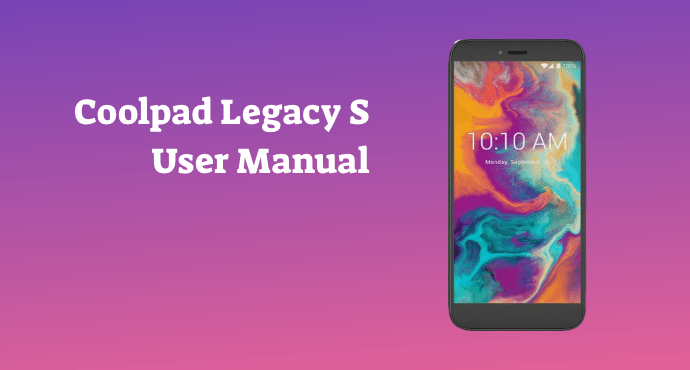
Sometimes people prefer a phone with a design that looks modest but has a firm body. The Coolpad Legacy S is a smartphone that falls within this category. It is also a highly affordable device that has premium features.
This phone does not look fragile from the outside. It also has decent processing power and cameras that will capture images of adequate quality. Furthermore, you can personalize this phone’s setting so that it runs smoother.
The Coolpad Legacy S user manual offers comprehensive information that will help you customize the phone. You can discover all of this sturdy smartphone’s characteristics.
The importance of the user manual often gets ignored by a lot of people. Therefore, we will provide you with a brief but insightful overview of this phone’s guidebook.
Page Contents:
Battery
Nowadays, most phones have non-removable battery. The Coolpad Legacy S is not your typical smartphone. You can open up the case and replace the battery whenever you want.
It can be tricky to take the battery out. So, the user manual provides you with a clear diagram of how to do it. On the software side, you can learn how to optimize your battery life by activating Standby Intelligent Power Saving mode, regular battery saver, and manage power consumption through the battery manager.
Customize Home Screen
You may want to have a different kind of appearance for your home screen. It will ensure that your phone’s inner layout is tidy and easily viewable. A prettier home screen will also increase your mood when you are using this device.
The user manual will teach you how to customize the home screen in a detailed manner. Learn how to add widgets, shortcuts, folders, change the phone’s wallpaper. You can also learn how to manage the notification panel and status bar.
Basic Function
Having a massive contacts list is not easy for most people to manage. It is necessary for you to be able to operate this device’s basic functionalities. Making a call, managing contacts, and sending SMS are fundamental phone’s purposes.
The user manual will ensure that you have the mastery of the basics before you get to use the phone for more tasks. Find out how to operate the Phone and Contacts apps. You can find out how to adjust call volume, answering, ending, muting, sending short messages, and more.
Read also:
Gmail
The email has become an essential service that everyone needs to have. You will need an email for various account credentials. Gmail, provided by Google, is the most used email service in the world.
The user manual will teach you how to create a Gmail account and use it for your new phone. You can also learn how to manage the mails, send, open, add more emails, search or delete messages.
Camera
This smartphone comes with a rudimentary rear camera. It has an 8MP sensor that will be suitable for entry-level users. To get good pictures or videos, you will need to adjust the camera and improve the lighting.
The Coolpad Legacy S user manual will help you to enhance the image quality. Learn how to use different shooting modes, adjust flash, activate the timer, switch on the selfie camera, and edit your photos or videos.
Network and Internet
The internet has become one of the primary human needs. This device comes with a decent receiver that will allow you to get a stable mobile network signal and an adequate internet connection.
You can discover a better way of getting a connection by using WiFi. The user manual will teach you how to enable and manage it. You can also learn how to turn your device into a mobile hotspot by turning the data sharing.
Security
For an inexpensive device, the Coolpad Legacy S provides you with some sophisticated security features. The safety of your data and privacy are on a high priority list so that unwanted people can misuse the phone.
The user manual will teach you how to activate Google Play Protect, screen lock, face recognition, and smart lock. It will also provide you with a method to enable screen pinning, security update, and encryption.
Download User Manual
The Coolpad Legacy S user manual is a must-have item capable of helping you to customize this smart device. You can download the digital pdf file for free at the following link that we have provided. You may save it and use it however you want so that your phone can run smoother.
Download: Coolpad Legacy S User Manual (PDF)
