Get to know your new device deeply and comprehensively with the help of the Consumer Cellular Verve Connect user manual. All important information about the device is covered here.
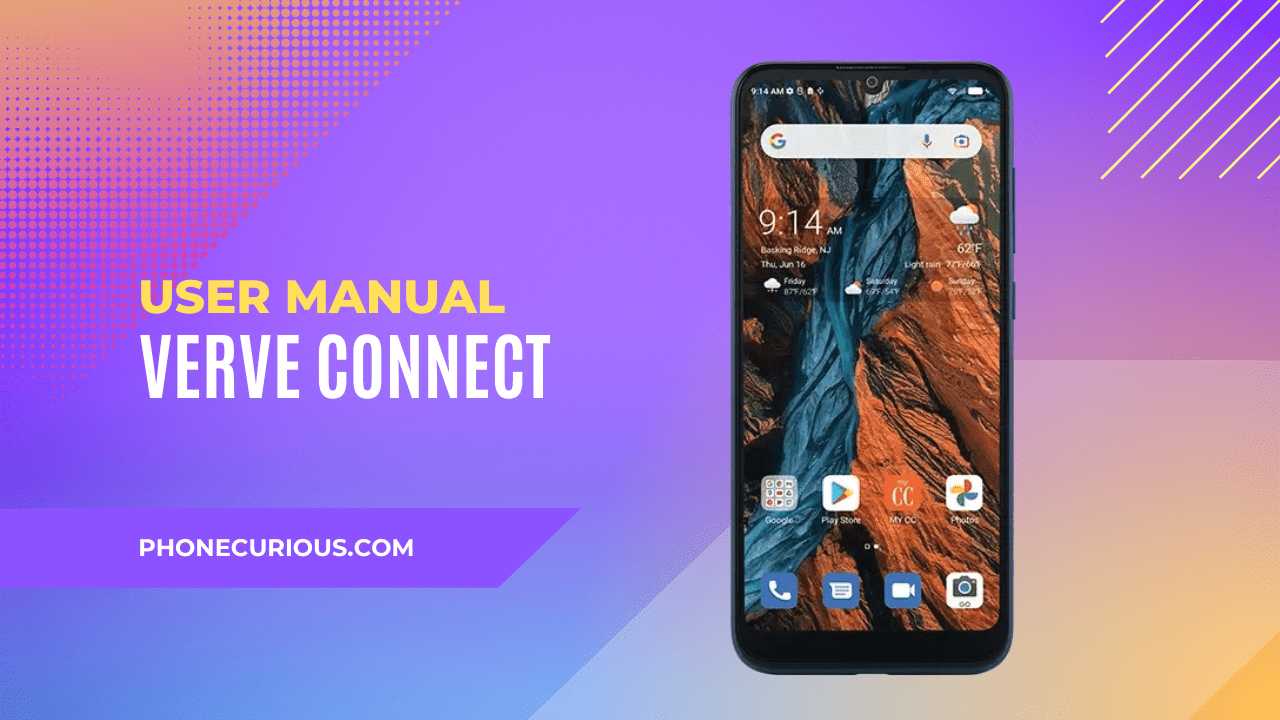
Suppose you bought the Consumer Cellular Verve Connect smartphone because of our review. It would be best if you noticed that we’ve mentioned that this phone is for beginners.
Sometimes, people with intimate knowledge of a smartphone will find it confusing to start with the device.
Fortunately, buy the Consumer Cellular Verve Connect. You will get a tiny document called a user manual on the box. Don’t just throw it away because this manual can become your angel when understanding your new smartphone.
Well, we knew the user manual was too much to process. The technical words feel alienated yet intimidating at the same time. No worries. We overcome your problem by summarizing all the contents and making them simpler.
Page Contents:
Download User Manual
This article we will discuss is just a glimpse of the actual document. That’s why we recommend you also have the Consumer Cellular Verve Connect user manual open while staying with us. It comes in PDF format and can be downloaded here.
➡️ Download Consumer Cellular Verve Connect User Manual (PDF)
Getting Started
First thing first, initial configurations. That’s no better than starting your Consumer Cellular Verve Connect smartphone knowing how to do it. In the beginning, this chapter will tell you a lot about how to get started with the device.
It starts with how to charge the battery and extend the battery life. And then, it goes with the information to get to know your phone and the home screen.
Personalizing
Having your smartphone is nice, but it would be better to make it personal by adjusting some features to your needs. The Personalizing chapter is about changing some default systems, including the language, the date and time, and the navigation style.
Moreover, you will also know about the home screen options, the phone’s modes, and some of the phone’s protections that will be useful for you.
Read also: Consumer Cellular Verve Connect Review
Knowing The Basics
The functions discussed in this chapter may look trivial and basic. Still, it will make your journey with the Consumer Cellular Verve Connect easier.
In this chapter, you will learn about the phone status and notifications’ icons and see the tutorials about managing the shortcuts and widgets and organizing the folders.
Connecting To Network and Devices
With the Consumer Cellular Verve Connect smartphone, you can connect to the network with your mobile data and other connectivity. What are those, you say? Then read this chapter.
In this chapter, you can figure out what connectivity you can use for what purposes. Bluetooth, Wi-Fi, Virtual Private Networks (VPN), and many more. All of them are delivered in easy-to-understand tutorials.
Google Play Store
Since the Consumer Cellular Verve Connect is an Android smartphone, you will find a Google Play Store preinstalled. If you have no clue how to use it, don’t worry; this very specific chapter will tell you about it.
First of all, you will learn about how to browse and search the apps, how to download and install the apps, and how to create a payment method. After those, you will learn about how to manage the apps.
Troubleshooting
This is our favorite chapter. Why? Because not all user manuals have included this important section in their document.
The Troubleshooting chapter is where you can find all the problems or abnormal functions on your Consumer Cellular Verve Connect smartphone. It comes in a table to make it easier to read and understand.
The Consumer Cellular Verve Connect is a great smartphone; it would be a waste if you didn’t maximize or use the features correctly. Because of this, the Consumer Cellular Verve Connect user manual is a nice companion to learning about the device thoroughly.
