It’s hard to understand the device before reading the user manual. In advance, let’s look at the Blu Vivo XI user manual to figure everything out.
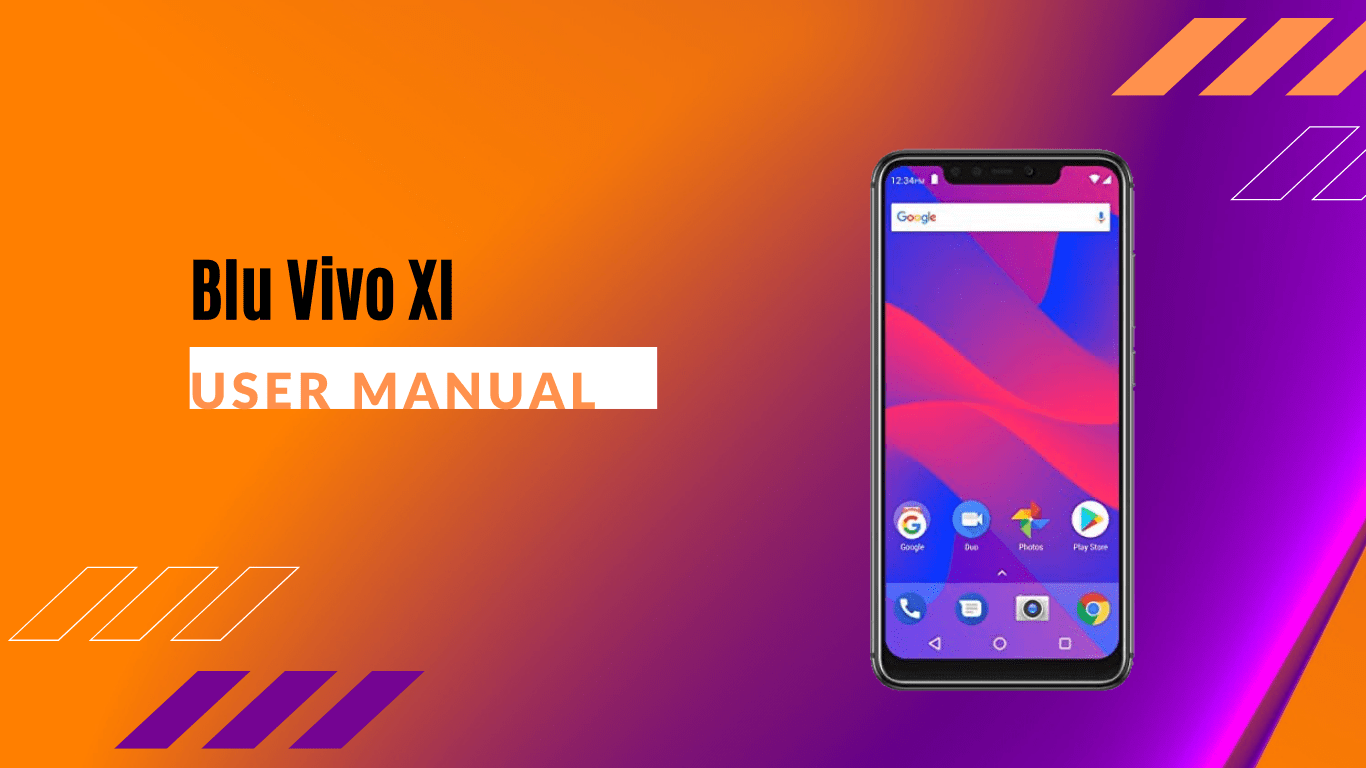
The best way to deal with a new phone is to have a user manual. The manual comes as assistance in exploring the features and functions. It can also be the first aid to help users face some issues.
The Blu Vivo XI user manual is written in detailed and easy-to-read explanation. Understanding the user manual will be easier. There is no need to spend much time with it.
Take a glimpse of the user manual with this brief article. Once you’ve satisfied with the summary, you can download the full document in PDF format with the provided link below.
Page Contents:
Notification Bar
Sometimes, people won’t notice the notification’s layout. The Blu Vivo XI notification bar is located on the top of the screen. It shows all the important information. So, you better read this part.
This chapter tells you the parts of the notification bar. It will show you some features that are contained in each part. It will also tell you how to access the notification settings to make adjustments.
Bluetooth & Wi-Fi
Aside from having a mobile network as your internet connection, the Blu Vivo XI also allows you to connect to the internet wirelessly with Wi-Fi. This chapter will find out how to connect with Wi-Fi.
In the user manual, you can also learn to connect with other devices by using Bluetooth connectivity. You will learn all of the topics here.
Read also: NUU X6 Plus User Manual
Amazon Services
The Blu Vivo XI comes with Amazon services inside. This service contains three Amazon apps with different purposes. We rarely found a smartphone with this service. That’s why you need to read this chapter thoroughly to optimize the apps.
This Amazon Services chapter will give you information about each app. Those apps are Amazon Shopping, Amazon Search Options, and Amazon Prime Video. Learn how to access all of them in this chapter.
Camera
The Blu Vivo XI comes with a decent dual rear camera. This camera is enough to fulfill your photography needs. This chapter covers everything you need to know to maximize the camera feature.
Learn about how to open the camera, take pictures, and record the videos. This chapter also gives you suggestions before using the camera feature.
Settings
Users are allowed to change and adjust everything according to their own preferences. The user manual won’t make you confused anymore. With the Settings chapter, you will find step-by-step settings.
You can learn how to activate the internet and other connections and change the display, notifications, and sound settings. You can also set up the security features, change the system settings, etc.
Troubleshooting
Like it or not, we may find some issues in the future when using the Blu Vivo XI. So, it’s better to come prepared. We highly recommend reading this chapter because the user manual will have your back.
When you are facing problems, there is no need to panic. Before calling customer service, you better open the user manual. It contains some answers you may need to solve the problem you might face later.
Download User Manual
It’s come to an end, but the Blu Vivo XI user manual still has a lot of information for you to know the device deeper. We can only summarize half of the document due to its limitations. However, if you are interested to know the complete ones. We recommend you download the PDF files below.
Download: Blu Vivo XI User Manual (PDF)
