Spare a few minutes of your time through the NUU Mobile X6 Plus user manual. Dive deeper into the advanced specification and figure out its amazing features.
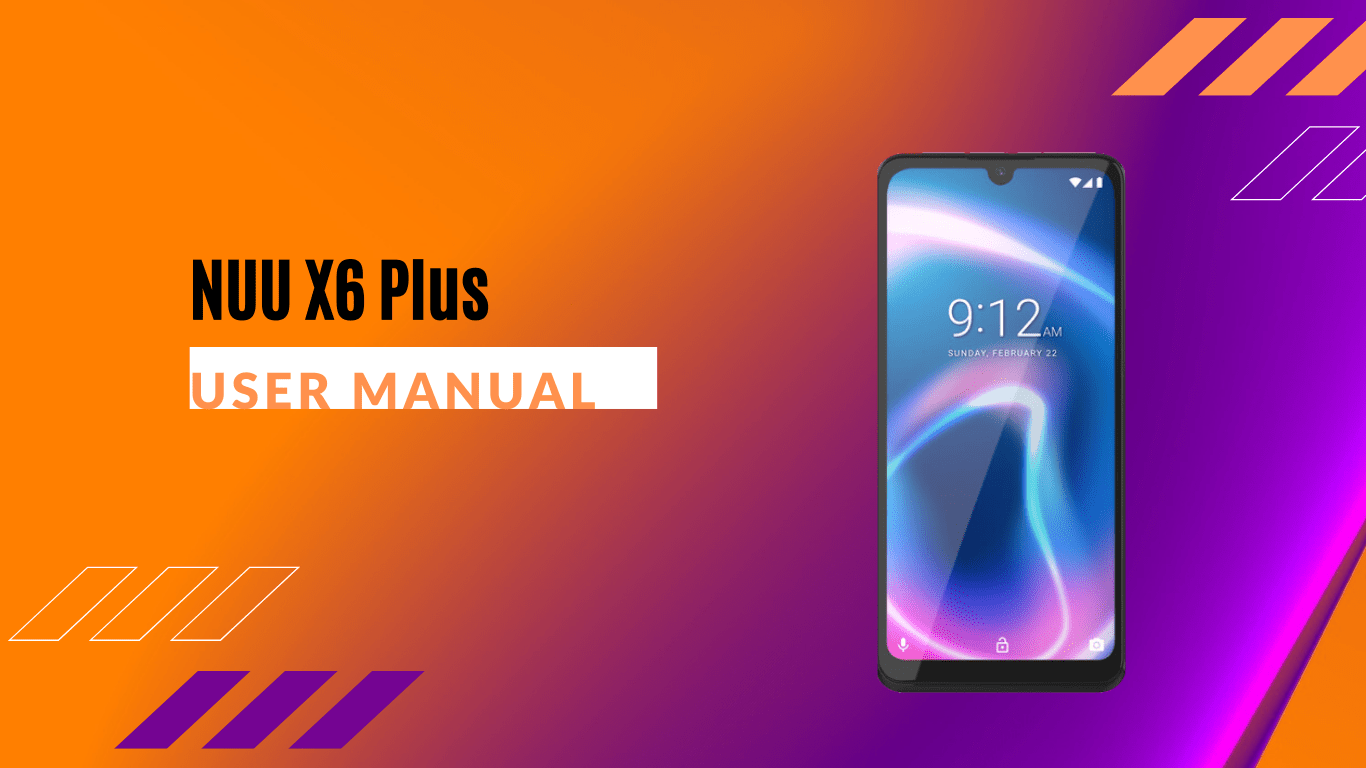
Most people may not recognize the NUU X6 Plus smartphone. It is considered a new smartphone’s brand on the market. But, this phone already has so much to offer. You need to learn the basics before using it.
Instead of blindly taking a phone tour by yourself, we suggest you read the user manual. The document contains very clear and easy-to-read instructions for you to understand easily.
In addition, we’re providing the summary of the NUU X6 Plus user manual. We hope you can get an overview of the full documents with this article. If you’re keen to know the full ones, we will put the download link at the end.
Page Contents:
Download User Manual
The full version of the NUU X6 Plus user manual is available for download. You can choose to read the full document directly or go through the summary to find the relevant information whenever you need it.
➡️ Download NUU X6 Plus User Manual (PDF)
Overview
How do we know about what is inside the NUU X6 Plus smartphone before understanding the outside part? First thing first, let’s talk about the several parts and functions of the device.
With the user manual, you will be guided to the phone’s layout. It delivers clear illustrations with labels and descriptions to help users identify the parts and keys. New users will find it very helpful for them.
Initial Set-Up
Your smartphone can’t operate well if it is not having the right setup. That is why we will move into the next chapter, which talks about the initial setup. For starters, this chapter will give you information about how to set up the SIM Card, SD Card, and battery.
Once you’ve completed it, you will be able to set up the device. This setting included setting up the welcome screen, connecting to Wi-Fi, and checking any available system updates. You will also learn how to set up the Google account and activate protection on your phone.
Controls and Using the Touchscreen
Like any other smartphone, The NUU X6 Plus is supported by a touchscreen. There are a few ways to use the touchscreen for doing some functions. This chapter provides lists of touchscreen gestures. Discover all of the descriptions about performing each gesture, complete with its name given.
Read also: NUU X6 Plus Review: Decent Smartphone For Everyday Use
Home Screen
Get familiar with the NUU Mobile X6 Plus home screen. Take a look at the phone’s User Interface with the help of this Home Screen chapter. Learn about the icons and each feature before you get lost.
In this chapter of the user manual, there are 8 home screen icons and features that you will find out. It also comes with descriptions.
Customize Your Home Screen
Are you having your own personal preferences about the look of your NUU X6 Plus? You will be happy with this next chapter because you will learn about customizing the home screen.
The smartphone allows you to customize your home screen by re-arrange, adding, or changing the wallpapers, the home screen’s layout, etc. Find out how to do that in a glimpse by reading this chapter.
In the Settings Menu chapter, you will find everything your smartphone needs. There are many settings available, and you will be the expert in no time. This chapter allows you to set up the network & internet, and other connectivity. You can also set the phone’s display, sounds, security & location, and accessibility features.
