A user manual is essential. The Blackberry KEY2 LE user manual contains brief information to understand how the smartphone works and avoid any issues in the future.
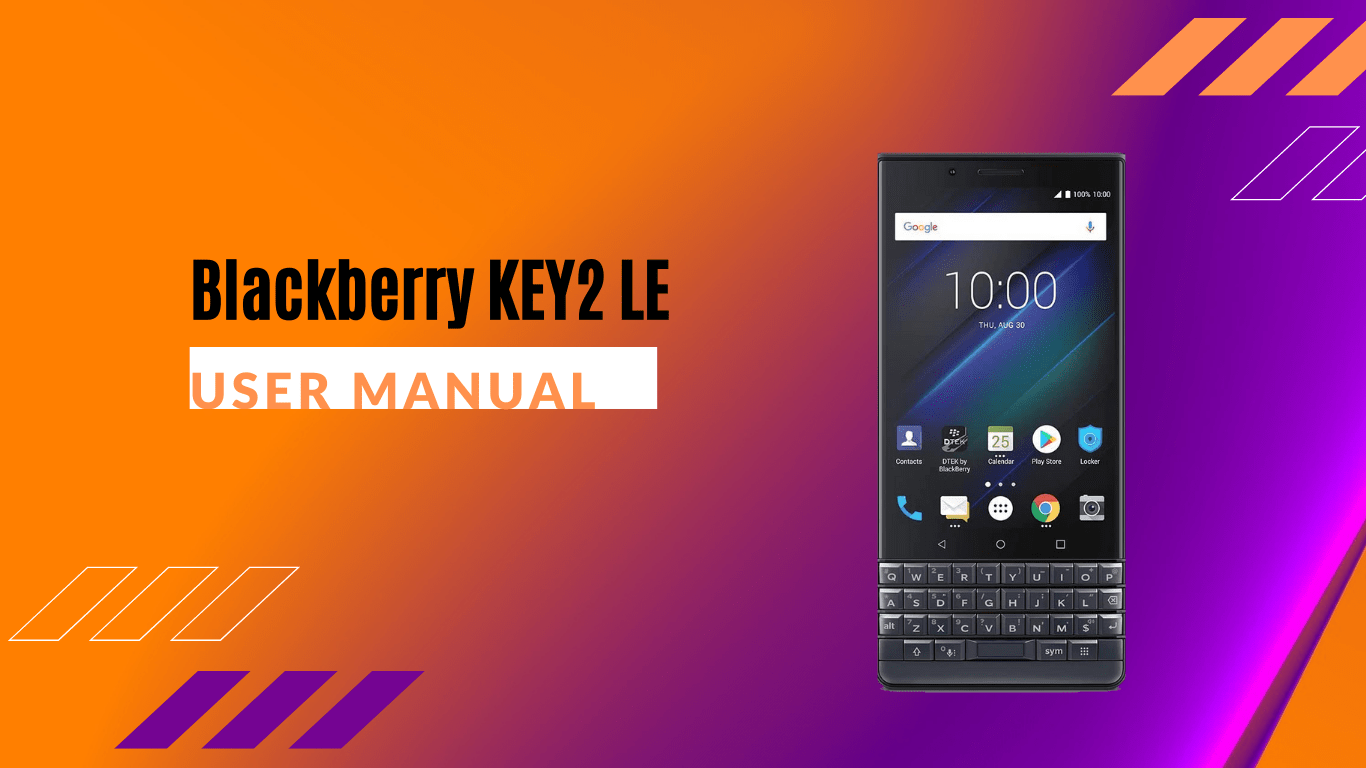
Blackberry was a well-known smartphone brand many years ago. The Blackberry KEY2 LE is one of their launched smartphones and still has a physical keyboard on it. It may look tricky for some people, so we need assistance discovering the phone.
Fortunately, the Blackberry KEY2 LE user manual already comes in the box. This insightful document can help users find out all of the smartphone’s features and some tips to prevent any mistakes.
Read through the summary below to get a sneak peek of the user manual. You can download the full document later to know the complete instructions.
Page Contents:
Setup and Basics
It’s time to discover the Blackberry KEY2 LE. The first chapter is the right place to know all the basics and initial setup. In the beginning, you’ll see the device’s diagrams, complete with the name of each feature.
Move to the next subsections, and you’ll find out the setup before starting your device, including installing the SIM and SD card, charging the battery, etc. There is also some part where you can learn about the phone’s keyboards keys and how to personalize your Blackberry.
Phone and Voice
The main purpose of having a smartphone is for communication devices. Using a phone app may look easy for you. However, there are several functions regarding phone and voice without you noticing.
First of all, this chapter will introduce you to phone icons. Besides learning how to make calls, receive, and block calls. Furthermore, you will learn how to find your phone number, change the ringtone, start a conference call, and activate the LTE and Wi-Fi calls.
Read also: Kyocera DuraSport 5G UW User Manual
Applications and Features
A smartphone without any applications will be empty, right? Fortunately, the Blackberry KEY2 LE contains many applications and features on the phone. Those will be very useful for users’ activities. Find out how to download any apps from Google Play in this chapter.
Discover all of the pre-loaded apps on the phone by reading this chapter. Users will also learn about how to organize the home screen. This phone also comes with the Blackberry Device Search.
Settings
Do you know that adjusting your Blackberry KEY2 LE will improve your phone experience? The Settings chapter of the user manual is a good place to know how to do that. It includes all of the informations and instructions
Learn how to change the device settings, such as the notification settings, display settings, and account settings. This chapter also tells you how to connect with the internet or other connectivity.
Security
Nowadays, we always hear about data theft, digital hacking, etc. To be honest, it makes us feel insecure and unsafe when using a smartphone. Thanks to the technology, the Blackberry KEY2 LE is already equipped with security features.
The Security chapter shows you several ways to protect your smartphone. We will discover some lock options, how to use the factory reset protection, and some tips to make a strong password. You’ll also learn about how to find and protect the lost device.
Download User Manual
Finally, we reach the end of the Blackberry KEY2 LE user manual summary. It’s not complete because we can’t put everything here. But don’t worry. You can read the full document on the download link we attach below. Take your time and read this manual comfortably anywhere, anytime.
Download: Blackberry KEY2 LE User Manual (PDF)

