Have you seen enough of your new smartphone? Think twice and take a moment to read this Vortex Z22 user manual. This will give you another perspective on a whole new experience.
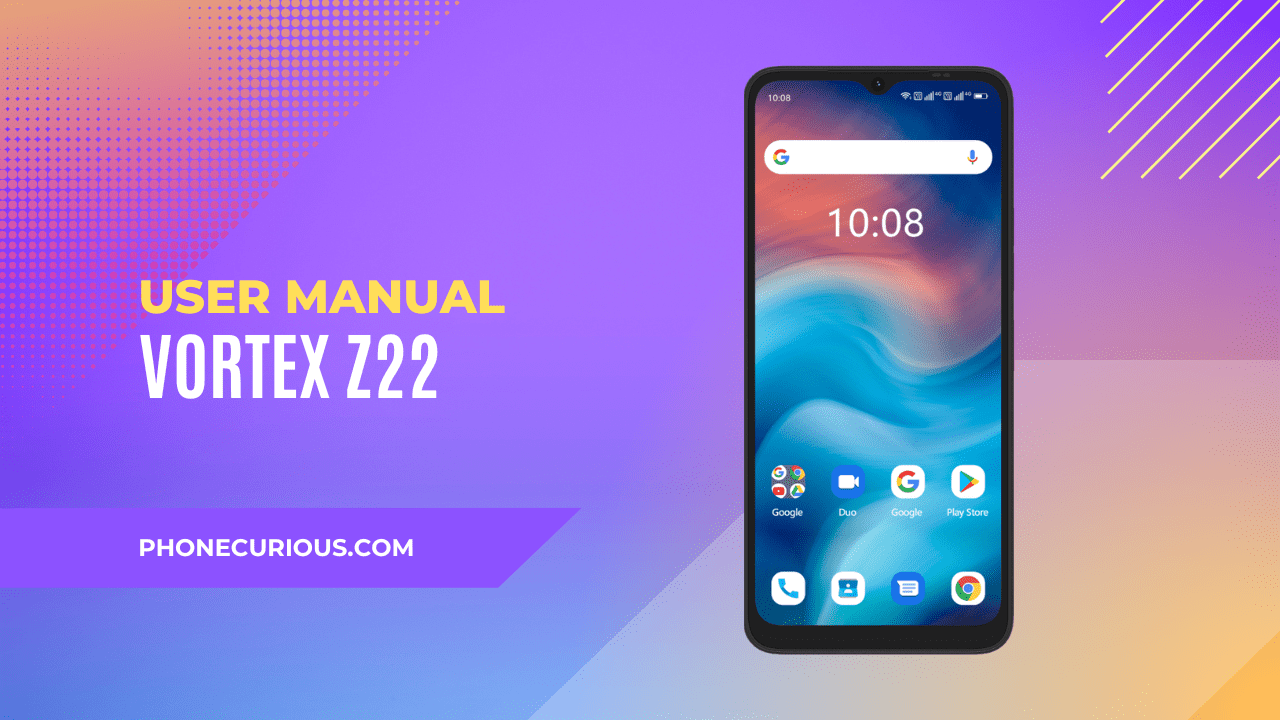
Some may think you have seen enough of your new gadget just by the external look. Whereas, inside the phone, there is a lot to be discovered: the phone’s configurations, hidden features, and tutorials to maximize your journey with the device.
Nevertheless, not everyone is fully aware of how to learn deeply about their new smartphone. Once you’ve opened the new box of your smartphone, you will find the tiny document that packs all the answers for all the inquiries you need to know. It’s called a user manual.
The Vortex Z22 smartphone also has this document. Suppose it’s your first time using this device, and you are too exhausted to read the document. We will help you summarize all the user manual’s important notes. I hope you will get a brief insight about this.
Page Contents:
Download User Manual
In this summary, we also give you the user manual in PDF format. It’s supposed to help you have easier access whenever you need to re-check the full guidance. Please click the link below to download the Vortex Z22 user manual in digital version.
➡️ Download Vortex Z22 User Manual (PDF)
Phone Layout
This is a starting line for understanding your new Vortex Z22 smartphone. As you can see in the document, this chapter consists only of an illustration of the device. It can help you locate the phone’s external parts and buttons.
Card Insert Manual
The next chapter is about the manual of how to insert the card. First of all, you will see the information about how to insert the Nano SIM card. It comes in a clear direction, complete with the pictures. There is also a pro tip that can be followed.
Other than the Nano SIM card, this chapter also tells you how to install the TF card. Again, it’s a very clear tutorial with a reminder to avoid malfunctions.
Read also: Vortex Z22 Review
Network Connections
The Vortex Z22 smartphone has some network connectivity that can be used to connect with the internet or other devices. If you want to use this feature, look at this chapter.
First, this chapter will tell you how to connect to Wi-Fi. Then, it shows you the information about Bluetooth functions and Wi-Fi and Hotspot settings. All is coming in a tutorial.
Camera
The camera becomes an important feature for a smartphone. We bet you try this feature first before anything else. That’s why, in this user manual, the camera has its own chapter. It’s to tell you about the camera’s functions, like how to capture the object and what kind of modes are available here.
Instructions For Dual-Card Standby
The Vortex Z22 is a dual-card smartphone. It means you can use two SIM cards at the same time. However, something must be paid attention to when you activate both. What is that? It would be best if you read this chapter by yourself.
Security Information
Smartphones are fragile devices. If you make a mistake, the device will eventually be damaged—worst, it can’t be used anymore. We all don’t want this to happen, right? That’s why this security information chapter tells you what you need to avoid and to be taken care of.
The brief information above on the Vortex Z22 user manual summary is part of the document. If you are wondering about the complete instructions, you need to download the manual with a link we’ve provided above.

