The TCL TAB 10 5G user manual helps you figure out and navigate around the device. After reading this, you don’t need to worry about the incorrect configuring process.
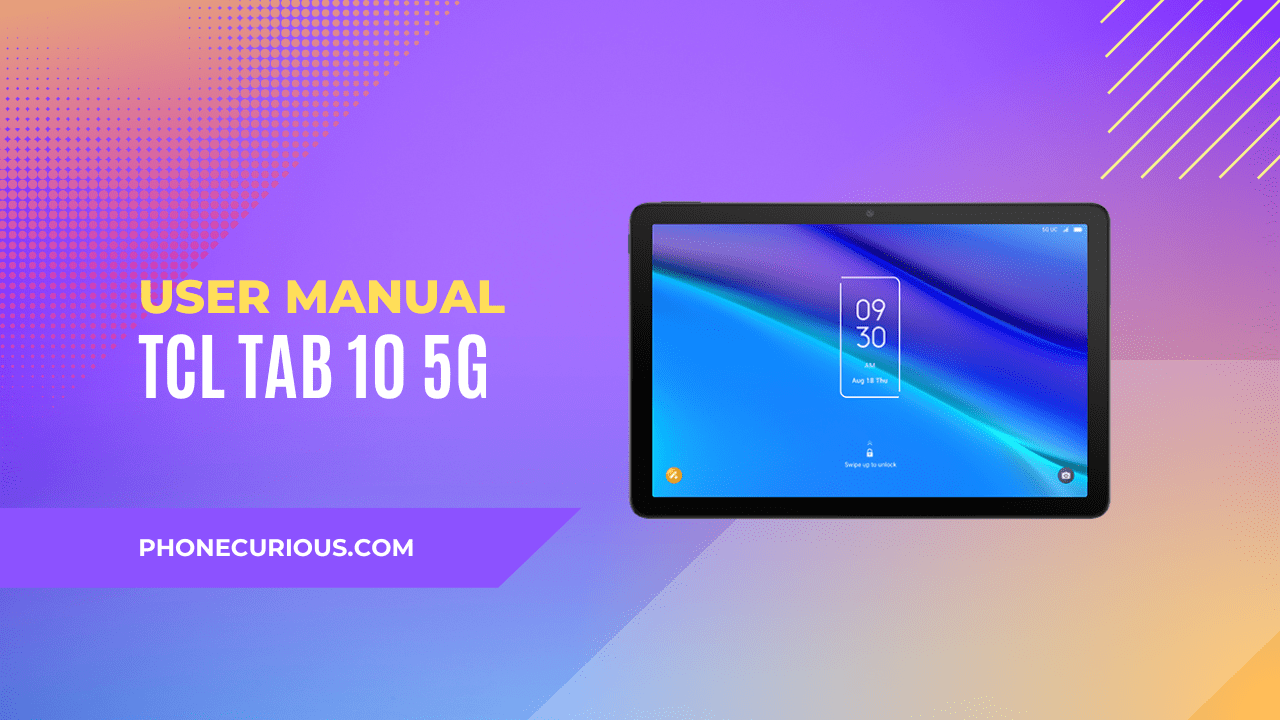
There is no better feeling than having your new gadget in your hand. It feels incredible and exciting at the same time. However, don’t let the excitement consume you. Wrong steps can be a disaster.
We come here not to make you feel afraid. Instead, we advise you to be more cautious when it comes to following the steps of every device’s configuration. A device like the TCL TAB 10 5G looks simple yet can be intimidating enough if you don’t have experience and enough resources to learn about it.
Fortunately, the TCL TAB 10 5G comes in complete with the instructional document called a user manual. This document can be a useful guidance to learn about the device briefly. If you have trouble understanding all the technical words in the manual. Below, we give you a little sneak peek at the document.
Page Contents:
Download User Manual
Intermezzo, first. Before we talk deeper into the summary of the manual. This chapter will give you a download link to the TCL TAB 10 5G user manual. You can download it now or later after reading the document.
➡️ Download TCL TAB 10 5G User Manual (PDF)
Your Device
The first chapter of the user manual discusses your device’s keys and connectors in the first sections. It looks like a map to guide you where and what parts. Afterward, you’ll be warmed up by information about the setup process. Lastly, it tells you thorough information about the device’s home screen, including personalizing it, the status bar, etc.
Text Input
Using an on-screen keyboard to input the text on the TCL TAB 10 5G device would be best. This chapter has brief information about this, from the on-screen keyboard settings and the introductions of GBoard. There’s also a tutorial on how to edit the text with this keyboard.
Contact
Those with a long list of contacts should look at the following chapter. This chapter has complete information about the contacts, starting with how to consult your contact list and add the contacts. It also tells you how to use quick contact for Android and synchronize the contacts.
Read also: TCL TAB 8 LE User Manual
Multimedia Applications
This chapter will discuss two multimedia applications: the camera and photos. In the camera section, you will learn about this feature, including how to take a photo and a video. Meanwhile, in the photos section, you will be informed how to work with the pictures.
Google Applications
The TCL TAB 10 5G is powered by Google. That’s why you will discover a lot of Google applications from this device. If you are unfamiliar with those apps, this chapter will get you back. The available apps include Chrome, Gmail, Map, Youtube, Play Store, Duo, GPay, Podcasts, and Google One.
Settings
This next chapter is very important to pay attention to. Here, you will fully know what features can be set up, modified, or changed. Those settings’ information is available here, including Wi-Fi, Bluetooth, Home Screen, Display, Sound, NXTVISION, Advanced Features, Smart Manager, Security, etc.
Troubleshooting
If someday your TCL TAB 10 5G device has some issues. Don’t panic. Before you rush into the service center, it is better to read this chapter first because it’s all about troubleshooting. Here, you will find the answers to some common issues with your device.
What do you think after you read this TCL TAB 10 5G user manual? It’s such a useful source to get you fully familiar with the device, not only what can be seen externally, but deep down beyond that, don’t you agree?

