A new TCL 30 LE smartphone is fascinating, but how can we get its maximum potential? Find out on this TCL 30 LE user manual and learn more about the features.
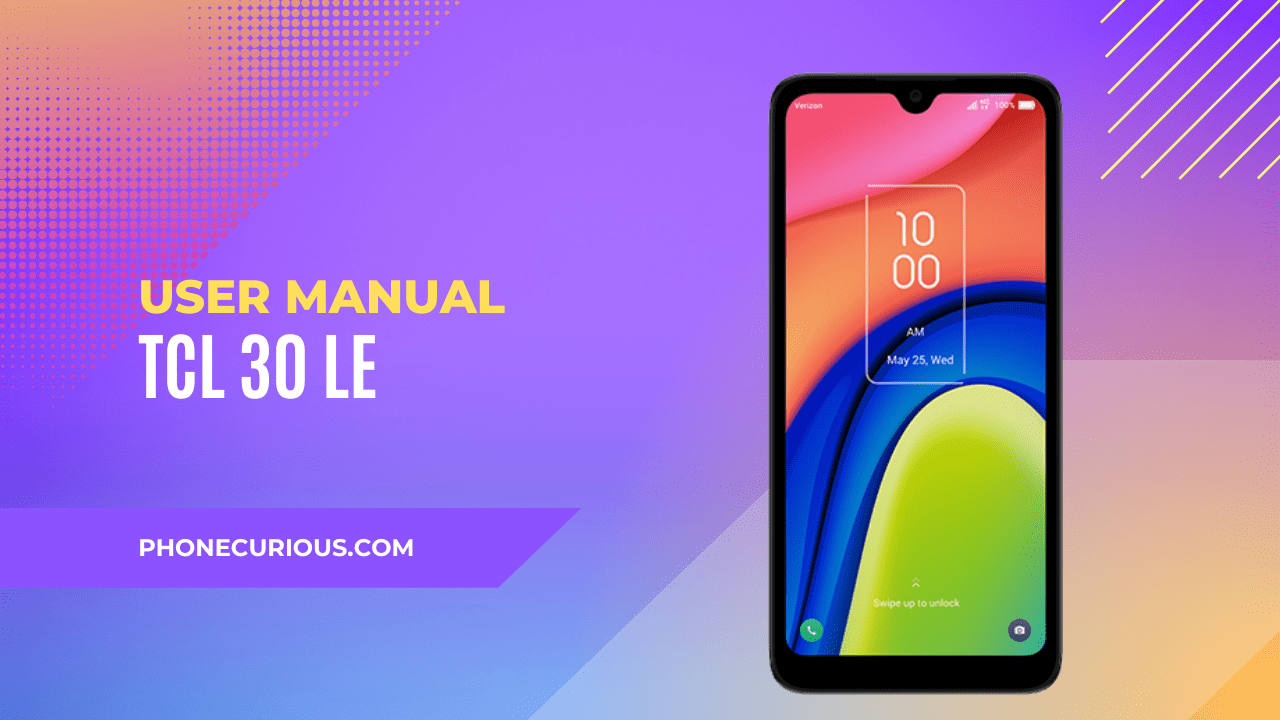
The TCL 30 LE smartphone is an entry-level smartphone. No wonder it has standard features and functions but is still reliable for users. Please learn deeply about the device and get the most potential features of it.
Reading the user manual is the best way to learn about a new device. That’s because the manual contains everything you need to know from A to Z, inside and out. It is a comprehensive document, but some of you might not be a fan of heavy words. Then, it is our cue to make it simpler and more understandable.
We provide a simple version of the TCL 30 LE user manual. It is less technical and friendly enough to read. It will help you to get a better picture of the user manual.
Page Contents:
Download User Manual
This summary is just a glimpse of what is inside the TCL 30 LE user manual. If you want to directly read the full user manual, we give you a link to download it. However, keeping up with this article is better since it can shorten your time to know what to read and where to go.
➡️ Download TCL 30 LE User Manual (PDF)
Your Mobile
The first chapter is essential, and you better not skip this. This chapter is where you must familiarize yourself with the overall appearance and external or internal parts. You can see this in the first subchapter, which discusses the phone’s keys and connectors. It comes with diagrams to make it more understandable.
In the other subchapter, you can see the information about how to set up your TCL 30 LE and the introductions on the smartphone’s home screen.
Multimedia Applications
The TCL 30 LE comes with several multimedia applications. As the users, you can’t let this feature go because it would be very helpful yet entertaining enough for you. In this chapter, you will learn how to make it more useful.
The first part is about the camera, from capturing pictures and videos to using the camera’s modes and features. The other part talks about Google Photos and YT Music.
Apps and Features
Other than the multimedia apps, there are still a lot of preloaded apps on the TCL 30 LE smartphone. This chapter will give you information about those apps and how to use the functions and features of each app.
This chapter covered not only the basic applications but also the Google applications. Yes, with the TCL 30 LE, you will find several pre-installed Google apps. If you don’t know what the purpose of those apps is, this chapter will give you a description of it.
Settings
Sometimes the default settings of your new smartphone don’t suit your preferences and needs. The TCL 30 LE allows its users to make personalizations, which can be found in Settings. Doing some changes and adjustments would be tricky, but this chapter definitely has your back.
In this chapter, you will see a long list of how to do that with a brief yet easy-to-understand instructions. Make sure to read this chapter to get your device to become more advanced than ever.
Read also: Sonim XP5plus User Manual
Troubleshooting
People usually panic whenever their device shows problems like system errors, bad performance, etc. Some of you may rush to the nearest service center without knowing what is wrong with the device and how to fix it.
Look at the last page of the TCL 30 LE user manual. You will find a dedicated chapter that contains the troubleshooting information. It is very helpful for saving time and energy every time the device goes bad.
Without you noticing, the TCL 30 LE user manual is a very informative document that will be useful for users’ full experience with the device. Once you’ve finished reading this article, you can scroll up to get the full document in the link above.

