Are you ready to use your new smartphone immediately? Get a grip, folks. Before you have a deeper connection with your device, it’s better to have an insight into it thoroughly.
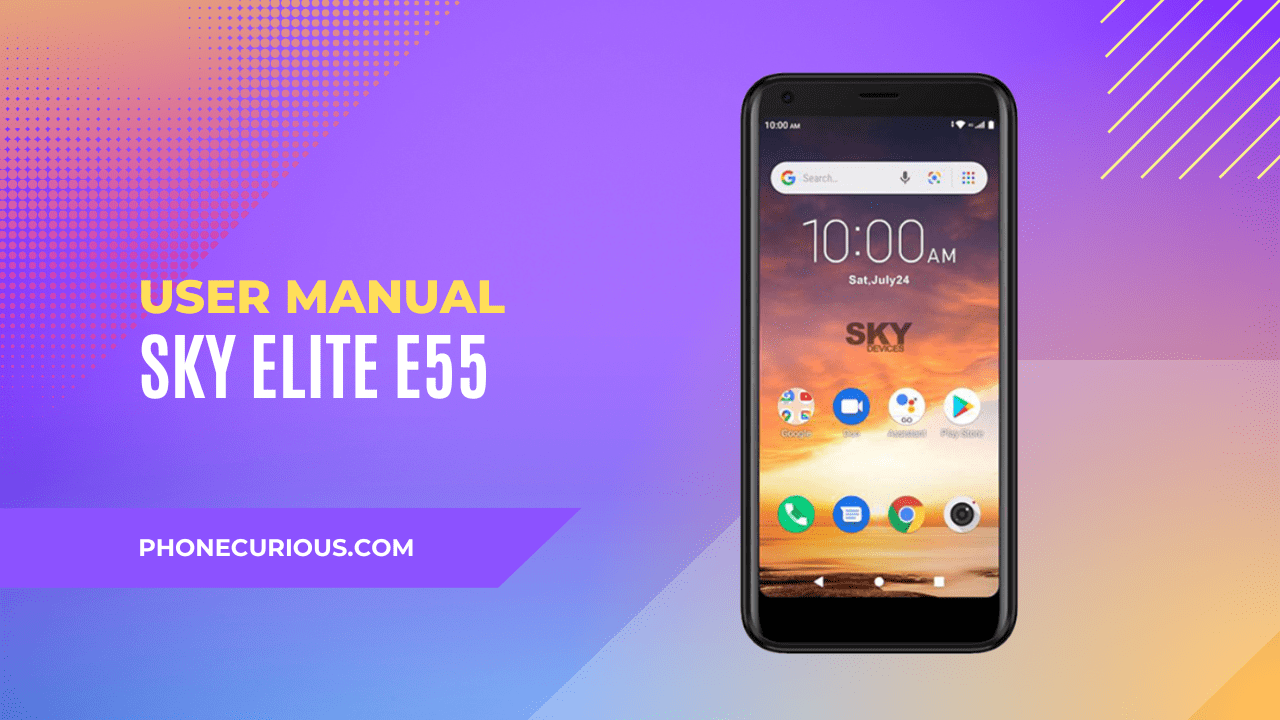
You can’t just unbox your new smartphone and use it as soon as possible without understanding the device. Trust us, instead of making you learn about the device quickly, it’ll confuse you because you don’t have a firm and trusted foundation.
Thankfully, smartphone manufacturers understand every new user’s needs by always providing the user manual document inside the box. This document is often forgotten or ignored by anyone just because it looks too technical for some of them.
Because of this, we help you to feel at ease whenever you’re learning about the new SKY Elite E55 by summarizing all the contents of the user manual to be more simple and understandable. I hope you get the main idea of what the manual is for.
Download User Manual
Even though we help you to simplify the user manual’s contents. We still advise you to get the SKY Elite E55 user manual in a PDF file to be downloaded onto your smartphone. This is all because you can cross-check between your smartphone and the user manual whenever you are unsure about the features inside.
Download Link: SKY Elite E55 User Manual (PDF)
General Information
As an introduction, in the first chapter of the user manual, you will discover general information about how to use your new SKY Elite E55 smartphone. Here, you will see a full list of the safety warnings and attention.
That information includes how to wisely use the device when you’re on the road, how to use the device when you’re about to go in an aircraft and enter a risky area, how to use emergency calls, etc.
Your Phone
In the next chapter, you’ll get brief information about the SKY Elite E55 smartphone. At first, this chapter will uncover the phone’s physical overview, complete with its informative descriptions.
Then, you will get information about the functions of the phone’s keys and also the functions of the main icons of the SKY Elite E55 smartphone.
Getting Started
The next chapter of the user manual discusses how to get started with your new SKY Elite E55 smartphone. In the beginning, you will discover how to install the SIM card and the battery. After that, you will be informed about how to charge your smartphone’s battery.
Moreover, you will learn how to link your smartphone to the network and devices, use the touch screen, use the on-screen keyboard, and use the dialing calls. Reading this chapter to have an immersive experience with your new device is important.
There are a bunch of useful menus on the SKY Elite E55 smartphone. Suppose it is your first time using the device. You may feel confused and have no idea about the menu here. So, let’s get to know each menu of the smartphone.
The first chapter available on this device is Google Chrome; you’ll also learn about the features inside this menu in this subchapter. Then, there is a brief explanation about the Camera, Contact, Gmail, FM Radio, Gallery Go, and Google Play. Those all come with an explanation of the features inside of each menu.
Read also: TCL 40 XE 5G User Manual
Here we are. We reach the end of the SKY Elite E55 user manual summary. This manual only consists of a few chapters, which is good since it doesn’t need much information to be processed.
That’s why we hope you get a deep understanding of the device in a short period of reading time. Don’t forget to download the PDF file into your device.

