Not everyone has a mobile router. If you have this device with the same brand as what we’re going to talk about, please look at this Netgear Nighthawk M6 (MR6110) user manual.
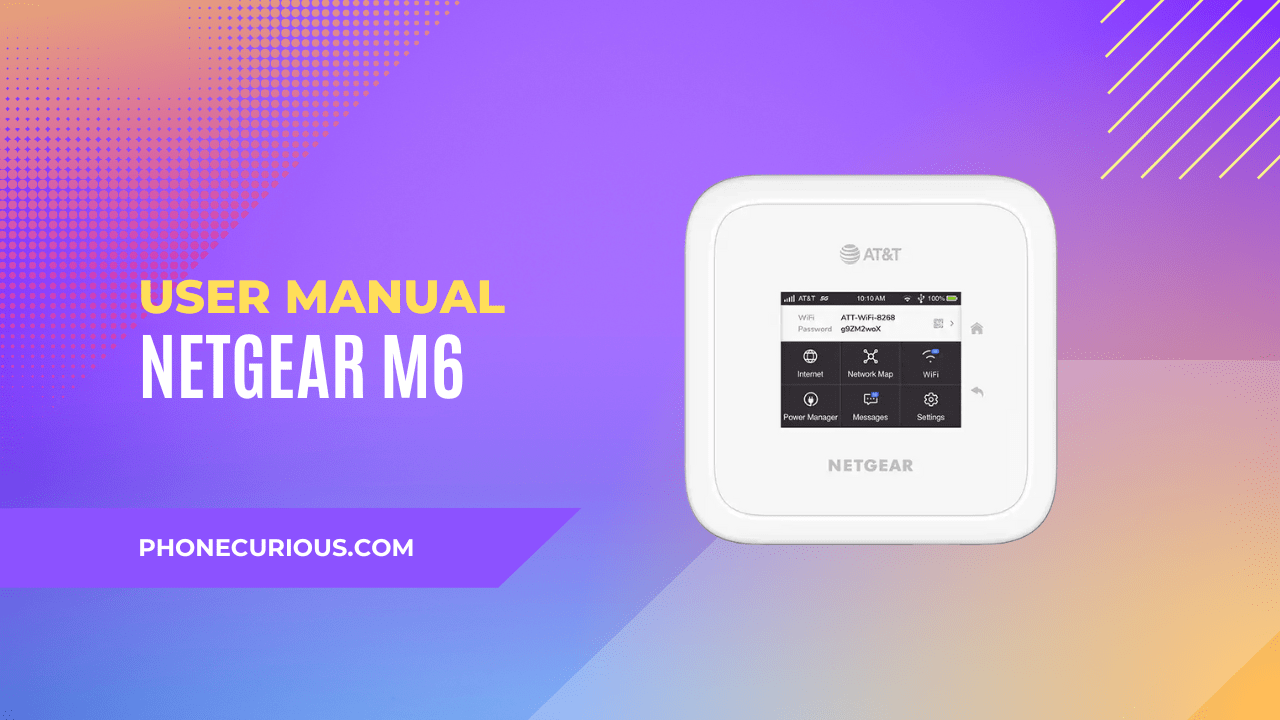
Mobile routers are often used for accessing the internet on multiple devices, from smartphones, laptops, or tablets. This device lets you have an internet network without sacrificing much of the phone’s battery. And it is also way more affordable than a mobile data plan.
The Netgear Nighthawk M6 is one of the mobile router devices that may become your choice. If this is your device, and it’s your first time having a mobile router, you may find it strange and hard to understand.
Fortunately, there is a virtual assistant for this kind of struggle; it’s called a user manual. With this document, you can help yourself discover everything you want to know and what you need to do before using the Netgear Nighthawk M6 (MR6110).
Page Contents:
Download User Manual
In the meantime, before we walk further into the deepest of the Netgear Nighthawk M6 (MR6110) user manual, it would be good if you have the manual’s PDF version first. This document can help you to get what you need.
➡️ Download Netgear Nighthawk M6 User Manual (PDF)
Get Started
Let’s meet with your new Netgear Nighthawk M6 device thoroughly and completely. As we said before, the mobile router is a complicated device and can be strange for some people.
You will get information about setting up the device in this user manual. Still, it’ll start with the introduction of the device’s layout. After you’ve familiarized the router, you’ll be informed with the tutorial on how to connect to the internet, connect from a smartphone, and replace the SIM card.
The next after is all about the home screen’s layout, how to manage the Netgear Nighthawk M6 with NETGEAR Insight Pro, how the device’s security credentials, etc.
Use Your Netgear Nighthawk M6
After all the basic information and introduction, it’s time for you to use the Netgear Nighthawk M6. This chapter contains much complicated ‘how-to,’ so it would be better to pay extra attention here.
For starters, this chapter of the manual will show you the instructions on how to view the data usage on this device. Right after, there is information about how to view and delete SMS messages from this. And how to turn on and manage the dual-band broadband network connection. Last, this chapter will discuss Wi-Fi security and management.
Manage Security
Every device needs to be secured for all. No exception for the Netgear Nighthawk M6 device. You can get this kind of information from this third chapter. First, it talks about how to change the device’s web page login settings. Then, it shows information about how to view the connected device and activate the SIM security.
Maintain Your Netgear Nighthawk M6
Treat your Netgear Nighthawk M6 well, period. To make your mobile router last longer and run in good condition, as a user, you must ensure you’ve given the best maintenance for your device. If you do not know how to do it, no worries because this chapter covers everything.
In the first section, this chapter will show you the instructions to manage the device’s power with Power Manager, and the following section is still relatable to this topic; maintain the battery’s life. Moreover, this chapter also tells you information about updating the device’s software and firmware.
Those will be at the end of the summary of the Netgear Nighthawk M6 (MR6110) user manual. A mobile router is a simple network device. Still, it becomes complicated if you don’t have a depiction of how to handle the device. If you want to know more about your device, you can download it with the link we’ve provided.
