Kyocera DuraXE Epic user manual is the best source of information regarding your phone’s settings and features. Be sure to read this helpful document.
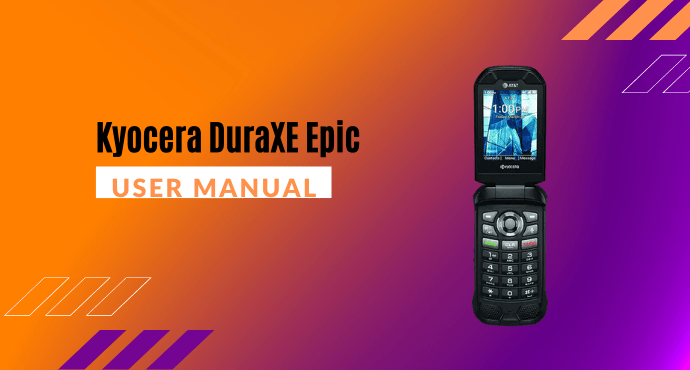
Reading user manuals may be the last thing on people’s minds after they bought a new phone. However, you shouldn’t underestimate this simple activity.
In most cases, knowing your phone could make or break your experience with the device. The better you know your device, the less prone it is to user-induced malfunctions.
Hence, don’t hesitate to dab into this Kyocera DuraXE Epic user manual. Get to know the phone and how to use it the best way.
Here we presented a sneak peek of the manual. Once you get the hang of it, you can read the full document which is available on the download link below.
Page Contents:
Get Started
Don’t rush reading other, more interesting pages before you dab into this essential section. In this chapter, you will learn activities related to setting up your phone for the first time. That includes inserting and charging the battery, installing SD cards, and turning on your phone.
Beyond that, this chapter will guide you through Setup Wizards. Do some initial configuration on the phone such as a connection to WiFi. Lastly, if you want to set up the voicemail, head to the final part of this chapter for assistance.
Phone Basics
Now it’s time to finally navigate around the phone. Start with the main menu screen. The guide for it is located in this chapter. Learn what an idle screen is, and how to customize the main menu. Here alone, there are lots of things to do. Such as understanding the status bar and the notification bar.
If you aren’t familiar with how to use a physical keyboard, this section will show you its functionalities. You can do that by activating the abc/ABC mode. Find how to change modes in this particular section.
Phone Call
Yes, we know that making a call is a no-brainer activity for most people. Just in case you forget, especially on a feature phone like this one, the manual will come to your rescue.
Besides making calls, this section also covers a lot more topics. For example, looking at your call history and managing your contacts. The manual also explains how to use the speed dial, and calling an emergency number.
Connections
Even though it’s merely a feature phone, Kyocera DuraXE Epic actually has complete Network-related features. You can connect to Wi-Fi with this phone. Even better, you are allowed to share your connection through tethering. How to do it? This section provides the answers you’re looking for.
Beyond Wi-Fi, there are also Bluetooth, virtual private networks, and browsers. With the browser, you can navigate the internet easily. Meanwhile, Bluetooth allows you to connect with other external devices. Head to this section to learn more.
Read also:
File Manager
Despite looking like it has limited functionalities, this phone still allows you to store files, and subsequently, manage those files. Add, delete, and move your files using the File Manager app. The phone accepts various formats too, from audio to videos.
Looking for a guide? This chapter is your destination for that. Explore functionalities of this File Manager app. Discover tutorials and other useful information by reading this part of the Kyocera DuraXE Epic user manual.
Useful Tools
Further, this phone comes with helpful tools to help you in your day-to-day activities. Apps like Calculator, Alarm Clock, and Calendar increase your productivity if you know how to use them. Head to this section to know the details about them.
Voice Commands
It’s interesting to see how this phone also has voice commands. The goal is to make it easy for users to operate the phone no matter the condition. However, getting around the feature at first can prove to be a challenge. After all, not many feature phones have voice command capabilities.
In this chapter, the first thing you’ll read is how to activate the feature. Next, learn how to call and send a message using voice commands. There is still more to learn such as displaying contact and displaying menus.
Download User Manual
All the overviews above strengthen our conviction why a new user should read the Kyocera DuraXE Epic user manual. It is just that helpful and informative, so it’s better to read it. Don’t forget to get a copy. Click the link we provided below to download.
Download: Kyocera DuraXE Epic User Manual (PDF)
