The Inseego 5G MiFi M2000 Mobile Hotspot user manual completely packs all the information you need about this device. It covers all aspects you should know to make it work.
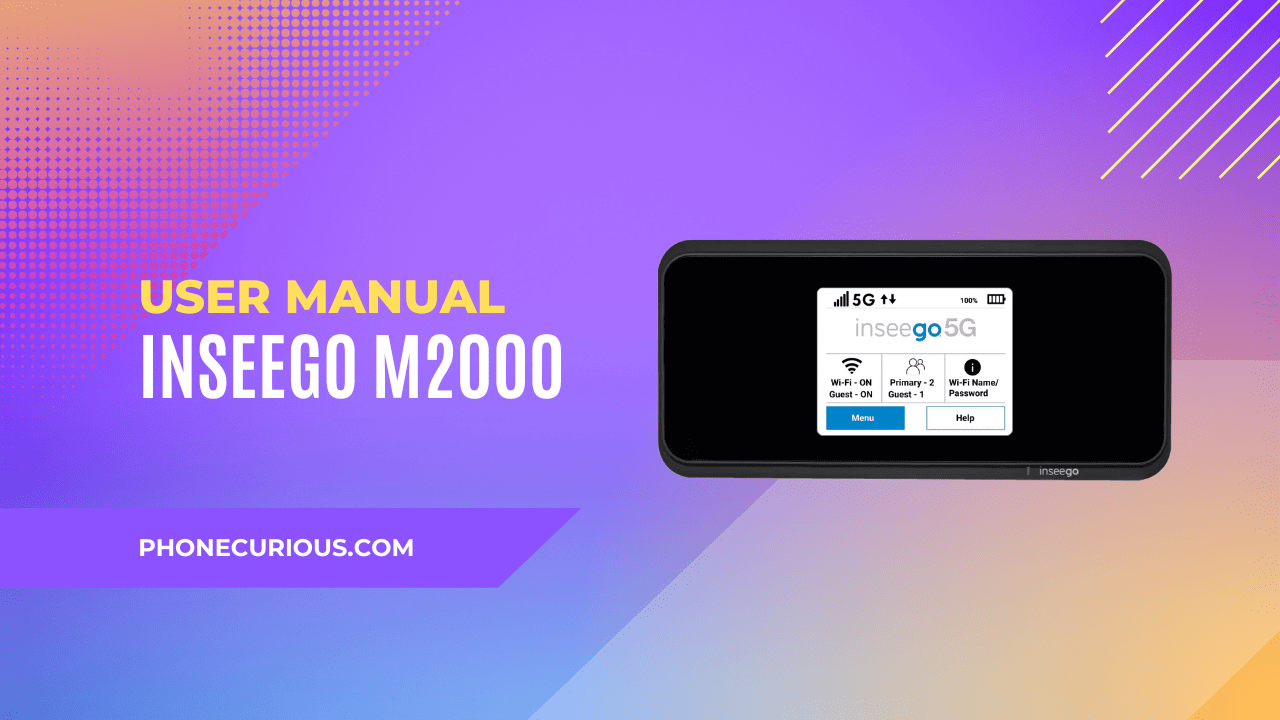
Having a smartphone is great, but it would be a waste if your device isn’t supported by fast and stable internet connectivity. Sometimes, mobile data connections are not enough to let you have a proper internet. That’s why in the market, you’ll find another alternative; a mobile hotspot device.
There are a bunch of mobile hotspot devices. One of them is the Inseego 5G MiFi M2000 Mobile Hotspot. Unlike most mobile hotspots, as the name indicated, this device supports 5G internet, the fastest connection nowadays.
Suppose you already have the Inseego 5G MiFi M2000 Mobile Hotspot as your backup internet connectivity. Accessing this device can’t be reckless; many important configurations need to be followed to prevent any misuse. And, with the user manual, you’ll get what you need to know about the device in an all-for-one document.
Page Contents:
Download User Manual
This document only summarizes the Inseego 5G MiFi M2000 Mobile Hotspot user manual. Nonetheless, you need to get the original version of the user manual to get a deep understanding of what we will discuss here. You can get the manual with this link.
➡️ Download Inseego 5G MiFi M2000 User Manual (PDF)
Introduction and Getting Started
First thing first. Before diving deeper into the user manual, we will briefly learn about the introductory information. The first chapter of the manual covers these aspects thoroughly. First, just like most user manuals, you will see the layout’s information, where the keys are, and what those functions are.
After that, other information will tell you about the status indicators and all the icons on the Inseego 5G MiFi M2000 Mobile Hotspot. Moreover, this chapter will inform you how to get started with the device and what to do. Then, in the end, you will see how to take care of your device properly.
Touchscreen
On the Inseego 5G MiFi M2000 Mobile Hotspot device, there is a tiny display screen that includes all the important information about the device. In fact, this display is a touchscreen, and operating this may not be very clear for those not used to using this phone.
First, this second chapter will give you an overview of the home screen and navigation. Next is brief information regarding the Wi-Fi settings and connected devices. Moreover, you will see how to use data usage, universal charging, etc.
Admin Website
Interestingly, users can access and set up some Inseego 5G MiFi M2000 Mobile Hotspot features via their website. Please learn about these things because they’ll make you more convenient.
This chapter is such a help since it covers website-related information. Here you will learn about the website’s home screen, the admin website’s password, and some management tutorials. It includes managing the Wi-Fi settings, connected devices, and viewing info of the Inseego 5G MiFi M2000 Mobile Hotspot.
Read also: Cloud Mobile Sky M1 User Manual
Advanced Settings
This next chapter talks about some settings on the Inseego 5G MiFi M2000 Mobile Hotspot, but it comes more advanced. We also advise you to read this chapter because you’ll get useful information related to networks, manual DNS, firewalls, etc.
Troubleshooting and Support
When you’re using the Inseego 5G MiFi M2000 Mobile Hotspot, you might find many common problems. If this happens to you, don’t panic and start going to this chapter. Because here, you will find every solution to your struggles.
The summary of the Inseego 5G MiFi M2000 Mobile Hotspot user manual is here. Still, it is not limited to only those explanations above. The rest of the information still needs to be obtained by yourself. If you want to know everything, please refer to the download link above.

