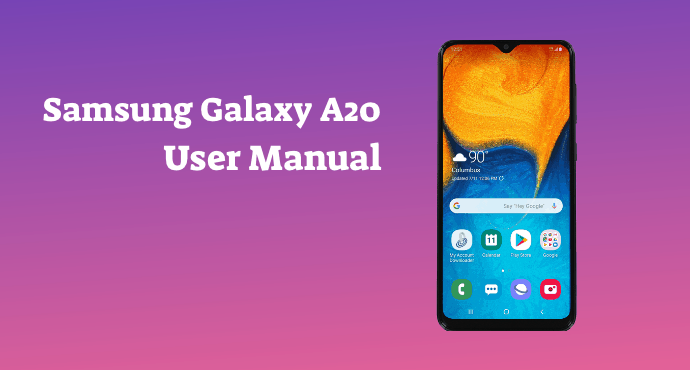Unlock all of the tips and tricks that will boost your smartphone’s performance. Be sure to read and download the Samsung Galaxy A20 user manual.
Ever wondered what more your smartphone could do? Your gadget might already have all the basics laid out, like calling, messaging, and Internet browsing.
But you can use your device to do other specific things. A smartphone can deliver a powerful user experience as long as we can optimize its advanced features.
A device like the Samsung Galaxy A20 is smart enough to improve the quality of your daily life. To achieve this, users are encouraged to check out the Samsung Galaxy A20 user manual.
Stick around and look through our summary of the user manual. There’s always room for your phone to improve. It is a document full of details that will bring out the best in your device.
Page Contents:
Using easy mode
First things first, let’s get the layout all set on your Samsung Galaxy A20. Despite its large display, a smartphone like this usually fills up its entire home screen to the brim. There are tons of app icons, small texts, and not to mention all sorts of widgets taking up space.
Some users might not be comfortable with this kind of layout. Fortunately, the user manual can teach you how to change your layout to Easy Mode. With a quick switch of a button, you can attain a more straightforward visual layout. It’s perfect for fans of minimalism.
Editing pictures
It doesn’t take an expert to learn how to edit pictures on the Samsung Galaxy A20. All you need is a few minutes to read the user manual. Give your photos or selfies an extra effect without the Gallery’s editing tools. Not only are these easy to use, but you can edit your photos anywhere you want.
Check out this section to see what editing options you can use to your heart’s content. Whether it’s adding colors, putting stickers, and as simple as writing down text, all you need to know is included in the user manual.
Read also:
Emergency mode
Your Samsung Galaxy A20 is your best tool during unforeseen circumstances such as emergencies. In such situations, you will need to use your smartphone effectively to get help from other people. To anticipate this, developers have included Emergency mode in the device.
If you have never used Emergency Mode before, the user manual can help you get acquainted with this life-saving feature. It shows you several guidelines on how to turn the feature on and off as per required. It also lists out the emergency features that you can access when the mode is activated.
SIM card lock
There’s nothing more valuable than your SIM card on the Samsung Galaxy A20. Your telephone number is your biggest asset. If it’s fallen into the wrong hands, someone could maliciously misuse your SIM card to pretend to be you.
The Samsung Galaxy A20 user manual has just the right information to better protect your SIM card. Learn how to set up a PIN to lock your card from unauthorized use. These guidelines are short and easy to follow, but they can save a lifetime of trouble.
World clock
The Samsung Galaxy A20 is perfect for all of your international travels. If you find yourself going from one destination to another, you’ll need to keep track of different time zones. The phone’s world clock is also useful for people who are constantly contacting people from other countries.
Find out how you can access the phone’s world clock in this chapter. You can also find out how to utilize its time zone convertor. Never lose track of time, no matter where you or your loved ones are on the globe.
Blue light filter
Using the Samsung Galaxy A20 at night, or any smartphone for that matter, might not be a healthy decision. But if you must, users are recommended to take extra precaution to better protect your eyes. One way you can do this is by setting up the phone’s blue light filter.
Take a look at the user manual to find out more information about this feature. Also, the manual will teach you how to configure the blue light filter according to your preferences.
Download user manual
These are some of the things that you can learn through the user manual. We still have one more surprise for you. Users can have the full document of the Samsung Galaxy A20 user manual for personal reference. Click on the download link, and the user manual is all yours.
Download: Galaxy A20 User Manual (PDF)