The Consumer Cellular ZMax 10 user manual is supposed to help you find the best way to utilize the phone’s features and functions. Simple yet worth reading.
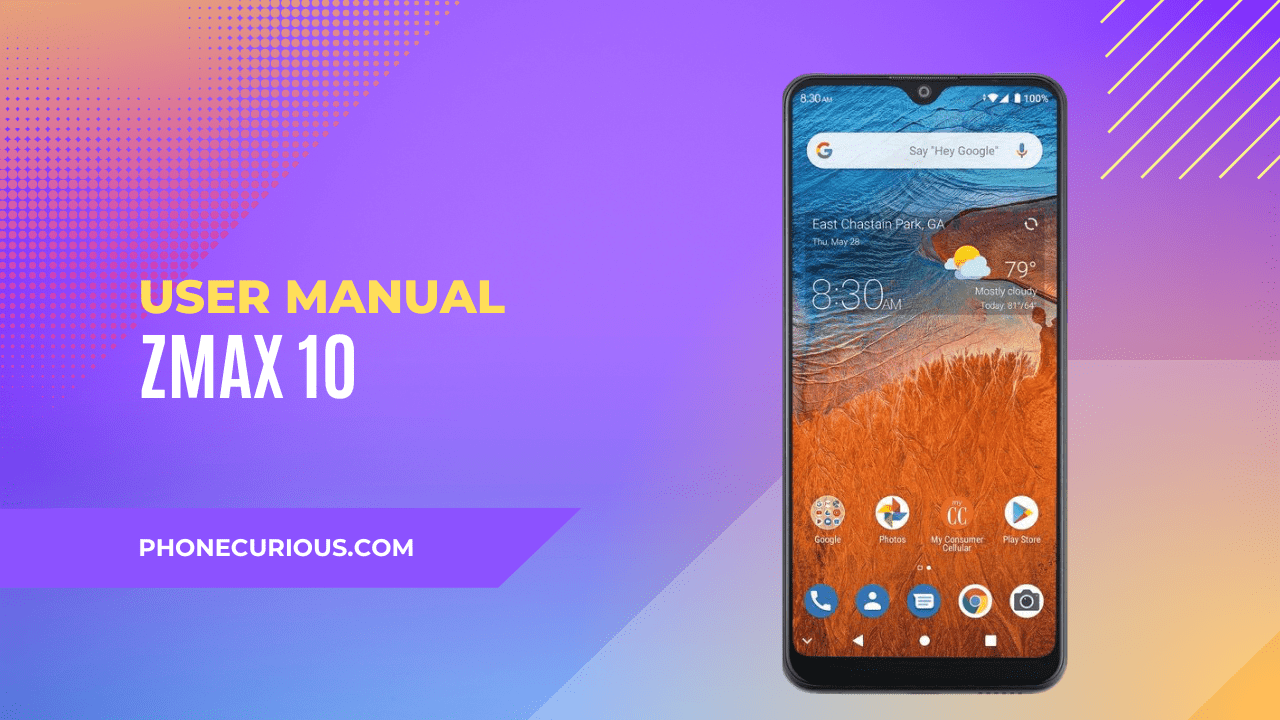
Are you struggling to try out your new Consumer Cellular ZMax 10 smartphone? What if we tell you that a document can help you answer all the inquiries and solve every problem you find right now?
Don’t feel helpless anymore because a guiding document comes right into your nose; the user manual. This manual is where the magic is hidden. The useful information is written with comprehensive instructions.
However, a complex document is not meant for everyone. Some of you might not be interested to read all the breakdown chapters inside because it’s just too much for you. Fortunately, we developed this Consumer Cellular ZMax 10 user manual summary to make it simpler and more understandable.
Page Contents:
Download User Manual
Before we talk deeper about the contents of the Consumer Cellular ZMax 10 user manual. It would be best if you got the actual piece of the user manual. Who knows, may you need this document in the future? Find the download link here.
➡️ Download Consumer Cellular ZMax 10 User Manual (PDF)
Getting Started
It’s important to have some basic configurations before you try the Consumer Cellular ZMax 10 smartphone. The first starters are instructions on installing the SIM and MicroSD card and charging the battery. This chapter also tells you how to extend the battery life.
Furthermore, in the first chapter, you will get more closure with the device by examining the smartphone’s physical attributes and the home screen.
Personalizing
Every system setting is adjustable with the Consumer Cellular ZMax 10 smartphone. Changing the language, the date and time, changing the phone’s sounds and adjusting the volume could be done. You will learn it all here.
This chapter will also give you the knowledge to protect the device by activating protection features such as the screen lock, screen pinning, and fingerprint lock.
Read also: Consumer Cellular ZMax 10 Review: Cheap Phone with Triple Rear Camera
Connecting to Network and Devices
Connecting with the network and other devices is as easy as flipping the hand if you know how to do it properly. Moving into this next chapter, you will learn about connecting to networks and devices, including connecting to a mobile network and Wi-Fi, connecting to Bluetooth devices and a computer.
You will also discover how useful this Consumer Cellular ZMax 10 smartphone is by using it as a mobile hotspot and activating the VPN networks.
Camera
Comes with a triple camera that can’t be wasted. The Consumer Cellular ZMax 10 could become a great smartphone for photography if you know how to operate the camera. As the name indicated, this chapter thoroughly covers the information related to cameras.
It discusses how to capture a photo, use the manual camera mode, take a panoramic picture, and record a video. Remember to read this chapter to be a pro in smartphone photography.
Troubleshootings
Encountering obstacles while using the Consumer Cellular ZMax 10 couldn’t be avoided. If sometimes it happens to you, then take a deep breath and start going into this last chapter of the user manual.
This chapter has all the answers to your problem. It comes in an easy-to-read table with descriptions of each cause and the solutions. However, if you don’t find the solutions here, you can go to the service center for further fixing.
