The Cloud Mobile Stratus C5 user manual is a go-to document for discovering the device’s capabilities, including its features and functions. Also, let’s find out what this device can do for you.
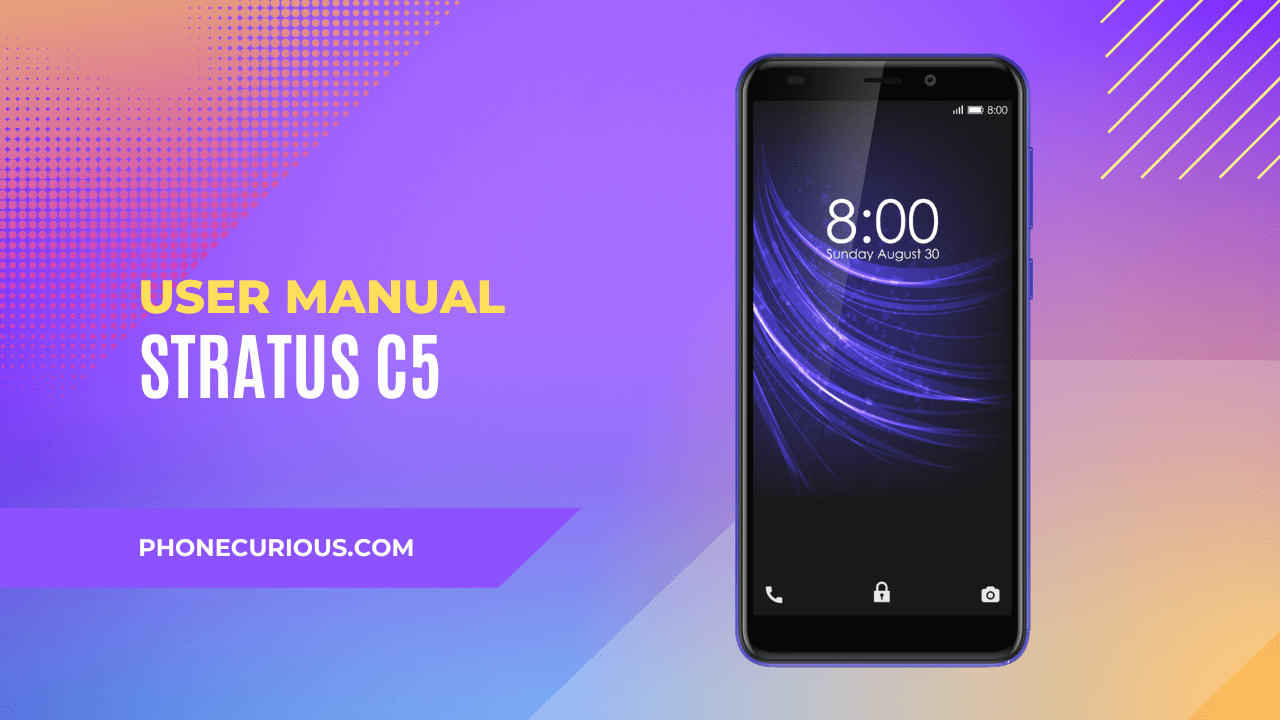
Sometimes, people forget about the importance of learning about their new smartphone. They usually grab the device from the box and start running it without knowing how to configure some setups, how to operate some of the functions, and so on.
Why does this happen while there is document guidance in every box of the new device to help you find out and discover the answers easily? There is a reason why people skip doing this activity; the contents are too much to handle.
With this article about the Cloud Mobile Stratus C5, we are more helpful by summarizing its user manual. We simplify the complex contents and shorten some length information. I hope it is a good insight for those who want to determine the phone’s features and specifications.
Page Contents:
Download User Manual
Let’s begin this summary with the initial ammunition. That’s downloading the Cloud Mobile Stratus C5 user manual in advance. Doing this lets you discover the summary and the original manual side by side to match all the information and figure out the contents by yourself.
➡️ Download Cloud Mobile Stratus C5 User Manual (PDF)
Precautions
The first chapter of the user manual tells you about some precautions worth learning about. This information lets users know how to treat and use the device in different conditions and locations. You need to look closely at this information to prevent any unwanted damages that might happen if you don’t follow the cautions.
How to Insert SIM Cards
Inserting the SIM cards into the Cloud Mobile Stratus C5 slot may look easy. However, it’s better to follow the instructions than face the problems in the future.
Thankfully, this next chapter will show you a complete tutorial about inserting and removing the SIM card. Not only giving you the tutorials, but this chapter also has pro tips to be followed to prevent misuse.
Read also: Cloud Mobile Mist Flip Phone Review
How to configure all the phone’s settings to be as you want, you say? Read this next chapter to answer all of your curiosity.
Yes, this settings menu chapter is such a help to learn how to adjust some settings, including the network and internet, the connected devices, the display and sound, the security and privacy, etc.
Connections to Internet
One of the ways to get connected to the internet of the Cloud Mobile Stratus C5 smartphone is by using Wi-Fi connectivity. For some of you who aren’t familiar with this feature, this chapter will give you clear instructions on how to do it.
Mobile Data and Internet
Mobile data can also be used to connect to the internet besides Wi-Fi. This chapter will specifically talk about this matter with the tutorials. To complete the chapter, there is also information about web browsers.
Troubleshooting
It can’t be denied while you’re using any other modern devices, including the Cloud Mobile Stratus C5 smartphone, you must find some troubles ahead – like it or not. However, there are always answers to every problem, which this chapter can offer you.
The troubleshooting chapter is a long list of common problems that might happen to your device, including instructions on how to solve that. It delivers the information as easily as possible, with pictures illustrating the needed locations.
We reach the end of the Cloud Mobile Stratus C5 user manual summary. Even though we don’t put all the information inside this article yet, you can still figure out that this document is very important to read.
As we’ve mentioned before, having the full user manual on your device is better. Feel free to download the user manual with the link above.

