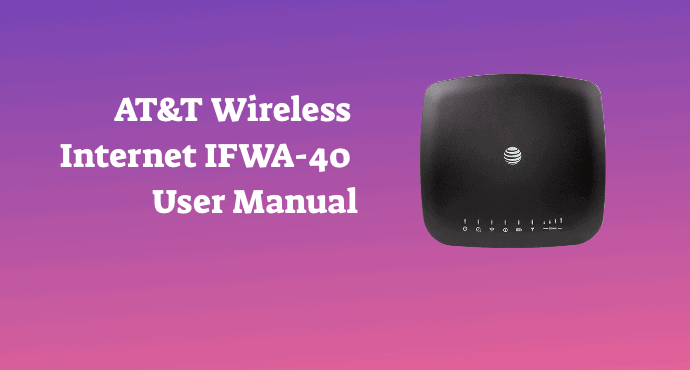AT&T Wireless Internet IFWA-40 user manual is exactly what you need when you have a new modem. Read this sneak peek to find out why.
AT&T Wireless Internet IFWA-40 is one of the options for a wireless router. To get a reliable internet connection to your home, you need to do a proper setup.
It’s what this AT&T Wireless Internet IFWA-40 user manual is for. First-time users may get confused about what to do for installation. In this user manual, you’ll get the information you need.
It starts with setting up the device itself, then connecting with your home phone, and configuring the Wi-Fi. The manual also covers more settings including using the voicemail feature.
Here’s a little bit of a sneak peek of the user manual. Read it to know the overview of the document. We also provide a download link by the end of this article.
Page Contents:
Getting Started
In the beginning, you will learn about the physical aspect of the device itself. make sure to use this chapter as a checklist on what you will get in the box.
If you don’t understand what this device is exactly for, you can read the ‘how it works’ chapter. The setup process and installation are also included in this particular section. For managing the router, read about how to use the AT&T wireless manager app.
If you want to use voicemail, chapter Getting Started is also where you should refer to.
Read also: AT&T Wireless Internet IFWA-40 Review: Your Fast Internet Solution
Using Your Device
After the installation is complete, now it’s time to use your new wireless router. AT&T Wireless Internet is not just about the internet. This device also supports callings.
So, you will read about how to make a call using this router. Additionally, you will also encounter other awesome features such as 3-way calling, placing a call on hold, and call forwarding.
The Internet Access section is where readers can learn about connecting to other devices. Changing Wi-Fi names and managing networks are also among the derivatives network settings you can read here.
This section concludes with the topic of parental controls. For users who have children, this section provides you the necessary steps to shield your kids from inappropriate websites. Keeping your children from harmful digital content is important in this day and age.
Important Information
In this chapter, the manual introduces readers to special configurations on AT&T Wireless Internet IFWA-40. One of them is how to deal with power outages. This router comes with a spare battery you can use when there’s no electricity. In the manual, learn how to install this battery should an outage occur.
Read also:
- AT&T Smart Wi-Fi Extender (Airties 4921) User Manual
- Netgear Nighthawk 5G Mobile Hotspot Pro (MR5100) User Manual
FAQ
In this FAQ section, the manual discusses the most common question users often ask. It provides answers to those questions and hopefully it can clear your confusion.
One of the examples is what kind of phone you can use with this device. Other questions include how to make international calls and how to check data usage.
Troubleshooting
A Wi-Fi router is no stranger to problems every now and then. That’s why AT&T includes this chapter in the manual. There are three sections that you can consult when dealing with an issue. You’ll see three tables each discussing issues related to the phone, the internet, and the device itself.
For example, what will you do when you can’t hear any audio from the phone? Or in another case, what would you do when you can’t access the internet? Find the answers in this troubleshooting section of the AT&T Wireless Internet IFWA-40 user manual.
Device Configuration
An internet router is more than just installing and connecting. With this product, you can set up configurations such as battery saver, data usage, and WPS. In the manual, this section is probably the most serious one.
Aside from learning how to check the Wi-Fi status, this section covers way more advanced settings. Among the few are port forwarding, MAC/IP/Port Filtering, and VPNs. Don’t worry about it being complicated. With each setting, the manual provides you with the necessary screenshots. That way you can learn things easier.
Download User Manual
There’s no denying that reading the AT&T Wireless Internet IFWA-40 user manual is super important. It’s possible that an average user won’t be able to operate this router without a manual. So what are you waiting for? Go to the link below to download it. You know from the sneak peek above, that it does pack a lot of necessary information.
Download: AT&T Wireless Internet IFWA-40 User Manual (PDF)