Learning a new smartphone could be much to process. A help of the T-Mobile REVVL 6 Pro 5G user manual can help you a lot to find out what you should do and where.
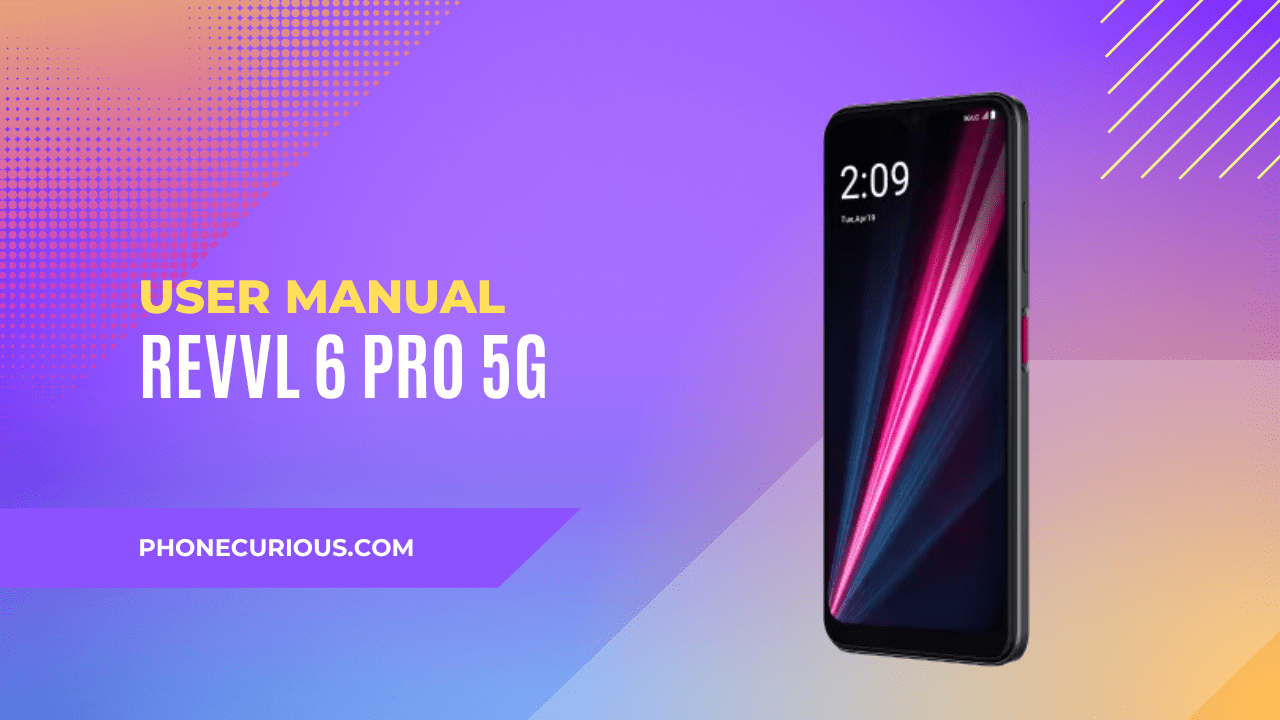
Who said it is easy to learn about a new smartphone? Even some basic features may become similar to other smartphones. Some specific smartphones have uniqueness, which can differ from others. That’s why learning the device will be quite tricky for users who are not familiar with the brand.
The presence of a user manual in the new phone’s box is not without any reason. This tiny little document helps you process all technical issues, so you won’t be lost or get any misuses.
The T-Mobile REVVL 6 Pro 5G user manual is a document you can read to fully understand the device. Indeed, it comes technically and may be hard to understand for some people. That’s why we kindly provided you with the user manual summary.
Page Contents:
Download User Manual
First thing first, before you’ve read the T-Mobile REVVL 6 Pro 5G user manual summary. We want the download link to get the user manual in full PDF. After reading this article, it would be helpful to have this version. Even better, it comes in handy; you can download it with your device and open it anytime.
➡️ Download T-Mobile REVVL 6 Pro 5G User Manual (PDF)
Getting Started
If the T-Mobile REVVL 6 Pro 5G is in your hand, you need to calm down before using the device. Firstly, look at the device thoroughly and familiarize yourself with all the parts and buttons. It would be a good first step before learning all the features and functions inside. This first chapter contains this information.
This chapter is very informative by giving users all complete information, even with brief explanations. Besides, you will also see the complete tutorial about how to set up the device, the explanations about the home screen and the status bar.
About Your Phone
This is a chapter that discusses the phone’s battery. It contains information about how to charge your battery in a proper way to prevent any unwanted issues. After that, you will see the pro tips regarding how to make some adjustments to make your phone’s battery life last longer.
Read also: T-Mobile REVVL 6 Pro 5G Review: The Incredible Quad Camera With 5G Connectivity
Personalize Your Phone
Making your phone more personal is possible with the T-Mobile REVVL 6 Pro 5G. Doing that is as easy as flipping the hand if you know how. And the best place to learn about it is by reading this next chapter.
This chapter teaches you how to personalize your phone in no time. Start with how to change the language and the date and time. Also, learn how to change or adjust the display, wallpaper, and sound settings.
Applications
Every smartphone has basic applications, and so does the T-Mobile REVVL 6 Pro 5G. This phone has its default applications which will be useful for your productivity. Here, you will find what those apps are. Including the Call, Contacts, Messages, Camera, and so on.
Security
The T-Mobile REVVL 6 Pro 5G provides advanced security features for its users. It can be seen in this chapter. It comes in several options, such as the screen lock, SIM card lock, fingerprint lock, face unlock, and many more. We suggest you read this chapter to put extra protection on your device.
The T-Mobile REVVL 6 Pro 5G summary ended here, but it’s not limited to all the above. There are so many things to learn and back again. The best place to learn is in the full user manual. If you notice at the top, we already mentioned the link to download the document. Make sure to get it as soon as possible.
