With the Orbic Journey L user manual, you’ll be able to understand the features this phone offers, from basic apps to more obscure settings.
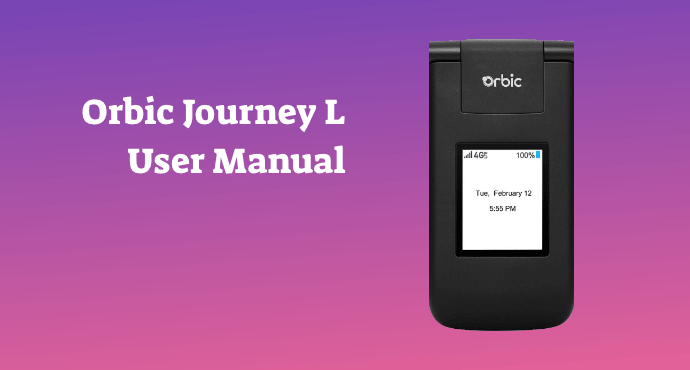
Although much simpler, some of us would need help to operate a feature phone like Orbic Journey L. It’s been a while since basic phones are a common thing. To reintroduce yourself, there’s no better way than the user manual.
Orbic Journey L user manual is the official document from the manufacturer. With it, you don’t need to search Google again for some guides. The manual has everything you need.
It starts with the basics. Then, gradually you will read about more features as you flip the pages. The manual also has plenty of useful illustrations.
Here’s a bit of an overview of the manual. Take a peek at what’s inside. Later, you can download the full document below.
Page Contents:
The Basics
This first chapter contains some basic know-how about Orbic Journey L. The document will navigate you towards the ins and outs of the phone’s parts. It includes the inner ones and the exterior. For more detail, consult the illustration provided here.
There’s also a guide about getting started with the phone. A step-by-step tutorial is present from battery installation to navigating the Home screen. Lastly, here readers will also learn about phone icons and notifications.
Convenient Features
Don’t have much time to read the full Orbic Journey L user manual? This chapter got you back. As the title indicated, it focuses on the most-used features people use on the phone. One of the examples is Vibrate mode and Sound off. Those are useful features to keep your phone silent.
Other features include capturing a screenshot. It is an interesting feature to find out on a basic phone. This manual also introduces three-way calling in this chapter.
Read also:
- Orbic Journey V Review: Basic Phone for HD Quality Call
- Orbic Journey V vs Kazuna eTalk: Which should you buy?
Making Calls
What are basic phones if they’re not mainly for calls? This chapter discusses the most important functionality of Orbic Journey L. It begins with a guide on how to make a call, to answering or rejecting one.
Don’t move on too fast, because you will also read about Call Log and Contacts in the next section. These topics are probably the next most important features after calls. It’s recommended to not skip them.
Don’t forget about reading about messaging afterwards. The Messaging section includes tutorials on sending texts. It also covers MMS and content sharing.
Camera and Music
There are a handful of multimedia apps available on Orbic Journey L. That’s why, even though it’s just a feature phone, you’d be able to take a picture or listen to music with it. Learn how to play a song and use the media player with the manual.
In the next section, you can read about setting up a custom ringtone for your phone. There’s not much customization with Orbic Journey L. So, a little feature like this can help set your user experience apart.
Tools and Settings
Orbic Journey L also has tools apps where they can help you with daily activities. Set an alarm, schedule an appointment, or take small notes. The manual will show you how to utilize apps like Calendar, Alarm, and Notes.
Additionally, there are also a file manager app and a calculator app. Other clock-related apps that are present here include World Clock and Timer. If you need to know how to use the stopwatch, this section is also where you can learn everything.
The last but nevertheless important section to read here is the Settings chapter. This is where you read about wireless and network, accessibility, and sound settings. There’s more, like the display settings, the phone settings, and software update. It’s another reason why reading the manual is important.
Orbic Journey L vs V
Orbic Journey L is a phone without internet. It means you won’t be able to browse websites of open social media. As an alternative to this internet-less phone, you can pick the Orbic Journey V version. They are both practically the same phone, with only an internet connection being the main difference.
Download User Manual
That’s the overview of the Orbic Journey L user manual. There are still many topics to learn in the document. Don’t hesitate to download the full document, which links you can find below. Enjoy making the most of your feature phone. That’s what the manual will help you with.
Download: Orbic Journey L User Manual (PDF)
