LG Zone 4 user manual helps you get a stronger grasp of your smartphone. It’s an extensive and elaborate document you must read.
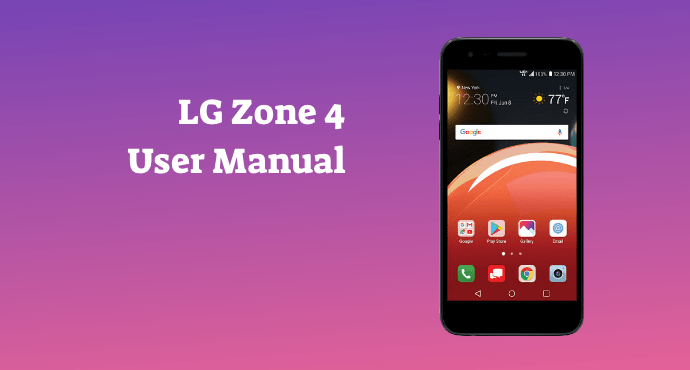
Everyone wants to make the best out of our smartphone, especially if it’s the LG Zone 4. But if we’re going to be intelligent users of our device, it’s encouraged we read the user manual.
The LG Zone 4 user manual teaches you how to operate your device correctly. Once you’ve gotten the basics down, you can learn more about its advanced features.
With the user manual, you can also find out how to customize your phone to meet your preferences. After all, you’ll want a device that reflects your personality.
To get an idea of what the user manual is like, please read this summary. If you like what you see, you can get the entire document for yourself.
Page Contents:
Setting Up Your Phone
Get the basics of your LG Zone 4 right by setting up your phone correctly. This chapter will find the necessary steps to prep your phone. These steps include removing the back cover, inserting the battery, replacing the back cover, and charging the phone.
Each of these steps above is elaborated to know what to do. If you don’t understand the texts, you can follow the visual guideline included in the user manual. These pictures give you a better idea of what to do.
Status Bar
Ever wonder what’s going on in your LG Zone 4? At almost every minute, there’s always a new notification or phone activity popping up on your device. To know what’s happening, you can check your status bar that appears at the top of your screen.
You can check out the standard icons you will find in your status bar in the user manual. All these icons are organized into different segments and are given a label. If you have a hard time memorizing what your status icons mean, you can always come back to this section.
Entering Text
Typing on your LG Zone 4 is a different experience. But first, you will have to learn how to use the phone’s smart keyboard. This section will give you an introduction to how you can configure your keyboard to match your preferences.
With a bit of help from the user manual, you can find out how to alter multiple things. Some sections explain how to change your keyboard height, enter text using voice, and access many other cool features.
Read also:
Using the Camera
What’s the point of buying the LG Zone 4 if you’re not using the camera. Check out the user manual to learn how to use the camera app to take and share pictures and videos. With so many state-of-the-art features that you can access, it’s encouraged to read this section.
In the LG Zone 4 user manual, you’ll find several guidelines that teach you how to start the camera and take photos. Once you get the basics down, you can learn how to use various options, such as selfie shots, gesture view, and more.
Sending Emails
Stay connected with your peers by knowing how to send emails on your LG Zone 4. You will need to read the user manual to see what email account types are supported. After that, you can follow the guidelines to set up your email app and configure your email settings.
File Manager
Over time, your LG Zone 4 is bound to be filled with so many memories, ranging from photos to audio files. Organize your documents by learning more about the phone’s file manager. In the user manual, you’ll learn how to access your file manager and optimize the tool to manage your phone memory better.
Music Player
Did you know that your LG Zone 4 has a music player? Wherever you go, you can listen to your favorite tunes on your device. To know what your audio player should look like, you’re more than welcome to check the user manual.
This section shows you a screenshot of the audio player’s layout. If you have no idea what each button does, don’t worry. Every button is described accordingly, so you know what to do with them.
Download User Manual
This might be the end of our summary, but it’s not over for the user manual. Interested readers can get the full copy of the LG Zone 4 user manual right here, right now. Click on the available download link to get the document, and have a great time reading.
Download: LG Zone 4 User Manual (PDF)
