Samsung Galaxy J7 Star user manual is definitely not to miss. Learn all the phone’s configuration here, from initial setup to advanced ones such as networks and display.
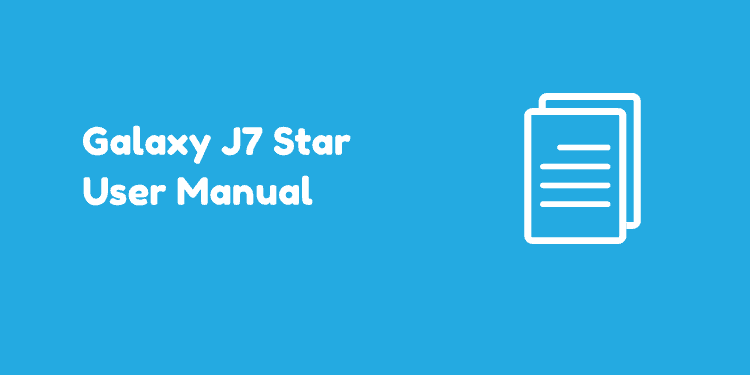
When Samsung rolls out its new generation of Samsung Galaxy J7, they didn’t forget to publish Samsung Galaxy J7 Star user manual.
It’s the companion book of Samsung Galaxy J7 Star. It comes in digital version too, so you can keep a copy on your phone. This manual is worth to read.
What we can admire from Samsung, apart from their good quality product, is their comprehensive manuals.
Everything is explained inside. Whether you are a beginner or an advanced user, there is always something you can learn by reading this manual. There are numerous sections and chapters inside, but here are the essentials.
Page Contents:
Special Features
Before anything else, let’s start with special features. Each feature comes with a short description. Later you will read a more thorough description in the next section.
These highlighted features are Samsung Bixby, Face Recognition, Direct Share, Media Volume Limiter, and Multi Window.
Getting Started
An introduction about your phone’s front and back views begin Getting Started chapter. Then you will walk through assembly procedures, device hardware, and other general initialization settings.
Learn about inserting a SIM card or memory card, charging the battery, and using the Setup Wizard.
In Getting Started you’ll also get a guide on using your home screen, setting up accounts from Google account to Samsung one.
You can turn on Factory Reset Protection(FRP) after you set up your Google account. Learn how to do it in this chapter.
Samsung Features
Previous features mentioned in Special Features section are getting their detailed explanation here. Learn more what Bixby Home and Bixby Vision are and how they can make your phone smarter than ever. In Face Recognition, a step-by-step guide to register your face is available.
Multi Window section teaches users how to use two apps at the same time and switch between the two seamlessly. Lastly, you will read about Samsung Keyboard, another special feature Samsung embedded in this phone.
Apps basic
A section where users learn about apps organization. Included here a guide on changing the way apps are displayed, creating shortcuts, organizing them into folders, and how to install or uninstall an app.
Samsung and Google Apps
Samsung apps on this phone are Calculator, Converter, Calendar, Camera, and Gallery. If you want to know more about each of these apps, you can read a thorough explanation in this section.
Pay attention specifically to Camera, where you can learn various shooting mode to up your mobile photography game.
Other Samsung apps that might be useful for you include Samsung Notes, a notetaking app packed with a lot of features inside. There’s also SmartThings. If you have other devices at your home compatible with Samsung, such as Smart TV or Smart Air Conditioner, you can control these devices remotely from your phone.
The standard apps from Google also got their own pages. Make sure you have a good knowledge of Gmail, Drive, Chrome, and Google Play. Who knows there’s something you missed all this time?
Settings
Settings section covers technical configurations of your phone. Setups for network connections, sounds, notifications, and display adjustment are explained here. Learn how to connect to Wi-Fi, using Bluetooth, and set up a mobile hotspot.
Samsung Galaxy J7 comes with NFC technology. Read about how you can use the NFC with features such as Android Beam and Tap and Pay.
Device Maintenance
You’ll also learn about device optimization. How to use your phone in such a way that you can preserve more storage space, battery life, and saving the data usage. To do this at once, you can take advantage of Quick Optimization, which you will also read here.
Security
It became more important than ever to protect our phone from outside intrusion. Apart from Face Recognition, Samsung also give the good old options of passwords, PIN, and pattern.
Read how to configure each of them here. You can also protect by a location-based security system called Smart Lock, where the device is automatically locked when it moved outside trusted locations.
Download User Manual
If you think that’s all Samsung Galaxy J7 Star user manual offers, you are mistaken. There’s still many you can read apart from the essentials.
There are links to more resources such as videos and a simulator. So, it’s always a good idea to read this manual shortly after buying this Galaxy J7 phone.
Galaxy J7 Star User Manual (1 MB)