You can never go wrong with a set of instructions. Stay tuned to find out more helpful tips and tricks included in the LG Classic Flip user manual.
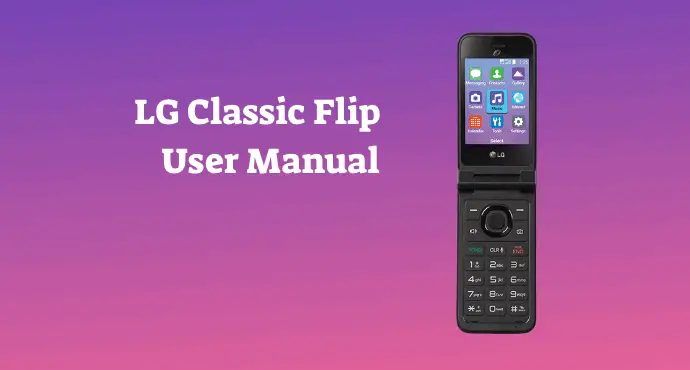
Technology enthusiasts should always go back to the classics once in a while. Back in the day, we had what was known as flip phones. This small yet sturdy device was the go-to item for most people.
Despite its miniature build, a device such as the LG Classic Flip packs a punch. The phone’s simplistic features still leave room for reliable daily usage.
However, if you’re new to a flip phone model, you’re probably going to need some help. Flip phones have an entirely different set up compared to the advanced devices we have nowadays.
Stick around and take a look at our exclusive summary of the LG Classic Flip user manual. You’ll want to download the entire document afterward.
Page Contents:
Text input
First things first, you’ll have to learn how to type on your LG Classic Flip. Unlike your modern-era smartphone, this device doesn’t have an interactive touchscreen display. Users will have to get themselves accustomed to the phone’s physical keypad. Like most keypads, each button represents a certain function.
Familiarize yourself with the phone’s keypad with the assistance of the user manual. Each button is given a clear label and a brief description of its functions. You can learn how to activate multiple text input modes in this section.
Quick access
The LG Classic Flip User Manual may be small, but it has fully functional buttons that can do more than one job. Through unique button combinations, you can quickly access several features on the device. This will save you a lot of time when having to configure your volume settings or taking screenshots.
Read the user manual to take a look at all these quick access combinations. These tips allow you to be more flexible with your device. Instead of opening one app to another manually, a few quick presses of specific keypad buttons should do the trick.
Read also:
- Orbic Journey V Review: Basic Phone for HD Quality Call
- AT&T Cingular Flip IV Review: The Minimalist Phone
Voice command
Nothing is cooler than commanding your LG Classic Flip by only using your voice. Despite being on the more old-school side, the device still presents you with a taste of the future. This refreshing feature doesn’t just make the phone unique, but it’s also a powerful tool for users who require extra accessibility.
Check out this section of the LG Classic Flip user manual for a complete list of voice commands that you can install. Once you have properly acquainted yourself with each command, you can learn how to activate it with a push of a button.
Sending emails
The LG Classic Flip can be used for work-related matters, such as email. The device accommodates a variety of email messaging platforms, such as Microsoft Exchange, Yahoo! Mail, and more. This section will let you know if your email is compatible with the device or not.
Once you have correctly set up your email on the device, it’s time to send important messages to your colleague. Follow the guidelines included in the user manual. You can also find out how to access numerous email functions, like sync now, accounts, and select emails.
Read also: Alcatel MyFlip 2 User Manual (A406DL)
Wi-Fi connection
Wi-Fi is super essential if you ever want to connect your LG Classic Flip to the rest of the world. Setting up Wi-Fi networks on our phones is probably the last thing we’d like to do. But with the help of the user manual, you can shortcut your way to proper Wi-Fi.
This chapter doesn’t just stop there. You can even learn how to adjust your Wi-Fi modes and security measures. Not only will you be getting a reliable connection, but you’ll be getting a safe one as well.
Notifications settings
Too many notifications can be pesky on the LG Classic Flip User, but emergency notifications are an entirely different story. Installing an emergency tone can help you easily identify which alerts require immediate attention.
Peek through this section to find out how you can set up emergency tones. Lives can literally be saved by spending a few minutes on the user manual.
Download user manual
That wraps up our little summary for now. Need more information to get your flip phone running? Not to worry! Click on the available download link to get your full copy of the LG Classic Flip user manual. Soon enough, you will easily master the features of your handy device.
Download: LG Classic Flip User Manual (PDF)
