Find every single useful feature on your new gadget. The Unimax U696CL user manual is a definition of a small document with a bunch of benefits. Read this article to get assured.
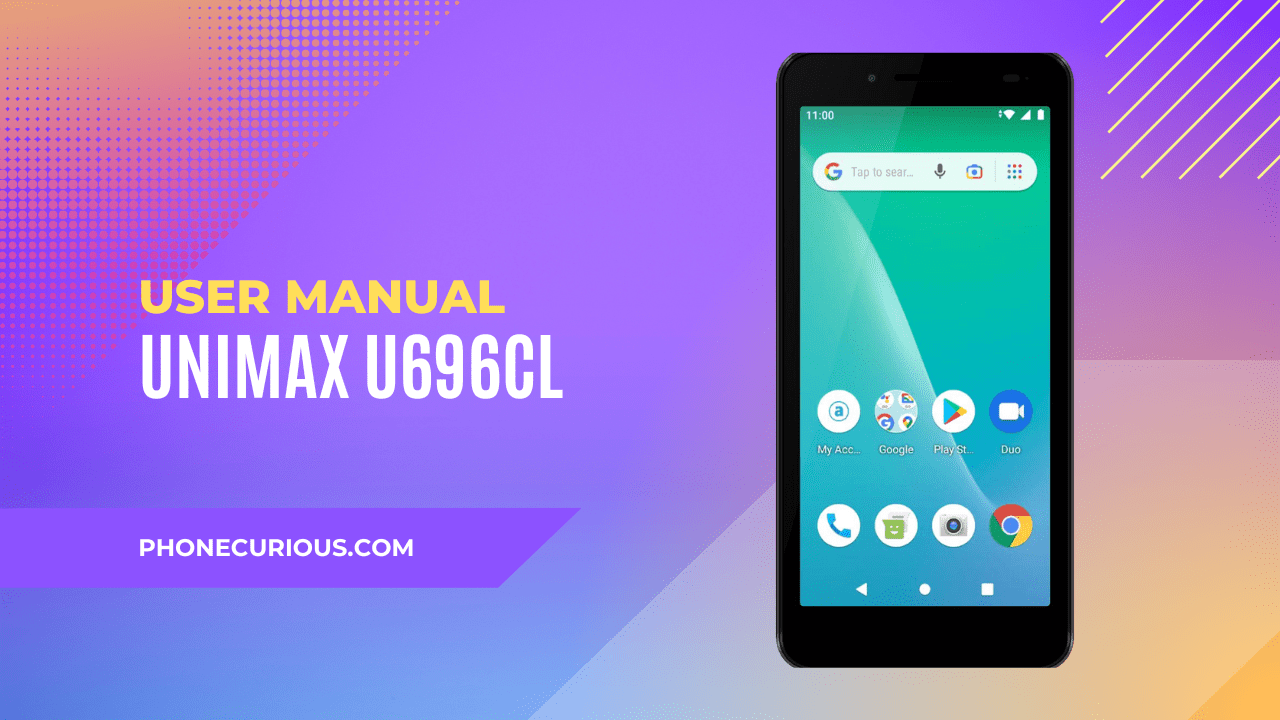
Knowing about the gadget is impossible if you aren’t familiar with it first. Especially if this is your first time having the exact brand. So, what should you do if you’re facing this problem? The answer is to read the user manual.
The user manual is always included in the box. It is a document that sometimes was ignored by every user. The user manual contains useful and comprehensive information about the gadget.
Most people find it too boring to read the user manual because of its technical terms and complicated instructions. That’s why we summarize the user manual for you who need more simple descriptions about each chapter in the document.
Download User Manual
Do you want to get the full version of the Unimax U696CL user manual? Here, as a starter, we’ve provided you with the download link. This link can be downloaded on any device at any time and anywhere.
➡️ Download Unimax U696CL User Manual (PDF)
Basics
First, the basics. This is where the first initial setup will be delivered very well. The chapter will begin with an examination of the Unimax U696CL smartphone’s layout. Then, the phone’s battery will be well-instructed for you, so you can care for the battery properly.
The explanation continues with comprehensive information about the touchscreen gestures, the on-screen keyboard, and how to edit the text.
Getting Started
Now, is the Unimax U696CL smartphone ready to start? Not yet. At least before you know the basic configurations to start operating the device. This chapter contains all the information you need.
Learn how to create a Google account and customize the home screen here. There are also descriptions of every icon on the device; the status and notifications icons. Moreover, you will be taught about opening & switching between applications, adjusting the volume, and connecting a sleep mode.
Contacts
Contacts will be used for storing all of your relatives’ numbers, emails, and other information. But it’s not just that. In this specific chapter, you will get information about the overall contacts’ features and functions, such as adding a new contact, importing, exporting, sharing, and viewing the contacts’ detailed information.
Besides, you will learn how to edit or delete the contacts on your phone, communicate through contacts like sending text messages and calling, and connect your contacts with your Google accounts.
Read also: Lively Smart / Jitterbug Smart3 User Manual
Entertainment
We love entertainment features. It would be great to take pictures or record videos with your Unimax U696CL smartphone. But how to do that?
In the Entertainment chapter, you will discover any information related to the camera on your phone. Whether you want to use it for taking pictures or recording any videos. You will get it completely, from opening the features to using every setting on the camera and camcorder.
Tools
A smartphone is supposed to make your daily life easier and more productive. The Tools’ features are very helpful in reaching this purpose. If you’re not paying much attention to this feature, this time is your start.
In the Tools chapter, you will learn about the clock. Including how to open the clock, manage the alarms, change the alarm settings, and stop the alarm. Besides that, there is also brief information about the calculator.
That is the summary of the Unimax U696CL user manual. It shorts, indeed. But we didn’t put everything here yet. Instead, it is your time to discover the user manual by yourself and discover every important feature you need to apply to your gadget.
