How can we get an overview of the Verizon TCL Flip Pro without assistance? The TCL Flip Pro phone user manual came to the rescue. It will be helpful for users to discover their gadgets.
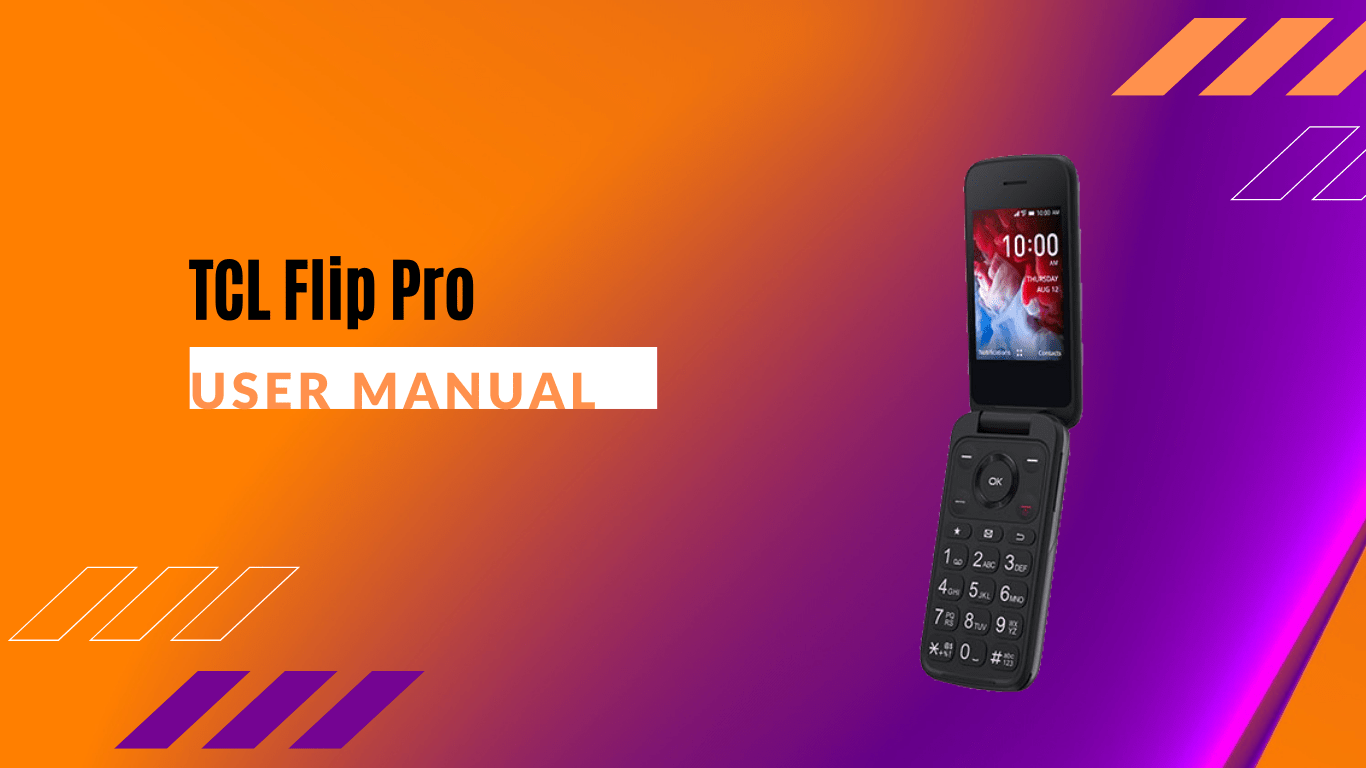
Little did you know, the feature phones are not as simple as they look. There are so many things inside the phone. That’s why users need assistance to understand the device better – in this case, we need a user manual.
The Verizon TCL Flip Pro (4056S/4056SPP) phone user manual is a guidebook that comes in the box. It is intended to ensure their users are provided with so much information about the phone. So, users will be able to get started with their gadgets.
We made this summary of the user manual to make you easily find out the information you need. We hope you will gain something from this article. If you are convinced with this, you can download it later on.
Page Contents:
Your Device
If you are a touch-screen smartphone user, you may find this Verizon TCL Flip Pro strange. It would make you a little bit confused to locate all of the features. Fortunately, this chapter will help a first-timer like you.
In the beginning, you will find out the phone’s layout, complete with the diagrams and descriptions. This chapter also lets you come prepared before starting the device. It teaches you how to set up the phone, power on/ off the phone, and understand the home screen.
Read also: TCL Flip Pro Review: Flip Phone with Smart Features
Camera
The TCL Flip Pro is equipped with the camera feature to take pictures or record videos. Even though it’s not built for social media purposes, it’s still enough for more practical use.
In the Camera chapter, we’re not only learning about how to access the camera. Users are allowed to learn how to take a picture and learn some options available for the camera. Also, you will find out how to record a video by using the TCL Flip Pro.
Tools
The Tools chapter contains information about the pre-loaded apps on the TCL Flip Pro. It has many useful apps to help your daily activities become easier. This phone is already provided with a Voice Assistant. Find out how to activate and use this feature here.
Get to know how to access the Utilities, Gallery, Clock, and Music apps in this chapter. You can also learn how to access Video, Note, FM Radio, File Manager, and Calendar.
Network & Connectivity
There are several ways to connect with the internet on TCL Flip Pro. You can either use a cellular network or Wi-Fi. All of the ways can be found here. Besides, you can also connect with other connectivity such as Airplane Mode, Bluetooth, and Geolocation.
Personalize Your Phone
Despite its old-looking design, the TCL Flip Pro allows you to make some changes to your own device. You can customize the phone’s appearance according to your liking. You can adjust the settings to be as comfortable as you are.
You can adjust many things, including the language, the font size, date & time, and the sounds. You can also set the wallpaper, adjust the brightness, and change the screen timeout.
Security
Don’t you agree that security is a crucial aspect of the phone? This chapter will teach you how to get extra security for your TCL Flip Pro. From learning how to lock / unlock your screen, activate the SIM security and activate the Anti-Theft.
Download User Manual
The article above only covered a few parts of the Verizon TCL Flip Pro (4056S/4056SPP) phone user manual. There are still a lot of useful instructions and helpful information in the full document. If you are curious to know more, we are glad to provide the download link just for you. Read the manual anytime.
Download: Verizon TCL Flip Pro Phone User Manual (PDF)
