The TCL 30 Z 4188R user manual is more than an ordinary document. It gives you a better grasp of your new device with tips, instructions, and other useful information.
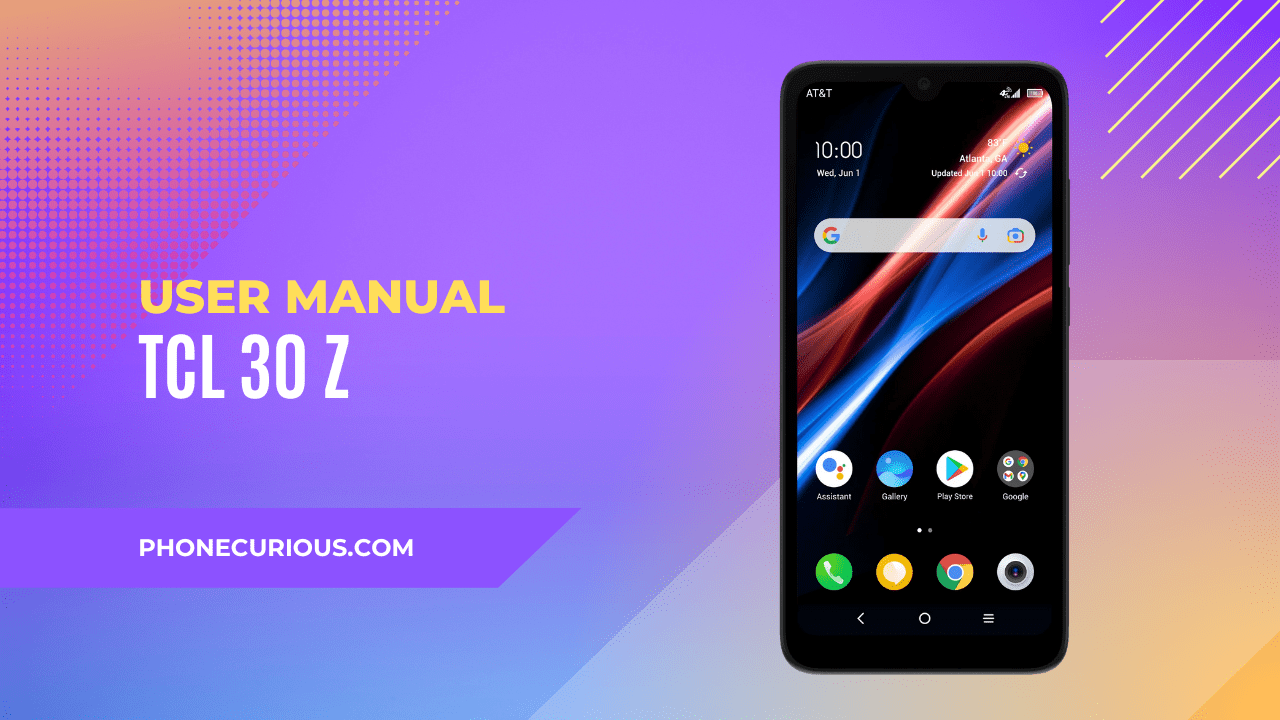
Every smartphone looks the same, but it doesn’t mean you don’t need more knowledge when understanding your new gadget. There are many things to be aware of on a device like the TCL 30 Z 4188R smartphone.
When you get a new smartphone, you’d want to maximize the features as much as possible. However, with so many things going on, learning about the device could overwhelm you and even worse if you don’t have appropriate resources.
An official document, like the TCL 30 Z 4188R user manual, would benefit you. It will accompany you through all the configurations and the problems you must resolve. The manual may look boring, but we make it more friendly and less technical for you to understand.
Page Contents:
Download User Manual
Getting to know the inside of the TCL 30 Z 4188R user manual is simply by following this article. You can read it carefully from the start to the end. And if you are curious about the full information, you can download the user manual with this link.
➡️ Download TCL 30 Z 4188R User Manual (PDF)
Your Device
Before you jump into the most complex chapters of the manual, it starts with the light ones and the device’s introductions. This chapter begins with the most important thing—the layout’s introductions. It shows the phone’s keys and connectors briefly with diagrams.
The next part of this chapter will get you through the instructions for setting up your phone. First, it’s all about installing a MicroSD and SIM card and the instructions on properly charging the battery. Lastly, information about the phone’s home and lock screen will be shown.
Text Input
The TCL 30 Z 4188R comes with a pleasing-typing experience. You can customize the onscreen keyboard and configure it without any difficulties. All of that knowledge can be obtained within this chapter.
You can learn how to use the Google keyboard and, even more, how to edit texts and use all the available functions.
Getting Connected
Besides calling and messaging, there are many ways to communicate with the TCL 30 Z 4188R smartphone. In this chapter, you will get information about connectivity besides what we’ve mentioned.
You won’t only learn about connecting the phone to the internet but also how to connect with Bluetooth, how to connect to a computer, how to share your cellular data network, and how to connect to Virtual Private Network.
Read also: AT&T Motivate 3 User Manual
Multimedia Applications
The camera is the most important asset of every smartphone, right? No exception for the TCL 30 Z 4188R smartphone. This camera is too good to be missed.
Fortunately, this chapter will discuss the TCL 30 Z 4188R’s camera. It starts with the instructions on how to use the camera both for pictures and videos. Afterward, you will find information about the camera’s features, modes, and settings.
Google Applications
The TCL 30 Z 4188R is a Google-based smartphone, so no wonder you see some Google applications pre-installed on this device. Some are Chrome, Gmail, Maps, Youtube, Google Play, etc.
If you are still unfamiliar with Google apps, this chapter also explains each app, what they are, and what you can do with those apps.
This is the mark of the end of the TCL 30 Z 4188R user manual summary. As we’ve mentioned earlier, if you start getting curious about the full manual version, you can get a copy and save it to your device. Download the user manual with a Download User Manual section link.
