The Motorola Razr 5G user manual contains all the necessary info to customize this unique folding smartphone. Find out how to tweak this cool device.
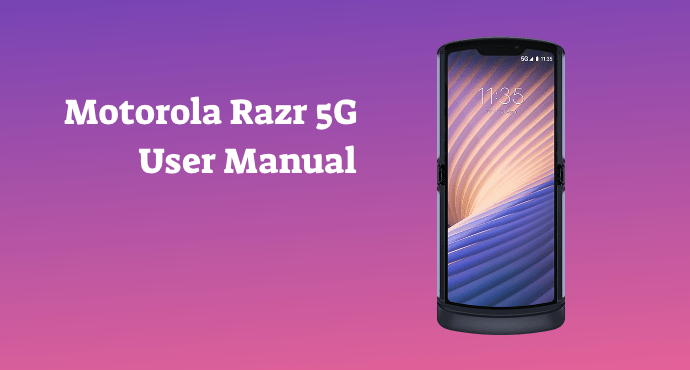
People want a smarter and smaller device. The Motorola Razr 5G comes in a foldable screen that may meet these expectations. You can fold it into a smaller dimension. Yet, it has serious processing power.
This smartphone is using relatively new technology. A lot of manufacturers are racing to achieve better screen and hinge quality. However, for most customers, the folding screen feature is still uncommon.
So, the Motorola Razr 5G user manual becomes an essential item. To utilize the folding screen efficiently, you will have to know about the settings.
The user manual will help you to make your foldable smartphone last longer. It is the best source of information to find out about phone customization and maintenance. This overview will give you the big picture of the guidebook.
Page Contents:
Getting Started
Due to its unique design, the Motorola Razr 5G components placement will not be like a standard smartphone. Therefore, new owners have to be careful before starting to use this phone.
The user manual will provide you with a diagram that outlines the features. You will be able to learn how to insert a SIM card and identify the buttons. The guidebook will also teach you all about the initial setups.
Basics
The Motorola Razr 5G comes with an additional Quick View small screen at the back. The user manual will teach you about the external display that shows you notifications, control music, selfie, and other functions while your phone is in the folding position.
The user manual also provides you with info about the basic phone features when in unfolding mode. You may learn about the navigation system, home screen, status icons, and so on!
Customization
By its nature, this folding screen phone is already unique. You can bet that not many people do not have this phone. However, if you want to customize this device further, the user manual will provide you with all the necessary data.
The Motorola Razr 5G user manual will teach you how to decorate the home screen. You can also learn how to choose app widgets, sound customization, Discover Moto, and Digital Wellbeing.
Read also:
Apps
This phone is not only looking cool on the outside, but it also has outstanding inner capabilities. This foldable smartphone can process various types of apps.
The user manual will provide you with guidance on built-in essential apps usage to the most complicated apps available. Find out how to manage Phone, Message, Chrome, Duo, Moto, and many more. If you are not satisfied with the existing apps, the user manual also provides info on Google Play. You can always add or remove some apps.
Camera
The foldable screen means that the camera placement is unique. You can use the rear camera as a selfie when you fold the phone. It comes in massive 48MP sensors that will provide you with crisp 4K videos and HD images.
To utilize this camera properly, you can consult with the user manual. It will teach you all about the camera features that will enhance the image quality. There are tons of options that you can tweak, such as Night Vision, Live Filter, Slow Mo, Assist Grid, Shutter, and so on!
The user manual contains detailed information about managing connections. You may learn how to manage the WiFi, mobile network, and set up Bluetooth connection.
You can also learn how to share your internet connection with other phones, cloud syncing, and managing files through a computer connection. This folding smartphone’s compatibility is quite reliable even though it uses a new hardware design.
Protect Your Phone
The Motorola Razr 5G provides you with several protection features. It will block intruders from accessing your data without permission.
You may learn in the user manual how to manage the screen lock and screen pinning. You can also learn how to back up, restore data, and tweak apps permission so that your privacy is not compromised.
Download User Manual
You can download the Motorola Razr 5G user manual at the following links. The file is available for everyone for free. You may save the guidebook on your device so that you are always ready for unexpected problems. Instead of fumbling around trying to find the physical copy, the digital version will be more convenient.
Download: Motorola Razr 5G User Manual (PDF)
